-
-
Notifications
You must be signed in to change notification settings - Fork 4
dotnet_cli
Note
If you're using 64-bit Windows, you will need the x64 install of the SDK. If for some reason you are using a 32-bit installation of Windows, use the x86 install.
winget is a command line package manager for Windows. It enables users to discover, install, upgrade, remove and configure applications on Windows 10 and Windows 11 computers.
# install the .NET 8 SDK
winget install Microsoft.DotNet.SDK.8- Open
Terminal(orPowerShell)
Note
In Windows 10 and 11, you can open a console by right-clicking the Start Menu and selecting Terminal (default in Windows 11) or PowerShell.
-
Navigate to the
SAMproject folder# for example, if you cloned the repo to C:\projects, you would run cd C:\projects\SteamAchievementManager\src\SAM -
Build the
SAM.csprojprojectdotnet build -c Debug -a x86
-
Run the project
dotnet run -a x86
This means the dotnet
Note
This Wiki is work-in-progress. If you notice any errors or would like to add any missing information, changes are welcome.

About
Dev
Steamworks
Help
Links