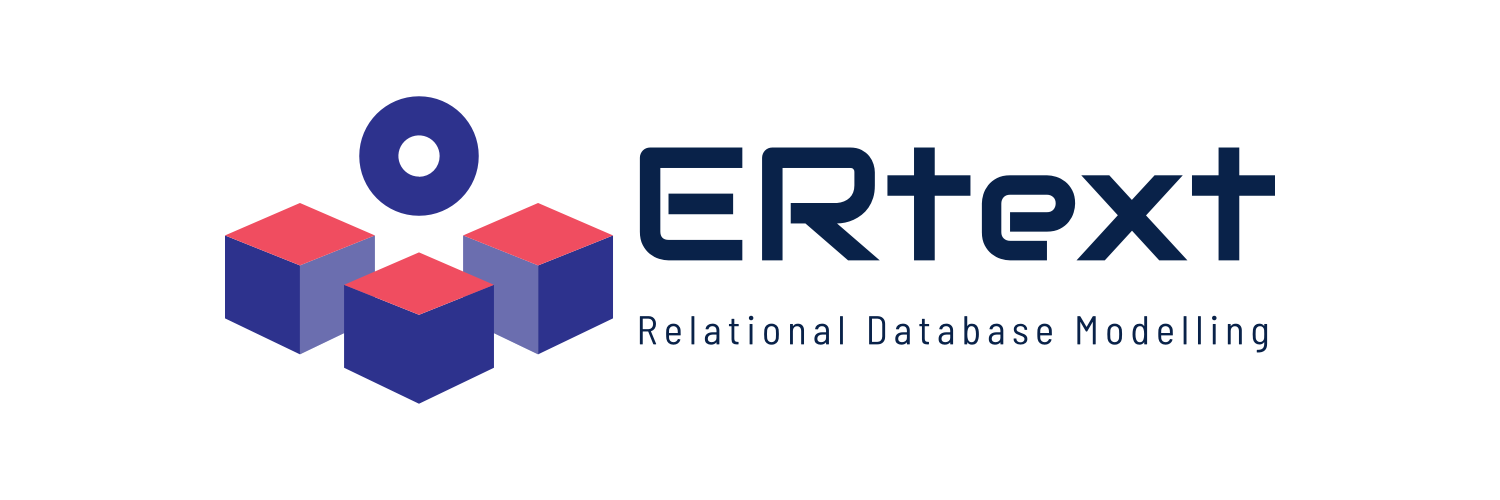-
Notifications
You must be signed in to change notification settings - Fork 3
Project Building
-
You can fork the project repository, creating your local copy. Forking a repository allows you to freely experiment changes without affecting the original project.
-
Alternatively, you can clone this project directly with a simple command:
$ git clone https://github.com/ProjetoDSL/ERDSL.git
-
To build the project, you need to start the Eclipse IDE and open the directory containing the project.
⚠️ We strongly recommend the use of Eclipse IDE for Java and DSL Developers version.⚠️ -
This project is composed of 5 related subprojects. Most of the DSL implementation is in the org.xtext.unipampa.erdsl project. This one contains the implementation of grammar, generators and scoping/validations. The other subprojects are related to testing, UI and IDE modifications.
-
If you want to change any aspect of the language's grammar, go to:
/org.xtext.unipampa.erdsl/src/org/xtext/unipampa/erdsl/ErDsl.xtext
6.1.After changes, rigth click ErDsl.xtext file.
6.2. In the context menu select Run As >> Generate Xtext Artifacts.
-
If you want to change any aspect of the generators responsible for the transformation between the models, go to:
/org.xtext.unipampa.erdsl/src/org/xtext/unipampa/erdsl/generator/
-
There are currently 5 implemented generators: A main generator that dispatches the described models to subgenerators. These subgenerators are responsible for creating the supported files (conceptual diagram, textual logical model, and SQL statements for PostgreSQL and MySQL).
-
To generate the language plugin go to the top bar menu:
8.1. Click in File >> Export .
8.2. Type plugin in the wizard.
8.3. Select Deployable plugins and fragments.
8.4. In the options that appear you do need to generate at least the plugin selecting:
org.xtext.unipampa.erdsl
org.xtext.unipampa.erdsl.ide
org.xtext.unipampa.erdsl.ui
Main developer: Jonnathan Riquelmo
Project members: Maicon Bernardino (Advisor) and Fábio Basso (Co-advisor)
Research group: Laboratory of Empirical Studies in Software Engineering (LESSE)™
Federal University of Pampa (UNIPAMPA) - Campus Alegrete, RS