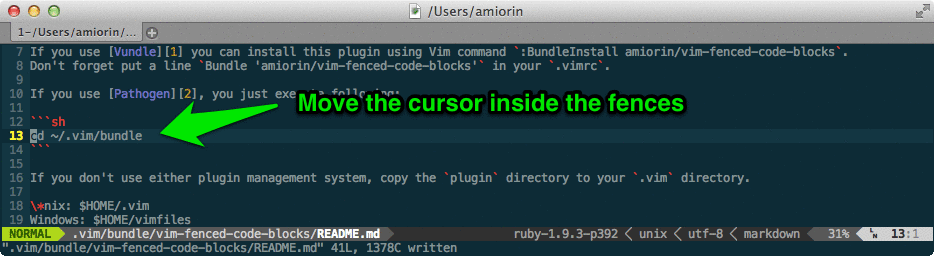Fenced code blocks are a very useful feature of GitHub Flavored Markdown. With this plugin you can edit the fragment of code embedded inside the markdown with the right filetype.
If you use Vundle you can install this plugin using Vim command :BundleInstall amiorin/vim-fenced-code-blocks.
Don't forget put a line Bundle 'amiorin/vim-fenced-code-blocks' in your .vimrc.
If you use Pathogen, you just execute following:
cd ~/.vim/bundle
git clone https://github.com/amiorin/vim-fenced-code-blocks.gitIf you don't use either plugin management system, copy the plugin directory to your .vim directory.
*nix: $HOME/.vim Windows: $HOME/vimfiles
This plugin defines 4 new commands:
:Eto edit in the same window,CTRL-^to go back to the markdown file:EVto edit in the vertical split window,CTRL-W lto go back to the markdown file:ESto edit in the horizontal split window,CTRL-W jto go back to the markdown file:ETto edit in a new tab.
All the commands accept the bang.
Like this plugin?
Copyright (C) 2013 Alberto Miorin. Distributed under the MIT License.