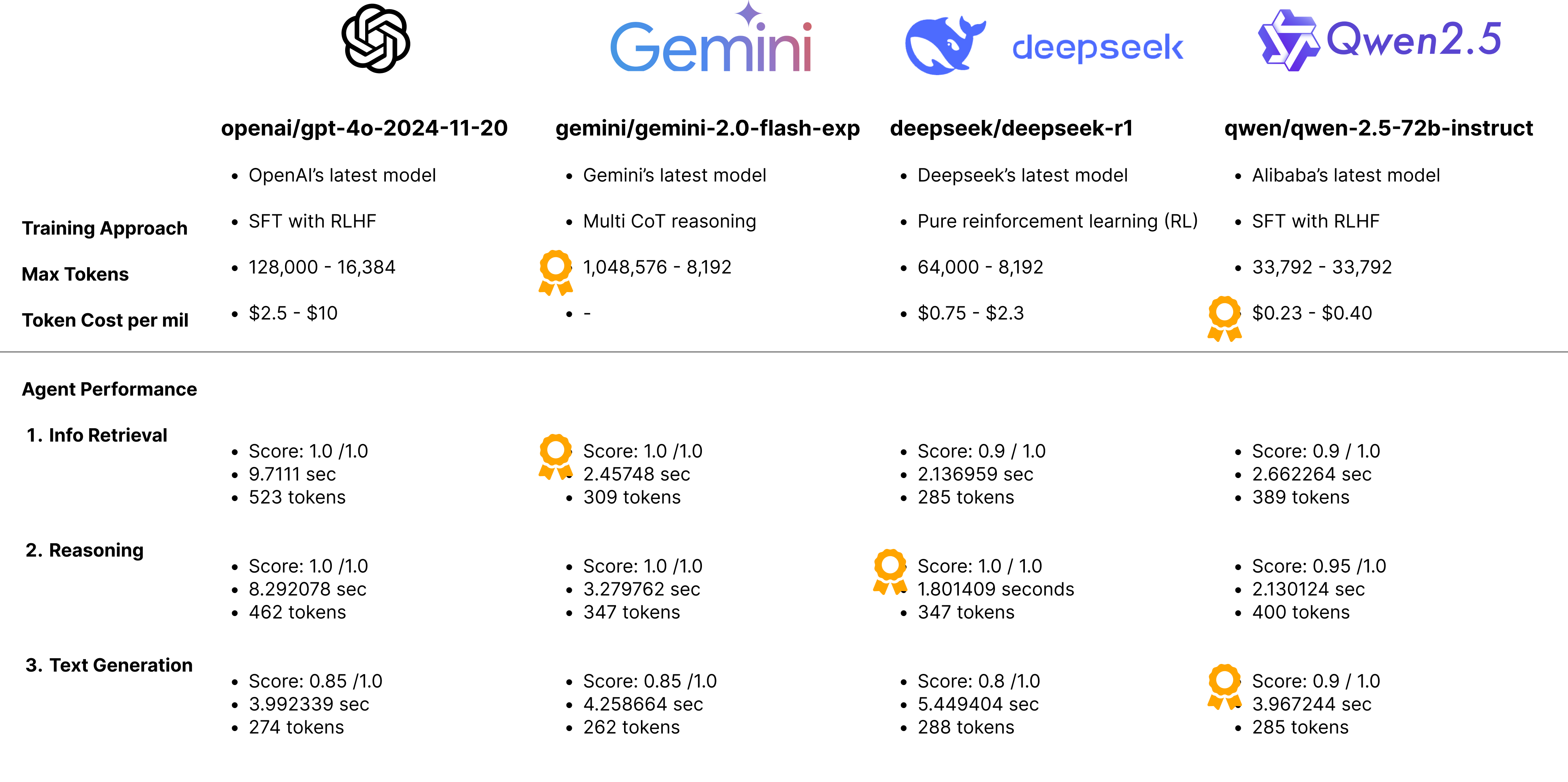Experiment on AI agent performance using versionhq and pydantic.
Visit:
Generate multi-agent systems based on the task complexity, execute tasks, and evaluate output based on the given criteria.
Agents are model-agnostic, and can handle and share RAG tools, knowledge, memory, and callbacks among other agents.
-
Install
uvpackage manager:For MacOS:
brew install uvFor Ubuntu/Debian:
sudo apt-get install uv -
Install dependencies:
uv venv source .venv/bin/activate uv pip install -r requirements.txt
- In case of AssertionError/module mismatch, run Python version control using
.pyenvpyenv install 3.12.8 pyenv global 3.12.8 (optional: `pyenv global system` to get back to the system default ver.) uv python pin 3.12.8 echo 3.12.8 > .python-version
-
Set up environment variables: Create
.envfile in the project root and add the following:OPENAI_API_KEY=your-openai-api-key GEMINI_API_KEY=your-gemini-api-key OPENROUTER_API_KEY=your-openrouter-api-key -
Run:
uv run main.py
-
To add or refine an agent, use
src/agents.py. -
To add or refine a task, use
src/tasks.py.
(Feb 3, 2025)
Common issues and solutions:
- API key errors: Ensure all API keys in the
.envfile are correct and up to date. Make sure to addload_dotenv()on the top of the python file to apply the latest environment values. - Database connection issues: Check if the Chroma DB is properly initialized and accessible.
- Memory errors: If processing large contracts, you may need to increase the available memory for the Python process.
- Issues related to the Python version: Use Python 3.12.x as default by running
uv venv --python 3.12.8anduv python pin 3.12.8. - Issues related to dependencies:
uv cache clean,uv venv, and runuv pip install -r requirements.txt -v. reportMissingImportserror from pyright after installing the package: This might occur when installing new libraries while VSCode is running. Open the command pallete (ctrl + shift + p) and run the Python: Restart language server task.