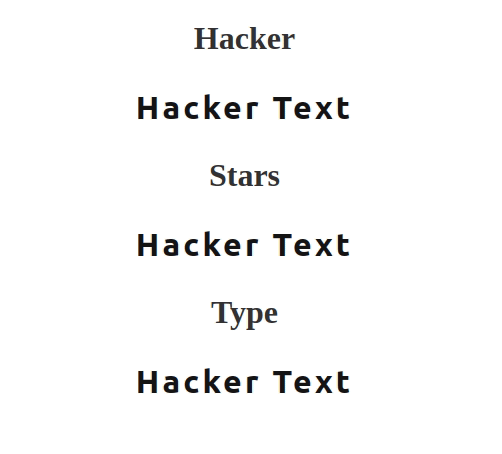Vue Single File Component to animate text in different decoding styles.
npm install --save vue-hacker-text<template>
<vue-hacker-text text="Hacker Text"/>
<template>
<script>
import Vue from 'vue';
import VueHackerText from 'vue-hacker-text';
export default Vue.extend({
components: {
VueHackerText
},
});
</script>where text is the string you wish to finish decoding to.
| Prop | Type | Values | Default | Description |
|---|---|---|---|---|
| text | String |
- | - | Required |
| mode | String |
hacker, type, stars |
hacker |
Choose decoding style |
| speed | String |
slow, medium, fast |
medium |
The speed at which a character changes. slow = 50ms, medium = 25ms, fast = 5ms |
| probability | Number |
0.005 - 1.0 |
0.01 |
The probability of selecting the correct character. |
| typeCharacter | String |
- | | |
Flashing character used for Type decoder |
Changing the probability can fine tune the speed of which the decoding finishes. Selecting fast speed with a high probability will result in an extremely fast decode. Selecting slow speed with a low probability will result in a very slow decode.
The character set used for decoding is 95 characters. So selecting a probability of less than 5% (0.005) does not make sense as it'll be more likely to choose the correct character randomly.
| Event | Description |
|---|---|
@decodeStart |
Event emitted before decoding starts |
@decodeFinish |
Event emitted once decoding has completed |
<vue-hacker-text text="Hacker Text" :probability="0.35" speed="slow"/>
<vue-hacker-text text="Hacker Text" mode="stars" speed="fast"/>
<vue-hacker-text text="Hacker Text" mode="type" typeCharacter="#" :probability="0.35" speed="slow"/>
<vue-hacker-text text="Hacker Text" @decodeStart="startFunction" @decodeFinish="finishFunction"/>Wrap the component in a styled div. The component is a simple span so it will inherit any styling from its parent div.
<div class="hacker-text">
<vue-hacker-text text="Hacker Text"/>
</div>
<style>
.hacker-text {
font-weight: 600;
font-size: 2em;
color: blue;
}
</style>