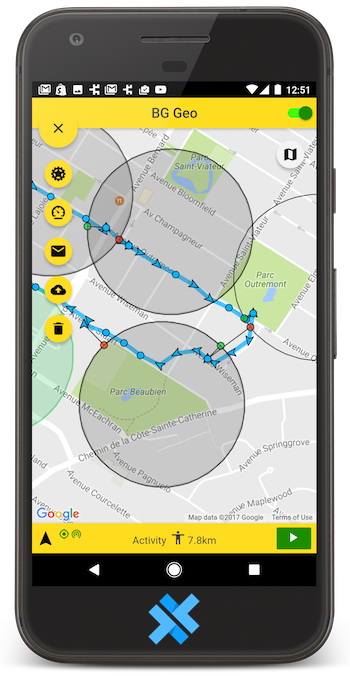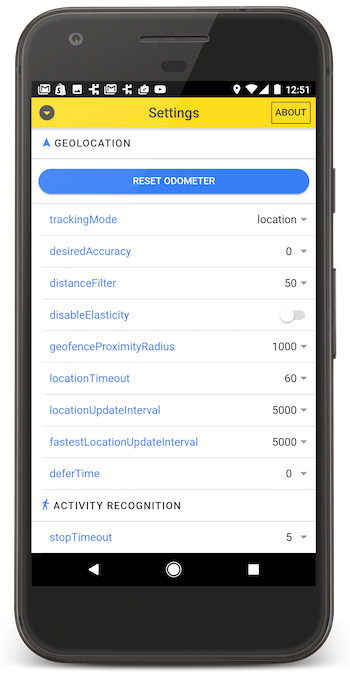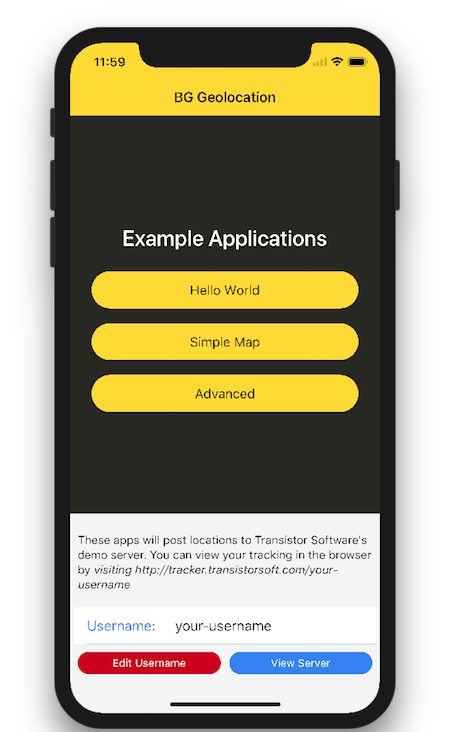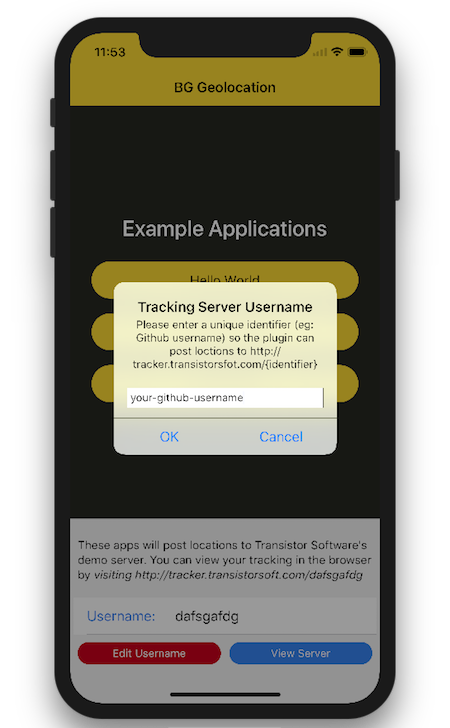Fully-featured, React Native demo application for React Native Background Geolocation Module
git clone https://github.com/transistorsoft/rn-background-geolocation-demo.git
cd rn-background-geolocation-demo
yarn install
// <or with npm>
npm install
npx pod-installNow run it:
react-native run-android
react-native run-ios rm ios/Podfile.lock
npx pod-installThe quickest way to see the plugin in-action is to boot the iOS simulator and simulate location with Freeway Drive.
The demo is composed of three separate and independent sub-applications:
- Hello World
- Simple Map
- Advanced with complex settings screen and geofencing.
The demo app is configured to post locations to Transistor Software's demo server, which hosts a web-application for visualizing and filtering your tracking on a map.
- After booting the app the first time, you'll be asked to enter a unique "Tracking Server Username" (eg: Github username) so the plugin can post locations to
tracker.transistorsoft.com.
- You can view the plugin's tracking history by visiting http://tracker.transistorsoft.com/username.
The app implements a longtap event on the map. Simply tap & hold the map to initiate adding a geofence.
Enter an identifier, radius, notifyOnExit, notifyOnEntry.