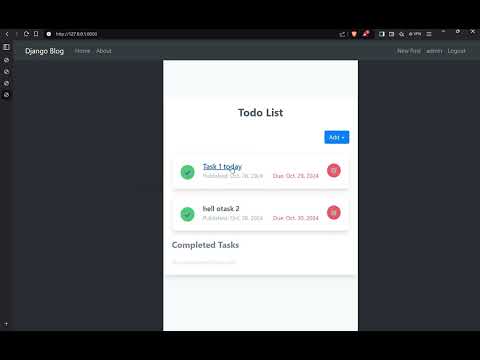Here is a video explaining my project:
This Django application is a task management tool that allows users to create, manage, and track tasks. It includes an authentication system to ensure that only authorized users can create and manage their tasks.
- CREATE : Authenticated users can create a TASK with due Date.
- UPDATE : '' users can update the previous Tasks.
- DELETE : '' users can delete when logged in to their profiles
- STATUS: '' users can mark the task as completed or not completed
- "ABOUTPAGE* : most important route
##SETUP
- run python3 install requirements.txt
- if no database is created
run python3 manage.py makemigrationsfollowed bymigrate - after successfull DB initialization run python manage.py runserver and hop on to the
127.0.0.1 - run test.py by using
python3 manage.py app testif you want to check for any flaws related to the request and functionality used client of django to test api "POST" and "GET"
- Registration: New users can register for an account.
- Login: Registered users can log in to their accounts.
- Logout: Users can log out of their accounts.
- Create Tasks: Users can create new tasks with a title, description, due date, and author.
- View Tasks: Users can view a list of their tasks, with details such as overdue status.
- Update Tasks: Users can edit existing tasks.
- Delete Tasks: Users can delete tasks they no longer need.
- Title Length Validation: Task titles are validated to ensure they do not exceed a specified length.
- Due Date Validation: The due date must always be greater than or equal to the task's published date.
The project includes a test suite located in tests.py, which covers the following functionalities:
- Task Model Tests: Tests for creating tasks, validation for title lengths, and due date checks.
- View Tests: Tests for checking the functionality of list and detail views.
To run the tests, use the following command:
python manage.py test