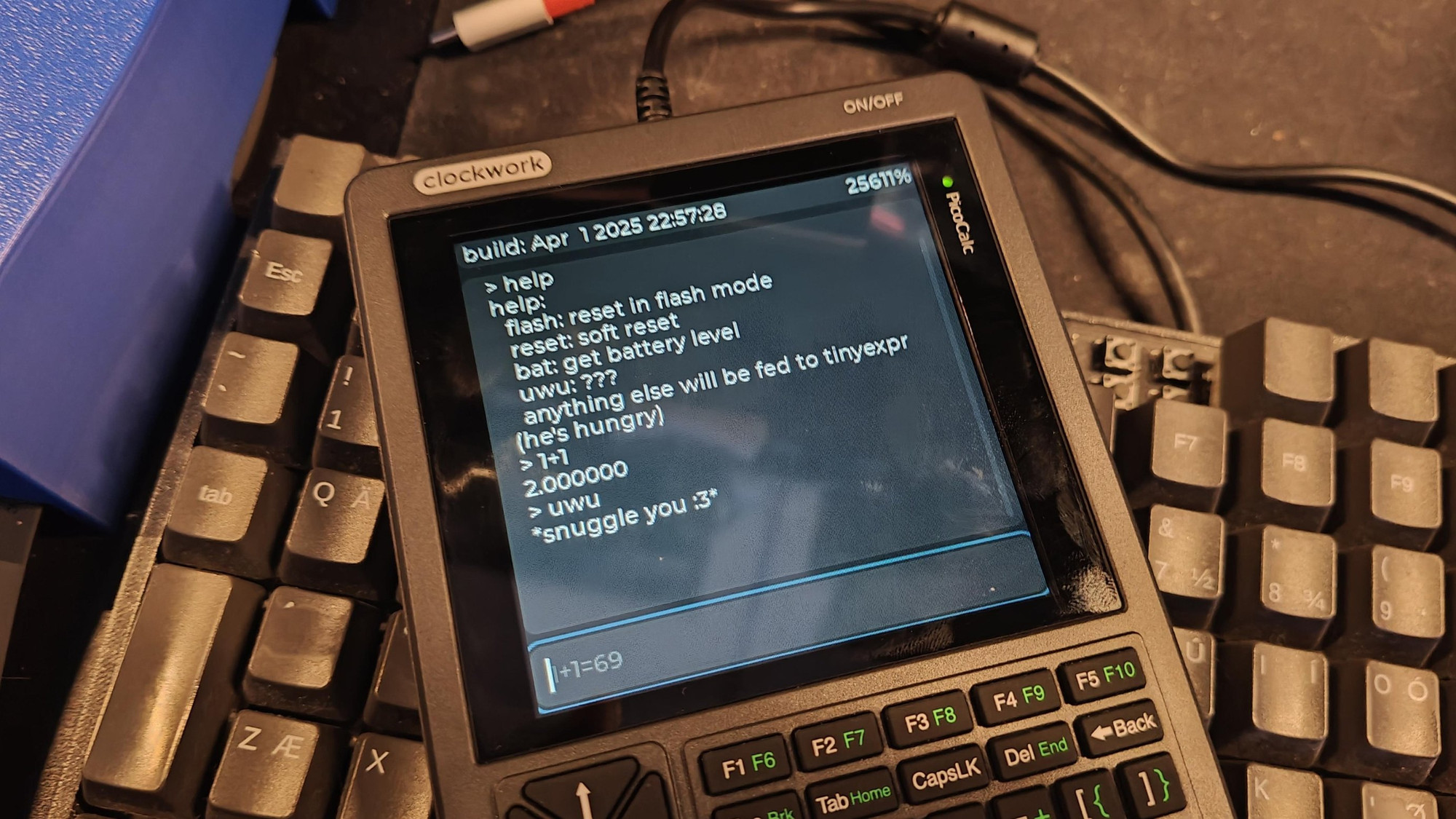This has been tested only with a Pico 2W.
Build, flash, and type "help".
Requires keyboard firmware update for battery display.
- Scrolling for history is still broken and doesn't work
- "long" inputs with errors doesn't line up properly somehow
- Directional key left/right goes two chars instead of one ???
- Maths! It does uses the TinyExpr library, it isn't super fresh but it does work.
flash: reset in flash mode
reset: soft reset
bat: get battery level
mem: show memory usage (broken)
ver: show version
uwu: ???
anything else will be fed to tinyexpr (he's hungry)
- Fix the history scroll issue
- Implement up/down for the history maybe
- Idk maybe commands history ?
- RTC with a hardware mod https://forum.clockworkpi.com/t/rtc-inside-the-case/16484/2
- Implement
time settimeetc. (Could uses GP0/GP1 to avoid overlapping on the PSRAM pins, plus GP28 for the interrupt pin)
- Implement
- Enable PSRAM ?
# Clone the repo
git clone --recursive https://github.com/rhaamo/picocalc-calc
# Navigate to the project directory
cd {path_to_this_project}
# Create and enter the build directory
mkdir build
cd build
# Set the PICO SDK path
export PICO_SDK_PATH=/path/to/pico-sdk
# Configure and build the project
cmake ..
makeHsuan Han Lai for initial LVGL porting and demo project for the PicoCalc