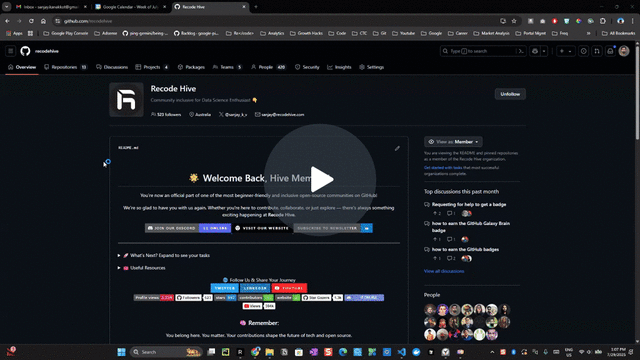Now, resolve your all doubts and communicate with our all contributors.
To get started with contributing to Recode-Hive, please refer to our Contributing Guidelines.
Follow these steps:flowchart LR
Fork[Fork the project]-->branch[Create a New Branch]
branch-->Edit[Edit file]
Edit-->commit[Commit the changes]
commit -->|Finally|creatpr((Create a Pull Request))
-
Clone the repository:
git clone https://github.com/your-username/recodehive-website.git
-
Navigate to the project directory:
cd recodehive-website -
Prerequesites
- Docker installed
- Docker compose installed (Optional)
- Build the Docker Image: Only do this if you are setting up this project locally for the first time. (only build)
docker build -t recodehive-app .- Run the Container
docker run -p 3000:3000 recodehive-appThis command will start a development server and open the application in your default web browser.
If you'd like to contribute to CodeHarborHub, please follow these guidelines:
- Fork the repository and clone it locally.
- Create a new branch for your feature or bug fix:
git checkout -b feature-name - Make your changes and test thoroughly.
- Commit your changes:
git commit -m "Brief description of your changes" - Push to the branch:
git push origin feature-name - Submit a pull request detailing your changes.
recode-website/
|
├── .github/ 🔹 GitHub meta files
| ├── ISSUE_TEMPLATE/
| ├── workflows/
| └── pull_request_template.md
├── blog/ 🔹Project Blog
| ├── git-coding-agent/
| ├── google-backlinks/
| ├──...
├── community/ 🔹 Contributor Docs
| ├── contributing-guidelines.md
| ├── index.md
| ├── our-documentation.md
| └── understand-lint-checks.md
├── docs/ 🔹Documentation
| ├── GitHub/
| ├── Google-Student-Ambassador/
| ├── ...
├── src/ 🔹Source Code
| └── compenents/
| ├── css/
| └── custom.css
| ├── data/
| ├── database/
| ├── lib/
| ├── pages/
| ├── plugins/
| ├── services/
| ├── style/
| └── globals.css
| ├── theme/
| └── utils/
├── static/ 🔹 Public Assets
| ├── icons, img
| ├── .nojekyll
| └── *.png
├── .gitignore
├── CODE_OF_CONDUCT.md
├── LICENSE
├── README.md
└── ...
This project is licensed under the MIT License.