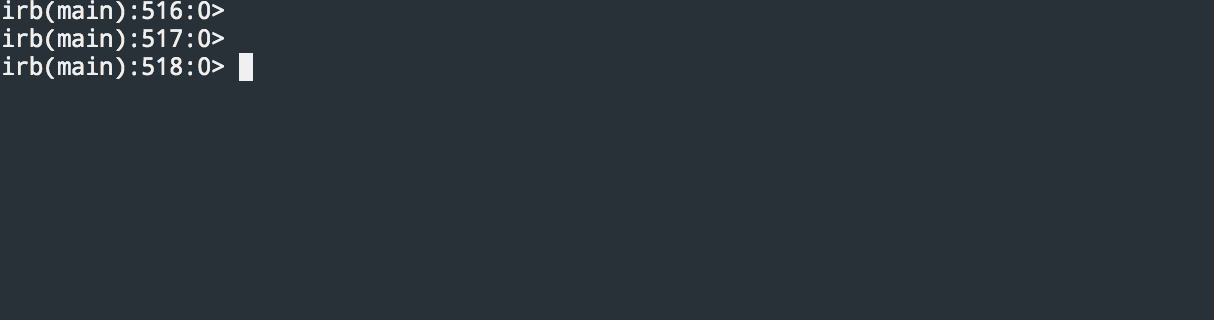- The latest news from ruby-lang.org
- Installation
- Introduction
- Reserved Words
- Comment
- Operators
- Variables and Scope
- Conditional structures
- Data types
- Symbol
- String
- Integer
- Range
- Methods
- Blocks
- Procs
- Lambdas
- Blocks VS Procs VS Lambdas
- Array
- How to iterate an Array
- Boolean Enumerable methods
- How to check if a value exists in an Array (include?)
- How to get array size
- How to clear an Array
- How to get the first element of an Array
- How to get the last element of an Array
- How to merge two Arrays
- How to sort an Array
- How to get the maximum from an Array
- How to get Array elements using a range
- How to get first n elements of an Array
- How to access an element
- How to remove one or more elements of an Array
- How to remove duplicate elements from an Array
- Hash
- Loop
- Classes
- Modules
- Operator Overloading
- Exception Handling
- Regular expression
- Miscellaneous
- Platforms that supports Ruby
- Ruby frameworks
- My Ruby Articles
- Books and other resources
- Bug Reports and Feature Requests
- Contribution Guidelines
- Author
- License
- Ruby 3.1.2 Released
2022-04-12 12:00:00 - Ruby 3.0.4 Released
2022-04-12 12:00:00 - Ruby 2.7.6 Released
2022-04-12 12:00:00 - Ruby 2.6.10 Released
2022-04-12 12:00:00 - CVE-2022-28738: Double free in Regexp compilation
2022-04-12 12:00:00 - CVE-2022-28739: Buffer overrun in String-to-Float conversion
2022-04-12 12:00:00 - Ruby 3.2.0 Preview 1 Released
2022-04-03 00:00:00 - Ruby 3.1.1 Released
2022-02-18 12:00:00 - Ruby 3.1.0 Released
2021-12-25 00:00:00 - Ruby 3.0.3 Released
2021-11-24 12:00:00
macOS Big Sur (Version 11.3)
List all the installed Ruby versions
which -a ruby
# /usr/bin/ruby
Get information about currently used Ruby
ruby -v
# ruby 2.6.3p62 (2019-04-16 revision 67580) [universal.arm64e-darwin20]
gem env
First things first, make sure you have Ruby installed on your machine. In case you don’t want to install Ruby natively, you can use docker.
docker run -it --rm ruby:latest
# check which version of Ruby you're running
RUBY_VERSION
Run a specific version of Ruby.
docker run -it --rm ruby:2.7
# check which version of Ruby you're running
RUBY_VERSION
\curl -sSL https://get.rvm.io | bash -s stable
rvm list
rvm install 3.0.1
rvm install 3.0.0
rvm list
rvm use 3.0.1
# access the bash for executing the following commands
docker run -it --rm ruby:latest bash
gem install bundler
bundle -v
gem update bundler
gem uninstall bundler
Gemfile is a configuration file for Bundler (also a gem), which contains a list of gems for your project (dependencies).
# specify your gems in a Gemfile in your project’s root
ruby '2.5.6'
source 'https://rubygems.org'
gem 'nokogiri'
gem 'rack', '~>1.1'
gem 'rspec', :require => 'spec'
# install all the gems in the Gemfile
bundle installgem install bundler -v 1.17
gem install minitest -v 5.8.4bundle update nokogiriBundler attempted to update gem_name but its version stayed the same.
- Another gem depends on the
gem_name. - The version number is specified in your Gemfile for
gem_name.
'gem_name', '~> 2.0.5'
bundle updateRuby is an object-oriented and interpreted (executes the code at runtime) programming language like Python. In Ruby, everything is an object.
1.next # 2To test the above code, you can use IRB (interactive Ruby), it’s a tool to execute Ruby code read from the standard input interactively. Type the irb command from your shell to initiate the interpreter.
__ENCODING__ , __LINE__ , __FILE__ , BEGIN , END , alias , and , begin , break , case , class ,
def , defined? , do , else , elsif , end , ensure , false , for , if , in , module , next , nil ,
not , or , redo, rescue , retry , return , self , super , then , true , undef , unless , until ,
when , while , yield
# single line comment
=begin
multiline
comment
=endI prefer # for multiline comments because it maintains my style guide and easier to read.
| Logical operators | Bitwise operators | Arithmetic operators | Assignment operators | Comparison operators | ||||||||||||||||||||||||||||||||||||||||||||||||||||||||||||||||||||||||||||||||
|---|---|---|---|---|---|---|---|---|---|---|---|---|---|---|---|---|---|---|---|---|---|---|---|---|---|---|---|---|---|---|---|---|---|---|---|---|---|---|---|---|---|---|---|---|---|---|---|---|---|---|---|---|---|---|---|---|---|---|---|---|---|---|---|---|---|---|---|---|---|---|---|---|---|---|---|---|---|---|---|---|---|---|---|---|
|
|
|
|
|
There are five different types of variables. The first character determines the scope.
| No | Name | Scope | Example | Note |
|---|---|---|---|---|
| 1 | [a-z] or _ | local | count = 10 or _count = 10 | Local variables must be initialized. |
| 2 | @ | instance variable | @id = [] | Instance variables have the nil value until they are initialized. |
| 3 | @@ | class variable | @@name = [] | Class variable must be initialized. |
| 4 | $ | global variable | $version = "0.8.9" | Global variables have the nil value until they are initialized. |
| 5 | [A-Z] | constant | PI = 3.14 | Constant variables must be initialized and you can change the constant but you will get a warning. |
- Scope of a local variable is one of
proc{ ... }
loop{ ... }
def ... end
class ... end
module ... end
the entire program (unless one of the above applies)
- Scope of an instance variable is
Instance variables cannot be altered except some methods, and it's distinct to each object of a class
- Scope of a class variable is one of
Can be called from a class by calling ClassName.class_variable and it's independent of any object of a class
- Scope of a global variable is
It can be referred from anywhere in a program
- Scope of a constant variable is
Accessible outside the class
| No | Name | Note |
|---|---|---|
| 1 | self | The receiver object of the current method |
| 2 | true | Instance of the TrueClass |
| 3 | false | Instance of the FalseClass |
| 4 | nil | Instance of the NilClass |
| 5 | __FILE__ |
The name of current source file name |
| 6 | __LINE__ |
The current line number of current source file |
| No | Name | Note |
|---|---|---|
| 1 | $! | The exception information message. raise sets this variable. |
| 2 | $@ | The backtrace of the last exception, which is the array of the String that indicates the point where methods invoked from. The elements in the format like: "filename:line" or "filename:line:in `methodname'" (Mnemonic: where exception occurred at.) |
| 3 | $& | The String matched by the last successful pattern match in this scope, or nil if the last pattern match failed. (Mnemonic: like & |
| 4 | $` | The String preceding whatever was matched by the last successful pattern match in the current scope, or nil if the last pattern match failed. (Mnemonic: ` often precedes a quoted string.) This variable is read-only. |
| 5 | $' | The String following whatever was matched by the last successful pattern match in the current scope, or nil if the last pattern match failed. (Mnemonic: ' often follows a quoted string.) |
| 6 | $+ | The last bracket matched by the last successful search pattern, or nil if the last pattern match failed. This is useful if you don't know which of a set of alternative patterns matched. (Mnemonic: be positive and forward looking.) |
| 7 | $1, $2... | Contains the subpattern from the corresponding set of parentheses in the last successful pattern matched, not counting patterns matched in nested blocks that have been exited already, or nil if the last pattern match failed. (Mnemonic: like \digit.) These variables are all read-only. |
| 8 | $~ | The information about the last match in the current scope. Setting this variables affects the match variables like |
| 9 | $= | The flag for case insensitive, nil by default. (Mnemonic: = is for comparison.) |
| 10 | $/ | The input record separator, newline by default. Works like awk's RS variable. If it is set to nil, whole file will be read at once. (Mnemonic: / is used to delimit line boundaries when quoting poetry.) |
| 11 | $\ | The output record separator for the print and IO#write. The default is nil. (Mnemonic: It's just like /, but it's what you get "back" from Ruby.) |
| 12 | $, | The output field separator for the print. Also, it is the default separator for Array#join. (Mnemonic: what is printed when there is a , in your print statement.) |
| 13 | $; | The default separator for String#split. |
| 14 | $. | The current input line number of the last file that was read. |
| 15 | $< | The virtual concatenation file of the files given by command line arguments, or stdin (in case no argument file supplied). |
| 16 | $> | The default output for print, printf. |
| 17 | $_ | The last input line of String by gets or readline. It is set to nil if gets/readline meet EOF. This variable is locally scoped. (Mnemonic: partly same as Perl.) |
| 17 | $0 | Contains the name of the file containing the Ruby script being executed. On some operating systems assigning to $0 modifies the argument area that the ps(1) program sees. This is more useful as a way of indicating the current program state than it is for hiding the program you're running. (Mnemonic: same as sh and ksh.) |
| 18 | $* | Command line arguments given for the script. The options for Ruby interpreter are already removed. (Mnemonic: same as sh and ksh.) |
| 19 | $$ | The process number of the Ruby running this script. (Mnemonic: same as shells.) |
| 20 | $? | The status of the last executed child process. |
| 21 | $: | The array contains the list of places to look for Ruby scripts and binary modules by load or require. It initially consists of the arguments to any -I command line switches, followed by the default Ruby library, probabl "/usr/local/lib/ruby", followed by ".", to represent the current directory. (Mnemonic: colon is the separators for PATH environment variable.) |
| 22 | $" | The array contains the module names loaded by require. Used for prevent require from load modules twice. (Mnemonic: prevent files to be doubly quoted(loaded).) |
| 23 | $DEBUG | The status of the -d switch. |
| 24 | $FILENAME | Same as $<.filename. |
| 25 | $LOAD_PATH | The alias to the $:. |
| 26 | $stdin | The current standard input. |
| 27 | $stdout | The current standard output. |
| 28 | $stderr | The current standard error output. |
| 29 | $VERBOSE | The verbose flag, which is set by the -v switch to the Ruby interpreter. |
Option variables: The variables which names are in the form of $-?, where ? is the option character, are called option variables and contains the information about interpreter command line options.
| No | Name | Note |
|---|---|---|
| 1 | $-0 | The alias to the $/. |
| 2 | $-a | True if option -a is set. Read-only variable. |
| 3 | $-d | The alias to the $DEBUG. |
| 4 | $-F | The alias to the $;. |
| 5 | $-i | In in-place-edit mode, this variable holds the extention, otherwise nil. Can be assigned to enable (or disable) in-place-edit mode. |
| 6 | $-I | The alias to the $:. |
| 7 | $-l | True if option -lis set. Read-only variable. |
| 8 | $-p | True if option -pis set. Read-only variable. |
| 9 | $-v | The alias to the $VERBOSE. |
| No | Name | Note |
|---|---|---|
| 1 | TRUE | The typcal true value. All non-false values (everything except nil and false) is true in Ruby. |
| 2 | FALSE | The false itself. |
| 3 | NIL | The nil itself. |
| 4 | STDIN | The standard input. The default value for $stdin. |
| 5 | STDOUT | The standard output. The default value for $stdout. |
| 6 | STDERR | The standard error output. The default value for $stderr. |
| 7 | ENV | The hash-like object contains current environment variables. Setting a value in ENV changes the environment for child processes. |
| 8 | ARGF | The alias to the $<. |
| 9 | ARGV | The alias to the $*. |
| 10 | DATA | The file object of the script, pointing just after the END. Not defined unless the script is not read from the file. |
| 11 | VERSION | The Ruby version string. |
| 12 | RUBY_RELEASE_DATE | The relase date string. |
| 13 | RUBY_PLATFORM | The platform identifier. |
defined? count
"local-variable"
defined? @id
"instance-variable"
defined? @@name
"class variable"
defined? $version
"global-variable"
defined? PI
"constant"temp = 19
if temp >= 25
puts "hot"
elsif temp < 25 && temp >= 18
puts "normal"
else
puts "cold"
end
# output
# normal# The unless is opposite of if, evaluates when the statement is false
name = "rob"
# if name != "bob"
unless name == "bob"
puts "hello stranger"
else
puts "hello bob"
end
# output
# hello strangercount = 1
puts "hello world" if count == 1
# output
# hello world
count = 2
puts "hello universe" if count != 1
# or using unless
puts "hello universe" unless count == 1
# output
# hello universe# case returns the value of the last expression executed
case input
# check an integer, 19
when 19
puts "It's 19"
# check a float number, 33.3
when 33.3
puts "It's 33.3"
# check an exact string, "Zaman"
when "Zaman"
puts "Hi Zaman"
when 10
puts "It's 10"
# check against a range
when 7..11
puts "It's between 7 and 11"
# check against multiple values, "coffee"
when "tea", "coffee"
puts "Happy days"
# check against a regular expression, "aA6"
when /^a[A-Z]+[0-6]+$/
puts "It's a valid match"
# check any string by comparing against the String class, "any string"
when String
puts "It's a String"
end
# using short syntax
case input
when 19 then puts "It's 19"
end
# optional fallthrough
case input
when 19 then puts "It's 19"
else
puts "It's not 19"
end
# get the return value
marks = 86
result = case marks
when 0..49 then "Fail"
when 50..64 then "Pass"
when 65..74 then "Credit"
when 75..84 then "Distinction"
when 85..100 then "High Distinction"
else "Invalid marks"
end
puts result
# High Distinction| No | Type | Example | Class | Doc |
|---|---|---|---|---|
| 1 | Integer | a = 17 | a.class > Integer a.class.superclass > Numeric |
link |
| 2 | Float | a = 87.23 | a.class > Float a.class.superclass > Numeric |
link |
| 3 | String | a = "Hello universe" | a.class > String | link |
| 4 | Array | a = [12, 34] | a.class > Array | link |
| 5 | Hash | a = {type: "tea", count: 10} | a.class > Hash | link |
| 6 | Boolean | a = false a = true |
a.class > FalseClass a.class > TrueClass |
TrueClass FalseClass |
| 7 | Symbol | a = :status | a.class > Symbol | link |
| 8 | Range | a = 1..3 | a.class > Range | link |
| 9 | Nill | a = nil | a.class > NilClass | link |
# both are synonymous
a = 37
a.kind_of? Integer
# true
a.is_a? Integer
# trueSymbol objects represent names. Symbols are immutable, which means every symbol is unique, and we can't change it. Referencing the same symbol multiple times is the same as referencing the same object everywhere in your program. As a result, we can save both time and memory by referencing the same memory location.
Symbols as hash keys.
week_days = {sunday: 11, monday: 222}| No | Method name | Output |
|---|---|---|
| 1 | downcase | "HELLO World".downcase "hello world" |
| 2 | upcase | "hello worlD".upcase "HELLO WORLD" |
| 3 | capitalize | "hEllo wOrlD".capitalize "Hello world" |
| 4 | swapcase | "hEllo WOrlD".swapcase "HeLLO woRLd" |
| No | Method name | Output | Note |
|---|---|---|---|
| 1 | length or size | "HELLO World".length 11 "HELLO World".size 11 |
returns the length of the string |
| 2 | reverse | "hello worlD".reverse "Dlrow olleh" |
returns the reversed string |
| 3 | include? other_str | "hEllo wOrlD".include? "w" true |
returns true if the string or charecter is present or otherwise false |
| 4 | gsub(pattern, replacement) | "hEllo wOrlD".gsub(" ", "_") "hEllo_wOrlD" |
gsub or global substitute substitutes one or more string with provided strings |
| 5 | gsub(pattern, hash) | "organization".gsub("z", 'z' => 's') "organisation" |
gsub or global substitute substitutes one or more string with provided hash |
| 6 | gsub(pattern) { |match| block} | "Price of the phone is 1000 AUD".gsub(/\d+/) { |s| '$'+s } "Price of the phone is $1000 AUD" |
gsub or global substitute substitutes one or more string with provided block |
| 7 | strip | " hEllo WOrlD ".strip "hEllo WOrlD" |
It will remove (trim) any of the following leading and trailing characters: null("\x00"), horizontal tab("\t"), line feed(\n), vertical tab("\v"), form feed(f), carriage return(\r), space(" ") |
| 8 | prepend | a = "world" a.prepend("hello ") "hello world" |
Add string before another string |
| 9 | insert | a = "hello" a.insert(a.length, " world") "hello world" |
Insert string at a specific position |
2.even?
# true
3.even?
# falseRanges allow us to declare data with a beginning and an end, it has two operators to generate ranges.
# .. for creating inclusive ranges
range = 1..10
range.to_a
# output
# [1, 2, 3, 4, 5, 6, 7, 8, 9, 10]# ... for creating exclusive ranges
range = 1...10
range.to_a
# output
# [1, 2, 3, 4, 5, 6, 7, 8, 9]| No | Method name | Output |
|---|---|---|
| 1 | cover? | (1..5).cover?(5) true |
| 2 | end | ('a'..'z').end "z" |
| 3 | first | (1..5).first 1 |
| 4 | first(3) | ('A'..'Z').first(2) ["A", "B"] |
| 5 | eql? | ((0..2).eql?(0..5) false |
(1..20).step(2) { |number| puts "#{number}"}
# output
# 1
# 3
# 5
# 7
# 9
# 11
# 13
# 15
# 17
# 19A method is a function that takes zero or more parameters and returns a value. Ruby method returns nil by default.
In Ruby, the last statement evaluated is the return value of that method. The return statement is optional. Depending on your preference, you can choose either of them 👍. I prefer to use the return statement because it's easier to understand.
def method_name(parameter1, parameter2)
puts "#{parameter1} #{parameter2}"
parameter1 + parameter2
end
res = method_name(20, 10)
# output
# 30def method_name(parameter1, parameter2)
puts "#{parameter1} #{parameter2}"
return parameter1 + parameter2
end
# output
# 30res = method_name(parameter1, parameter2)
# In Ruby you can call methods without parentheses
res = method_name parameter1, parameter2def method_name(parameter1, parameter2, type = "ADD")
puts "#{parameter1} #{parameter2}"
return parameter1 + parameter2 if type == "ADD"
return parameter1 - parameter2 if type == "SUB"
end
res = method_name(20, 10)
# output
# 30def method_name(num1, num2 = num1)
return num1 + num2
end
res = method_name(10)
# output
# 20def method_name(type, *values)
return values.reduce(:+) if type == "ADD"
return values.reduce(:-) if type == "SUB"
end
numbers = [2, 2, 2, 3, 3, 3]
res = method_name("ADD", *numbers)
# output
# 15
res = method_name("SUB", *numbers)
# output
# -11
# or you can provide the values like this
res = method_name("ADD", 2, 2, 2, 3, 3, 3)
# output
# 15The ! is used after the method when you want to modify the object.
a = ["Drama",
"Mystery",
"Crime",
"Sci-fi",
"Disaster",
"Thriller"]
a.sort
puts a
# we didn't modify the object
# Drama
# Mystery
# Crime
# Sci-fi
# Disaster
# Thriller
a.sort!
puts a
# modify the object
# Crime
# Disaster
# Drama
# Mystery
# Sci-fi
# Thriller
In ruby methods that end with a question mark (?) are called boolean methods, which either returns true or false.
"some text".nil?
# false
nil.nil?
# trueYou can have your own boolean methods.
def is_vowel?(char)
['a','e','i','o','u'].include? char
end
is_vowel? 'a'
# true
is_vowel? 'b'
# falseA class method is a class-level method. There are multiple ways of defining a class method.
class Mobile
def self.ring
"ring ring ring..."
end
end
Mobile.ringclass Mobile
def Mobile.ring
"ring ring ring..."
end
end
Mobile.ringclass Mobile
class << self
def ring
"ring ring ring..."
end
end
end
Mobile.ringA class method is an instance method of the class object. When a new class is created, an object of type Class is initialized and assigned to a global constant (Mobile in this case).
Mobile = Class.new do
def self.ring
"ring ring ring..."
end
end
Mobile.ringMobile = Class.new
class << Mobile
def ring
"ring ring ring..."
end
end
Mobile.ringCodes between do and end (for multiline) or curly brackets { and } (for a single line) are called blocks, and they can have multiple arguments defined between two pipes (|arg1, arg2|).
A block can be passed as a method parameter or can be associated with a method call. A block returns the last evaluated statement.
# return value
def give_me_data
data = yield
puts "data = #{data}"
end
give_me_data { "Big data" }
# output
# data = Big data# single line block
salary = [399, 234, 566, 533, 233]
salary.each { |s| puts s }
# puts s = block body
# |s| = block arugments# multiline block
salary.each do |s|
a = 10
res = a * s
puts res
end
# block body
# a = 10
# res = a * s
# puts res
# block arugments
# |s|Methods can take blocks implicitly and explicitly. If you want to call a block implicitly use the yield keyword. Yield finds the block and calls the passed block. Since you can pass implicit blocks, you don't have to call yield, and the block will be ignored.
# passing a block implicitly
def give_me_data
puts "I am inside give_me_data method"
yield
puts "I am back in give_me_data method"
end
give_me_data { puts "Big data" }
# output
# I am inside give_me_data method
# Big data
# I am back in give_me_data method
# call multiple times
def give_me_data
yield
yield
yield
end
give_me_data { puts "Big data" }
# output
# Big data
# Big data
# Big data
# call with block arguments
def give_me_data
yield 10
yield 100
yield 30
end
give_me_data { |data| puts "Big data #{data} TB" }
# output
# Big data 10 TB
# Big data 100 TB
# Big data 30 TB
# call with multiple block arguments
def give_me_data
yield "Big data", 10, "TB"
yield "Big data", 100, "GB"
yield "Big data", 30, "MB"
end
give_me_data { |text, data, unit| puts "#{text} #{data} #{unit}" }
# output
# Big data 10 TB
# Big data 100 GB
# Big data 30 MB
# block will try to return from the current context
give_me_data
puts "I am inside give_me_data method"
end
def test
puts "I am inside test method"
give_me_data { return 10 } # code returns from here
puts "I am back in test method"
end
return_value = test
# output
# I am inside test method
# I am inside give_me_data method
# 10# passing a block explicitly by using an ampersand parameter, here we are explicitly defining the method with block parameter and calling it
def give_me_data(&block)
block.call
block.call
end
give_me_data { puts "Big data" }
# output
# Big data
# Big datablock parameter is mandatory when you call yield inside a method; otherwise, it will raise an exception
def give_me_data
yield
end
give_me_data
# output
# LocalJumpError: no block given (yield)
# you can use block_given? method to handle the exception and make the block optional
def give_me_data
return "no block" unless block_given?
yield
end
give_me_data { puts "Big data" }
give_me_data
# output
# Big data
def give_me_data(&block)
block.call if block
end
give_me_data { puts "Big data" }
give_me_data
# output
# Big dataA proc is like a block that can be stored in a variable.
p = Proc.new { puts "Hello World" }
def give_me_data(proc)
proc.call
end
give_me_data p
# output
# Hello World
# arbitrary arguments
p = Proc.new { |count| "Hello World " * count }
def give_me_data(proc)
proc.call 5, 2
end
give_me_data p
# output
# "Hello World Hello World Hello World Hello World Hello World "
# proc will try to return from the current context
p = Proc.new { return 10 }
p.call
# output
LocalJumpError: unexpected return
# because you can’t return from the top-level context
def give_me_data
puts "I am inside give_me_data method"
p = Proc.new { return 10 }
p.call # code returns from here
puts "I am back in give_me_data method"
end
return_value = give_me_data
puts return_value
# output
# I am inside give_me_data method
# 10Lambda is an anonymous function, wrap the lambda with do and end (for multiline) or curly brackets { and } (for a single line). Lambda returns the last evaluated statement.
# there are multiple ways to declare a lambda
l = lambda { puts "Hello World" }
# shorthand
l = -> { puts "Hello World" }
# call the lambda
l.call
# output
# Hello World
# there are multiple ways you can call a lambda
l.()
l[]
# strict arguments
l = -> (count) { "Hello World " * count }
l.call 5
# output
# "Hello World Hello World Hello World Hello World Hello World "
l.call 5, 2
# output
wrong number of arguments (given 2, expected 1)
# lambdas return from the lambda itself, like a regular method
l = -> { return 10 }
l.call
# output
# 10
def give_me_data
puts "I am inside give_me_data method"
l = -> { return 10 }
l.call
puts "I am back in give_me_data method"
end
return_value = give_me_data
puts return_value
# output
# I am inside give_me_data method
# I am back in give_me_data method
# nil # because puts return nilAll of them are used for executing a single line or multiline code.
| Name | Object | Example | Object type | When to use |
|---|---|---|---|---|
| Blocks | No | { puts "Hello World" } | - | 1. when you want to pass blocks of code to a methods 2. arbitrary arguments 3. blocks return from the current method |
| Procs | Yes | p = Proc.new { puts "Hello World" } | p.class Proc p.lambda? false |
1. similar to blocks but can store in variables 2. arbitrary arguments 3. Procs return from the current method |
| Lambdas | Yes | l = lambda { puts "Hello World" } | l.class Proc l.lambda? true |
1. it's a proc but acts like methods and can be stored in variables 2. strict arguments 3. lambdas return from the lambda itself |
Unlike other programming languages like Java, Ruby only has dynamic arrays but no static arrays. That means you don’t have to worry about the size of the array while adding new values.
There are multiple ways we can Initialize an empty array.
array = Array.new
# or
array = []Fill an array with the initial size and a default object.
numbers = Array.new(3, 7)
# [7, 7, 7]
# or
numbers = [7, 7, 7]
# [7, 7, 7]
# or
numbers = []
numbers.fill(7, 0..2)
# [7, 7, 7]How about an array with different hashes? No problem, Ruby has you covered!
array_with_hashes = Array.new(2) { {} }
# [{}, {}]
array_with_hashes[0][:name] = "Bob"
array_with_hashes[0][:id] = 10
# [{:name=>"Bob", :id=>10}, {}]Let’s talk about 2D arrays briefly.
temperature_data = [
["A908", 38],
["A909", 37],
["A910", 38],
]
temperature_data[0]
# ["A908", 38]
temperature_data[0][0]
# "A908"
temperature_data[0][1]
# 38Array indexing starts at 0. A negative index is relative to the end of the array, so -1 is the last element of the array, -2 is the second last element in the array, and so on.
numbers = [1, 2, 3, 4, 5, 6, 7, 8, 9, 10]
puts numbers[0]
# 1
puts numbers[-1]
# 10
# numbers.at
puts numbers.at(0)
# 1Add values at the end of the array.
numbers = [1, 2, 3, 4, 5, 6, 7, 8, 9, 10]
numbers.push(11)
# [1, 2, 3, 4, 5, 6, 7, 8, 9, 10, 11]
numbers.push(12, 13, 14)
# [1, 2, 3, 4, 5, 6, 7, 8, 9, 10, 11, 12, 13, 14]Add values at the start of the array.
numbers = [1, 2, 3, 4, 5, 6, 7, 8, 9, 10]
numbers.unshift(0)
# [0, 1, 2, 3, 4, 5, 6, 7, 8, 9, 10]
numbers.unshift(-3, -2, -1)
# [-3, -2, -1, 0, 1, 2, 3, 4, 5, 6, 7, 8, 9, 10]Insert values at the given index.
numbers = [1, 2, 3, 4, 5, 6, 7, 8, 9, 10]
numbers.insert(0, 0)
# [0, 1, 2, 3, 4, 5, 6, 7, 8, 9, 10]
numbers.insert(0, -3, -2, -1)
# [-3, -2, -1, 0, 1, 2, 3, 4, 5, 6, 7, 8, 9, 10]
numbers.insert(-1, 12, 13, 14)
# [-3, -2, -1, 0, 1, 2, 3, 4, 5, 6, 7, 8, 9, 10, 12, 13, 14]
numbers.insert(-4, 11)
# [-3, -2, -1, 0, 1, 2, 3, 4, 5, 6, 7, 8, 9, 10, 11, 12, 13, 14]How about a block to populate the values of an array?
numbers = Array.new(10) { |n| n = n * 2 }
# [0, 2, 4, 6, 8, 10, 12, 14, 16, 18]It gets easier to fill an array.
numbers = Array(100..110)
# [100, 101, 102, 103, 104, 105, 106, 107, 108, 109, 110]
# or we can convert a range to an array
(100..110).to_a
# [100, 101, 102, 103, 104, 105, 106, 107, 108, 109, 110]There are multiple ways you can iterate an Array.
| No | Name | When to use |
|---|---|---|
| 1 | each | when you want to just iterate |
| 2 | each_with_index | when you want both index and value |
| 3 | each_with_object | when you want to build a hash or reduce a collection to one object. It Iterates the given block for each element with an arbitrary object given and returns the first given object. It only works with a mutable object like Hash but not an immutable object like integer |
| 4 | each_index | when you want just the indexes |
| 5 | map | returns an array containing the values returned by the block |
| 6 | collect | same as map |
| 7 | while | when you want to iterate for a certain number of times |
| 8 | do while | when you want to iterate until something happens |
| 9 | for | similar to each_with_index |
| 10 | until | when you want to iterate until something happens |
| 11 | times | when you want to iterate n number of times |
| 12 | upto | when you want to iterate upto n, starting from m, both inclusive, where n >= m. when n < m it will run zero times |
| 13 | downto | when you want to iterate downto n, starting from m, both inclusive, where n <= m. when n > m it will run zero times |
| 14 | step | when you want to iterate upto or downto n by incrementing or decrementing x steps starting from m, both inclusive. the default value of step is 1 and for n it's infinity |
| 15 | inject | when you want a single value. helpful when you want to accumulate, concatenate |
| 16 | reduce | reduce and inject methods are aliases |
| 17 | detect | returns the first item if matched the condition, returns nil otherwise. helpful when you are looking for something based on a business logic |
| 18 | find | find and detect methods are aliases |
| 19 | select | adds value to a new array if your block returns true, returns [] otherwise. helpful when you are looking for a subset |
| 20 | reject | removes a value from a new array if your block returns true, returns [] otherwise. helpful when you are looking for a subset |
| 21 | keep_if | keeps a value in the original array if your block returns true |
| 22 | delete_if | removes a value from the original array if your block returns true |
| 23 | drop_while | drops elements up to but not including for the first element which the block returns nil or false and returns an array containing the remaining elements |
# when you have single line block
salary = [399, 234, 566, 533, 233]
salary.each { |s| puts s }
# output
# 399
# 234
# 566
# 533
# 233# when you have a multiline block, you can replace the curly brackets {} with do and end
salary.each do |s|
a = 10
res = a * s
puts res
end
# output
# 3990
# 2340
# 5660
# 5330
# 2330
# or you can do the same thing just using curly brackets {} and semicolons as separators instead of new lines
salary.each { |s| a = 10 ; res = a * s ; puts res }salary = [399, 234, 566, 533, 233]
salary.each_with_index { |value, index| puts "#{index} #{value}" }
# output
# 0 399
# 1 234
# 2 566
# 3 533
# 4 233colors = [{color: "red", count: 3}, {color: "red", count: 5}, {color: "black", count: 4}]
colors.each_with_object(Hash.new(0)) { |color, hash| hash["color_"+color[:color]] = color[:color].upcase; hash["count_"+color[:color]] += color[:count] }
# output
{"color_red"=>"RED", "count_red"=>8, "color_black"=>"BLACK", "count_black"=>4}
[1, 2, 3].each_with_object(0) { |number, sum| sum += number}
# output
# 0
# beacuse 0 is immutable, since the initial object is 0, the method returns 0salary = [399, 234, 566, 533, 233]
salary.each_index { |i| puts i}
# output
# 0
# 1
# 2
# 3
# 4salary = [399, 234, 566, 533, 233]
salary.map { |s| s * 10 }
# returns
# [3990, 2340, 5660, 5330, 2330]
# on the other hand each returns the originl values
salary = [399, 234, 566, 533, 233]
salary.each { |s| s * 10 }
# returns
# [399, 234, 566, 533, 233]salary = [399, 234, 566, 533, 233]
salary.collect { |s| s > 400 }
# output
# [false, false, true, true, false]planets = ["Mercury", "Venus", "Earth", "Mars", "Jupiter", "Saturn", "Uranus", "Neptune"]
index = 0
while index < planets.size
puts "#{planets[index]}"
index += 1
enda = 1
star = '*'
while a <= 10
puts star
star += '*'
a += 1
endplanets = ["Mercury", "Venus", "Earth", "Mars", "Jupiter", "Saturn", "Uranus", "Neptune"]
index = 0
loop do
puts "#{planets[index]}"
index += 1
break if planets[index] == "Mars" or index > planets.size
endfor value in [2, 3, 5, 7]
puts value
endplanets = ["Mercury", "Venus", "Earth", "Mars", "Jupiter", "Saturn", "Uranus", "Neptune"]
index = planets.size - 1
until index < 0
puts "#{planets[index]}"
index -= 1
enda = 1
star = '*'
until star.length > 10
puts star
star += '*'
a += 1
end10.times { puts "#{rand(1..100)}"}
# output
# will print 10 random numbers# just because you can doesn't mean you should iterate an array like this
data_sample = [2, 3, 5, 7]
data_sample.size.times { |index| puts "#{data_sample[index]}" }
# output
# 2
# 3
# 5
# 7data_sample = [2, 3, 5, 7]
0.upto((data_sample.size - 1) / 2) { |index| puts "#{data_sample[index]}" }
# output
# 2
# 3data_sample = [2, 3, 5, 7]
(data_sample.size - 1).downto(data_sample.size / 2) { |index| puts "#{data_sample[index]}" }
# output
# 7
# 51.step(20, 2) { |number| puts "#{number}"}
# output
# 1
# 3
# 5
# 7
# 9
# 11
# 13
# 15
# 17
# 1919.step(1, -2) { |number| puts "#{number}"}
# output
# 19
# 17
# 15
# 13
# 11
# 9
# 7
# 5
# 3
# 1numbers = [2, 2, 2, 2, 2]
numbers.inject{ |res, n| res + n }
# output is the result of the sum of all numbers
# if you do not set an initial value for res, then the first element of the array is used as the initial value of res
# 10
# now set the value of res with 11
numbers = [2, 2, 2, 2, 2]
numbers.inject(11) { |res, n| res + n }
# so 11 + 2, 13 + 2, 15 + 2, 17 + 2 and 19 + 2
# 21
# using symbol
numbers = [2, 2, 2, 2, 2]
numbers.inject(:+)
# output
# 10
# using initial value and a symbol
numbers = [2, 2, 2, 2, 2]
numbers.inject(11, :+)
# output
# 21numbers = [2, 2, 2, 2, 2]
numbers.reduce(11, :+)
# output
# 21planets = ["Mercury", "Venus", "Earth", "Mars", "Jupiter", "Saturn", "Uranus", "Neptune"]
planets.detect { |name| name.start_with?("E") and name.end_with?("h") }
# output
# Earth
salary = [399, 234, 566, 533, 233]
salary.detect { |s| s > 1000 }
# output
# nilplanets = ["Mercury", "Venus", "Earth", "Mars", "Jupiter", "Saturn", "Uranus", "Neptune"]
planets.find { |name| name.start_with?("E") and name.end_with?("h") }
# output
# Earthnumbers = [1, 2, 3, 4, 5, 6, 7, 8, 9, 10]
numbers.select { |n| n % 2 == 0 }
# now you have an array of even numbers, how cool is that
# [2, 4, 6, 8, 10]
# returns an empty array if there is no value that satisfy your logic
[1, 1, 1].select { |n| n % 2 == 0 }
# no even numbers
# []numbers = [1, 2, 3, 4, 5, 6, 7, 8, 9, 10]
numbers.reject { |n| n % 2 == 0 }
# reject if the number is even, so now we have an array of odd numbers
# [1, 3, 5, 7, 9]numbers = [1, 2, 3, 4, 5, 6, 7, 8, 9, 10]
numbers.keep_if { |n| n % 2 == 0 }
# numbers array holds only even numbers
# [2, 4, 6, 8, 10]numbers = [1, 2, 3, 4, 5, 6, 7, 8, 9, 10]
numbers.delete_if { |n| n % 2 == 0 }
# numbers array holds only odd numbers
# [1, 3, 5, 7, 9]numbers = [1, 2, 3, 1, 2, 3, 0]
numbers.drop_while { |n| n < 3 }
# is 3 less than 3, returns false, so drop 1, 2
# [3, 1, 2, 3, 0]| No | Name | When to use |
|---|---|---|
| 1 | all? | when you want to check if all the elements satisfy your condition |
| 2 | any? | when you want to check if at least one item satisfies your condition |
| 3 | one? | when you want to check if precisely one element satisfies your requirement |
| 4 | none? | when you want to check if none of the items satisfy your condition, opposite of all? |
| 5 | empty? | when you want to check if the object is empty or not |
| 6 | include? | when you want to check if the element exists in the object |
[2, 4, 6, 8, 10].all? { |num| num % 2 == 0 }
# true
[1, 4, 6, 8, 10].all? { |num| num % 2 == 0 }
# false[1, 3, 5, 7, 10].any? { |num| num % 2 == 0 }
# true
[1, 3, 5, 7, 19].any? { |num| num % 2 == 0 }
# false[1, 3, 2, 5, 7].one? { |num| num % 2 == 0 }
# true
[1, 3, 2, 5, 4].one? { |num| num % 2 == 0 }
# false[1, 3, 5, 7, 9].none? { |num| num % 2 == 0 }
# true
[2, 3, 5, 7, 9].none? { |num| num % 2 == 0 }
# false[].empty?
# true
[1, 3, 5, 7, 9].empty?
# falseplanets = ["Mercury", "Venus", "Earth", "Mars", "Jupiter", "Saturn", "Uranus", "Neptune"]
planets.include? "Mars"
# output
# true
planets.include? "Pluto"
# output
# false# you can either use size or length, both are synonymous
planets = ["Mercury", "Venus", "Earth", "Mars", "Jupiter", "Saturn", "Uranus", "Neptune"]
planets.size
# output
# 8
planets.length
# output
# 8numbers = [1, 2, 3, 4, 5, 6, 7, 8, 9, 10]
numbers.clear
# output
# []numbers = [1, 2, 3, 4, 5, 6, 7, 8, 9, 10]
numbers[0]
# or
numbers.first
# output
# 1numbers = [1, 2, 3, 4, 5, 6, 7, 8, 9, 10]
numbers[-1]
# or
numbers.last
# output
# 10a = ["tom", "mot", "otm"]
b = [2, 3, 5]
a.zip(b)
# outout
# [["tom", 2], ["mot", 3], ["otm", 5]]primes = [7, 2, 3, 5]
sorted_primes = primes.sort
puts "#{sorted_primes}"
# output
# [2, 3, 5, 7]or in-place sort
primes = [7, 2, 3, 5]
primes.sort!
puts "#{primes}"
# output
# [2, 3, 5, 7]planets = ["Mercury", "Venus", "Earth", "Mars", "Jupiter", "Saturn", "Uranus", "Neptune"]
planets.sort
# output
# ["Earth", "Jupiter", "Mars", "Mercury", "Neptune", "Saturn", "Uranus", "Venus"]
planets.sort_by { |p| p }
# output
# ["Earth", "Jupiter", "Mars", "Mercury", "Neptune", "Saturn", "Uranus", "Venus"]
planets.sort_by { |p| p.length }
# output
# ["Mars", "Earth", "Venus", "Saturn", "Uranus", "Neptune", "Jupiter", "Mercury"]primes = [7, 2, 3, 5]
primes.max_by { |p| p }
# output
# 7# numbers[start..end], both index are inclusive
puts numbers[0..3]
# 1
# 2
# 3
# 4
# numbers[start..end], end index is exclusive
puts numbers[0...3]
# 1
# 2
# 3
# or numbers[start..length]
puts numbers[0, 1]
# 1primes = [7, 2, 3, 5]
primes.take(3)
# [7, 2, 3]primes = [7, 2, 3, 5]
primes.fetch(3)
# 5
# Fetch will throw an error if the element does not exist
primes.fetch(10)
# (index 10 outside of array bounds: -4...4)
# or get an default value
primes.fetch(10, -1)
# -1Remove first n elements.
primes = [7, 2, 3, 5]
primes.drop(3)
# [5]Remove first element.
primes = [7, 2, 3, 5]
primes.shift
# [2, 3, 5]Remove last element.
primes = [7, 2, 3, 5]
primes.pop
# [7, 2, 3]Remove element with an Index.
primes = [7, 2, 3, 5]
primes.delete_at(-1)
# [7, 2, 3]Remove all occurrences of an element.
primes = [7, 2, 3, 5, 5]
primes.delete(5)
# [7, 2, 3]numbers = [1, 2, 3, 4, 5, 6, 7, 8, 9, 10, 10, 1]
numbers.uniq
# [1, 2, 3, 4, 5, 6, 7, 8, 9, 10]Let's start with some basic operations. Below we have an example of how to initialize an empty hash.
students = Hash.new
or
students = {}Here we have an empty hash, without any key-value pairs. Now the question is, what if someone wants to access a key that does not exist in the hash? Well, the answer is nil, which is the default value.
puts "#{students[:name]}"
# nilLet’s add some values to the hash using symbols. There are two ways to declare symbols as keys.
students = Hash.new
students = {name: 'John', email: '[email protected]'}
puts "#{students[:name]}"
# or
students = Hash.new
students = {:name => 'John', :email => '[email protected]'}
puts "#{students[:name]}"I prefer the former one because I’ve to type less! How about initializing with default values, here we have initialized an empty hash with a default value of “no email” for every key.
students = Hash.new("no data")
puts "#{students[:email]}"
# no email
# or
students = Hash.new
students.default = "no data"
puts "#{students[:email]}"
# no emailThe Hash.new() creates a single default object for every key. That’s why by altering it for one key changes for other keys as well. For example, when we change the default value for the key id, it affects other unassigned key’s default value, in this case, name.
students = Hash.new("no data")
students[:email] = "[email protected]"
puts "#{students[:email]}"
# [email protected]
puts "#{students[:id]}"
# no data
puts "#{students[:name]}"
# no data
students[:id].upcase!
puts "#{students[:email]}"
# [email protected]
puts "#{students[:id]}"
# NO DATA
puts "#{students[:name]}"
# NO DATAIf the above code behavior is not desired, you can use Hash.new {|hash, key| block } instead. This method creates a default object each time for different keys.
students = Hash.new {|hash, key| hash[key] = "no data" }
students[:email] = "[email protected]"
puts "#{students[:email]}"
# [email protected]
puts "#{students[:id]}"
# no data
puts "#{students[:name]}"
# no data
students[:id].upcase!
puts "#{students[:email]}"
# [email protected]
puts "#{students[:id]}"
# NO DATA
puts "#{students[:name]}"
# no dataIn short, Hash.new(some_value) sets a default value of some_value for every key that does not exist in the hash, Hash.new {|hash, key| block } creates a new default object for every key that does not exist in the hash, and Hash.new() or {} sets nil for every key.
numbers = [1, 1, 1, 2, 4, 65, 55, 54, 55]
freq_hash = numbers.each_with_object(Hash.new(0)) { |number, hash| hash[number] += 1 }
puts "#{freq_hash}"
# output
# {1=>3, 2=>1, 4=>1, 65=>1, 55=>2, 54=>1}or
numbers = [1, 1, 1, 2, 4, 65, 55, 54, 55]
freq_hash = Hash.new(0)
numbers.each { |number| freq_hash[number] += 1 }
puts "#{freq_hash}"
# output
# {1=>3, 2=>1, 4=>1, 65=>1, 55=>2, 54=>1}or from Ruby 2.7+
numbers = [1, 1, 1, 2, 4, 65, 55, 54, 55]
numbers.tally
# output
# {1=>3, 2=>1, 4=>1, 65=>1, 55=>2, 54=>1}# Hash.new(0) sets a default value of 0 for every key that do not exist in the hash.
# {} or Hash.new() sets nil for every key
h1 = Hash.new(0)
h1[:count] += 1
puts "#{h1[:count]}"
# output
# 1
puts "#{h1[:new_key]}"
# output
# 0
h2 = {}
h2[:count] += 1
# error
undefined method `+' for nil:NilClasshash = {e: 2, d: 3, c: 5, b: 7, a: 11}
hash.sort
# output
# [[:a, 11], [:b, 7], [:c, 5], [:d, 3], [:e, 2]]
hash.sort_by { |k, v| k }
# output
# [[:a, 11], [:b, 7], [:c, 5], [:d, 3], [:e, 2]]
hash.sort_by { |k, v| v }
# output
# [[:e, 2], [:d, 3], [:c, 5], [:b, 7], [:a, 11]]hash = {e: 2, d: 3, c: 5, b: 7, a: 11}
hash.max_by { |k, v| v }
# output
# [:a, 11]# by using break keyword
salary = [399, 234, 566, 533, 233]
salary.each do |s|
break if s == 566
puts s
end
#output
# 399
# 234# by using next keyword
salary = [399, 234, 566, 533, 233]
salary.each do |s|
next if s == 533
puts s
end
# output
# 399
# 234
# 566
# 233data = [456, 3000]
retry_count = 0
status = "network failure"
sum = 0
data.each do |d|
if retry_count == 3
status = "connection established"
retry_count = 0
redo
elsif status == "network failure" and retry_count < 5
puts "network failure #{retry_count}"
retry_count += 1
redo
elsif status == "connection established"
puts d
sum += d
end
end
# output of sum
# 3456numbers = [2, 2, 44, 44]
sum = 0
begin
numbers.each do |s|
if rand(1..10) == 5
puts "hi 5, let's do it again!"
sum = 0
raise "hi 5"
end
puts s
sum += s
end
rescue
retry
endclass Person
# when you create a new object, it looks for a method named initialize and executes it, like a constructor in java
# def initialize(name, number)
# @name = name
# @number = number
# end
# instance variable
# @name
# class variable
# @@count
# attr_accessor acts as a getter and setter for the following instance attributes
attr_accessor :name, :number
# class variable must be initialized
@@count = 0
def self.count
@@count
end
def self.count=(count)
@@count = count
end
def initialize
@@count += 1
end
end
# create an instance of the Person class
p1 = Person.new
# set attributes of the Person class
p1.name = "Yukihiro Matsumoto"
p1.number = 9999999999
# get attributes of the Person class
puts "#{p1.name}"
puts "#{p1.number}"
puts "#{Person.count}"
# Yukihiro Matsumoto
# 9999999999
# 1
p2 = Person.new
p2.name = "Yukihiro Matsumoto"
p2.number = 9999999999
# get attributes of the Person class
puts "#{p2.name}"
puts "#{p2.number}"
puts "#{Person.count}"
# Yukihiro Matsumoto
# 9999999999
# 2
# set class variable
Person.count = 3
puts "#{Person.count}"
# 3class Person
attr_accessor :name, :number
end
# use < symbol to inherit methods and attributes from the parent class
class Student < Person
attr_accessor :id
end
s = Student.new
s.name = "James Bond"
s.number = 700
s.id = 678
puts "#{p.name}"
James Bond
puts "#{p.number}"
700
puts "#{p.id}"
678# Returns true if the object is an instance of the given class, not a subclass or superclass
class Vehicle; end
class Car < Vehicle; end
class Audi < Car; end
car = Car.new
car.instance_of? Vehicle
false
car.instance_of? Car
true
car.instance_of? Audi
false
a = 7
a.instance_of? Integer
true
a.instance_of? Numeric
falseputs (String.methods).sort
# Exclude methods that are inherited from Object class
puts (String.methods - Object.public_instance_methods).sortString.respond_to?(:prepend)
true
String.respond_to?(:append)
falseModules are used for combining similar methods, so that other classes or modules can use it. You can not instantiate a module (like abstract classes in Java)
module MyRandomHelper
def roll_dice
rand(1..6)
end
end
class Person
attr_accessor :name, :number
end
class Player < Person
include MyRandomHelper
attr_accessor :score
end
p = Player.new
p.roll_diceTODOclass Vector
attr_accessor :x, :y
def initialize(x, y)
@x = x
@y = y
end
def +(second)
Vector.new(@x + second.x, @y + second.y)
end
def -(second)
Vector.new(@x - second.x, @y - second.y)
end
def *(second)
Vector.new(@x * second.x, @y * second.y)
end
def /(second)
Vector.new(@x / second.x, @y / second.y)
end
def to_s
return "(#{@x}, #{@y})"
end
endv1 = Vector.new(5, 10)
v2 = Vector.new(4, 9)
puts v1 + v2
puts v1 - v2
puts v1 * v2
puts v1 / v2begin
puts 'before the raise'
raise 'raise an exception'
puts 'after the raise'
rescue
puts 'rescued'
endbegin
raise StandardError, 'standard error occurred'
rescue StandardError => e
puts "#{e.class}: #{e.message}"
puts e.backtrace.inspect
end$! contains the raised exception
$@ contains the exception backtrace
begin
raise StandardError, 'standard error occurred'
rescue StandardError
puts "#{$!.class}: #{$!.message}"
puts "#{$@}"
endretry re-executes the code inside begin end block
retry_count = 1
begin
puts "retry count: #{retry_count}"
retry_count += 1
raise 'raise an exception'
rescue
retry if retry_count <= 5
endCustom exception
class MyException < Exception
end
begin
raise MyException, 'my exception occurred'
rescue MyException
puts "#{$!.class}: #{$!.message}"
puts "#{$@}"
endCatch multiple exceptions
begin
raise 'i am a string'.call
rescue NoMethodError => e
puts "#{$!.class}: #{$!.message}"
rescue ZeroDivisionError => e
puts "#{$!.class}: #{$!.message}"
enda = "Better a diamond with a flaw than a pebble without"
a[/(\w+)/]
# output
# "Better"
a[/(\w+) (\w+)/]
# output
# "Better a"
a[/(?<one>\w+) (?<two>\w+)/, :two]
# output
# "a"rand(max=0)
# when calling it without an argument, rand returns a floating point number between 0.0 (including) and 1.0 (excluding), under the hood max.to_i.abs == 0
rand
# output
# 0.055758056734957595
# when the argument value is greater than or equal to 1, rand returns a integer between 0 (including) and that number (excluding), under the hood max.to_i.abs >= 1
rand(100)
# output
# 7
# generating number between 2 numbers both inclusive
rand(150..170)
# output
# 167
# generating number between 2 numbers, the last number is not inclusive
rand(1...10)
# output
# 4ruby -c filename.rbwords = ["Lorem", "ipsum", "dolor", "sit", "amet"]
words.map { |word| word.downcase }.join(' ')
# output
# "lorem ipsum dolor sit amet"sentence = "ThereIsNoSpoon"
words = sentence.split(/(?=[A-Z])/)
# output
# ["There", "Is", "No", "Spoon"]- A Beginner’s Guide To Ruby
- 17 Useful Ruby String Methods to Clean and Format Your Data
- How to Deploy a Ruby Serverless Function to Vercel
- Useful Ruby Array Methods to Manage Your Data
- An Introduction to Ruby Hashes
- How to Dockerize an Existing Sinatra Application
- How To Dockerize an Existing Ruby on Rails Application
- How To Parse Data Using Ruby and Selenium
- Ruby doc
- How to use Ruby’s English and/or operators without going nuts
- What is attr_accessor in Ruby?
- Ruby Module Mixin Awesomeness
- Tutorials
- Pattern matching - New feature in Ruby 2.7
- Awesome Ruby Blogs
- Ruby Scripts
- Awesome Ruby
- Ruby Bookmarks
- Code With Jason
Please create an issue with as much information you can. Thank you.
Mahbub Zaman (https://mahbub.ninja)
MIT License