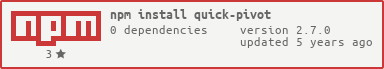Say you have this example data set:

With this tool you can pivot the data given a particular row and column category:

Or given multiple rows and a column category:

Or multiple columns and a row category:

Or any combination of rows and/or columns
Install with npm:
npm install --save quick-pivot
import Pivot from 'quick-pivot';
const dataArray = [
['name', 'gender', 'house', 'age'],
['Jon', 'm', 'Stark', 14],
['Arya', 'f', 'Stark', 10],
['Cersei', 'f', 'Baratheon', 38],
['Tywin', 'm', 'Lannister', 67],
['Tyrion', 'm', 'Lannister', 34],
['Joffrey', 'm', 'Baratheon', 18],
['Bran', 'm', 'Stark', 8],
['Jaime', 'm', 'Lannister', 32],
['Sansa', 'f', 'Stark', 12]
];
const rowsToPivot = ['name'];
const colsToPivot = ['house', 'gender'];
const aggregationDimension = 'age';
const aggregator = 'sum';
const pivot = new Pivot(dataArray, rowsToPivot, colsToPivot, aggregationDimension, aggregator);
console.log('pivot.data', pivot.data, 'pivot.data.table', pivot.data.table);console logs:
pivot.data
{ table:
[ { value: [Object], depth: 0, type: 'colHeader', row: 0 },
{ value: [Object], depth: 1, type: 'colHeader', row: 1 },
{ value: [Object], type: 'data', depth: 0, row: 2 },
{ value: [Object], type: 'data', depth: 0, row: 3 },
{ value: [Object], type: 'data', depth: 0, row: 4 },
{ value: [Object], type: 'data', depth: 0, row: 5 },
{ value: [Object], type: 'data', depth: 0, row: 6 },
{ value: [Object], type: 'data', depth: 0, row: 7 },
{ value: [Object], type: 'data', depth: 0, row: 8 },
{ value: [Object], type: 'data', depth: 0, row: 9 },
{ value: [Object], type: 'data', depth: 0, row: 10 },
{ value: [Object], type: 'aggregated' } ],
rawData:
[ { value: [Object], depth: 0, type: 'colHeader', row: 0 },
{ value: [Object], depth: 1, type: 'colHeader', row: 1 },
{ value: [Object], type: 'data', depth: 0 },
{ value: [Object], type: 'data', depth: 0 },
{ value: [Object], type: 'data', depth: 0 },
{ value: [Object], type: 'data', depth: 0 },
{ value: [Object], type: 'data', depth: 0 },
{ value: [Object], type: 'data', depth: 0 },
{ value: [Object], type: 'data', depth: 0 },
{ value: [Object], type: 'data', depth: 0 },
{ value: [Object], type: 'data', depth: 0 } ] }
pivot.data.table
[ { value:
[ 'sum age',
'Stark',
'Stark',
'Baratheon',
'Baratheon',
'Lannister',
'Totals' ],
depth: 0,
type: 'colHeader',
row: 0 },
{ value: [ 'sum age', 'f', 'm', 'f', 'm', 'm', '' ],
depth: 1,
type: 'colHeader',
row: 1 },
{ value: [ 'Arya', 10, '', '', '', '', 10 ],
type: 'data',
depth: 0,
row: 2 },
{ value: [ 'Bran', '', 8, '', '', '', 8 ],
type: 'data',
depth: 0,
row: 3 },
{ value: [ 'Cersei', '', '', 38, '', '', 38 ],
type: 'data',
depth: 0,
row: 4 },
{ value: [ 'Jaime', '', '', '', '', 32, 32 ],
type: 'data',
depth: 0,
row: 5 },
{ value: [ 'Joffrey', '', '', '', 18, '', 18 ],
type: 'data',
depth: 0,
row: 6 },
{ value: [ 'Jon', '', 14, '', '', '', 14 ],
type: 'data',
depth: 0,
row: 7 },
{ value: [ 'Sansa', 12, '', '', '', '', 12 ],
type: 'data',
depth: 0,
row: 8 },
{ value: [ 'Tyrion', '', '', '', '', 34, 34 ],
type: 'data',
depth: 0,
row: 9 },
{ value: [ 'Tywin', '', '', '', '', 67, 67 ],
type: 'data',
depth: 0,
row: 10 },
{ value: [ 'Totals', 22, 22, 38, 18, 133, '' ], type: 'aggregated' } ]The data value returns an object with keys table and rawData. table is an array of objects with each object containing four keys (except for the last object which is an aggregated row of all the previous data rows based on the selected aggregation function):
value- Array which contains the result of the pivot to be renderedtype- Enumerated string describing what this data row contains, [data,rowHeader, orcolHeader]depth- Number describing how deeply nested the row is within a parent rowrow- Number describing the original row index within the table
rawData is an array of objects with three keys:
value- Array which contains the data that makes up that particular rowtype- Enumerated string describing what this data row contains, [data,rowHeader, orcolHeader]depth- Number describing how deeply nested the row is within a parent row
Note: If modules are not supported in your environment, you can also require var Pivot = require('quick-pivot');
import Pivot from 'quick-pivot';
const pivot = new Pivot(dataArray, rows, columns, [aggregationDimension or CBfunction], [aggregator or initialValue], rowHeader, sortFunction, columnSortFunction);dataArrayrequired is one of the following:- array of arrays ( the array in first index is assumed to be your headers, see the example above)
- array of objects (the keys of each object are the headers)
- a single array (a single column of data where the first element is the header)
rowsis an array of strings (the rows you want to pivot on) or an empty array requiredcolumnsis an array of strings (the columns you want to pivot on) or an empty array requiredaggregationDimensionis a string (the category you want to accumulate values for) requiredaggregatoris an enumerated string - either'sum','count','min','max', or'average'(the type of accumulation you want to perform). If no type is selected,'count'is chosen by defaultrowHeaderis a string (this value will appear above the rows)sortFunctionis a custom sorting function for rows. Default sorting used if null- Sort Function should be in the form
(row) => (a,b) => Number. This Function will be called for each row pivoted on (right to left) and must return a traditional Array.sort function as a result. A Function equaling() => {}will direct the Pivot to skip the sorting phase.
- Sort Function should be in the form
columnSortFunctionis a custom sorting function for columns. No sorting used if undefined- Column Sort Function should be in the form
(data, columns, columnIndex) => (a,b) => Number. This Function will be called for each column pivoted on and must return a traditional Array.sort function as a result.
- Column Sort Function should be in the form
Parameters are the same as the first except for two, aggregationDimension and aggregator. Instead of aggregationDimension and aggregator, you can use the following:
CBfunctionis a callback function that receives four parametersCBfunction(acc, curr, index, arr)whereaccis an accumulation value,curris the current element being processed,indexis the index of the current element being processed andarris the array that is being acted on. This function must return the accumulation value (this is very similar to javascript's.reduce) requiredinitialValueis the starting value for the callback function. If no starting value is selected,0is used by default.
Instance variable that returns the data array shown above
.update(dataArray, rows, columns, [aggregationDimension or CBfunction], [aggregator or initialValue], rowHeader)
Updates the .data instance variable. The update method is chainable.
Collapses data into the specified row header provided. rowNum is the row header's current index within the table (Not the original row index that is provided in the object). The collapse method is chainable
Expands collapsed data that has previously been collapsed. The expand method is chainable.
Collapses all data. The collapseAll method is chainable.
Expands all data. The expandAll method is chainable.
Toggles data from collapsed to expanded or vice-versa. The toggle method is chainable.
Returns the data that comprises a collapsed row
Returns all the unique values for a particular field as an array
Filters out values based on either:
- string
fieldNamefield to filter on, arrayfilterValuesvalues to filter, stringfilterTypeoptional enumerated string either'include'or'exclude'(defaults to exclude if not provided) - function
CBfunction(element, index, array)which iterates over each element in array (similar to Javascript array.filtermethod)
Check out the test spec for more examples.
import Pivot from 'quick-pivot';
function cbFunc(acc, curr, index, arr){
acc += curr.age;
if(index === arr.length - 1) return acc / arr.length;
return acc;
}
const pivot = new Pivot(dataArray, ['gender'], ['house'], cbFunc, 0, 'average age');
console.log(pivot.data.table);
/*
[ { value: [ 'average age', 'Stark', 'Baratheon', 'Lannister', 'Totals' ],
depth: 0,
type: 'colHeader',
row: 0 },
{ value: [ 'f', 11, 38, '', 20 ], type: 'data', depth: 0, row: 1 },
{ value: [ 'm', 11, 18, 44.333333333333336, 28.833333333333332 ],
type: 'data',
depth: 0,
row: 2 },
{ value: [ 'Totals', 11, 28, 44.333333333333336, '' ],
type: 'aggregated' } ]
*/
pivot.update(dataArray, ['gender', 'name'], ['house'], cbFunc, 0, 'average age')
console.log(pivot.data.table);
/*
[ { value: [ 'average age', 'Stark', 'Baratheon', 'Lannister', 'Totals' ],
depth: 0,
type: 'colHeader',
row: 0 },
{ value: [ 'f', 11, 38, '', '' ],
depth: 0,
type: 'rowHeader',
row: 1 },
{ value: [ 'Arya', 10, '', '', 10 ],
type: 'data',
depth: 1,
row: 2 },
{ value: [ 'Cersei', '', 38, '', 38 ],
type: 'data',
depth: 1,
row: 3 },
{ value: [ 'Sansa', 12, '', '', 12 ],
type: 'data',
depth: 1,
row: 4 },
{ value: [ 'm', 11, 18, 44.333333333333336, '' ],
depth: 0,
type: 'rowHeader',
row: 5 },
{ value: [ 'Bran', 8, '', '', 8 ],
type: 'data',
depth: 1,
row: 6 },
{ value: [ 'Jaime', '', '', 32, 32 ],
type: 'data',
depth: 1,
row: 7 },
{ value: [ 'Joffrey', '', 18, '', 18 ],
type: 'data',
depth: 1,
row: 8 },
{ value: [ 'Jon', 14, '', '', 14 ],
type: 'data',
depth: 1,
row: 9 },
{ value: [ 'Tyrion', '', '', 34, 34 ],
type: 'data',
depth: 1,
row: 10 },
{ value: [ 'Tywin', '', '', 67, 67 ],
type: 'data',
depth: 1,
row: 11 },
{ value: [ 'Totals', 11, 28, 44.333333333333336, '' ],
type: 'aggregated' } ]
*/
pivot.collapse(1);
console.log(pivot.data.table);
/*
[ { value: [ 'average age', 'Stark', 'Baratheon', 'Lannister', 'Totals' ],
depth: 0,
type: 'colHeader',
row: 0 },
{ value: [ 'f', 11, 38, '', '' ],
depth: 0,
type: 'rowHeader',
row: 1 },
{ value: [ 'm', 11, 18, 44.333333333333336, '' ],
depth: 0,
type: 'rowHeader',
row: 5 },
{ value: [ 'Bran', 8, '', '', 8 ],
type: 'data',
depth: 1,
row: 6 },
{ value: [ 'Jaime', '', '', 32, 32 ],
type: 'data',
depth: 1,
row: 7 },
{ value: [ 'Joffrey', '', 18, '', 18 ],
type: 'data',
depth: 1,
row: 8 },
{ value: [ 'Jon', 14, '', '', 14 ],
type: 'data',
depth: 1,
row: 9 },
{ value: [ 'Tyrion', '', '', 34, 34 ],
type: 'data',
depth: 1,
row: 10 },
{ value: [ 'Tywin', '', '', 67, 67 ],
type: 'data',
depth: 1,
row: 11 },
{ value: [ 'Totals', 11, 28, 44.333333333333336, '' ],
type: 'aggregated' } ]
*/
console.log(pivot.getData(1));
/*
[ { value: [ 'Arya', [Array], '', '' ], type: 'data', depth: 1 },
{ value: [ 'Cersei', '', [Array], '' ], type: 'data', depth: 1 },
{ value: [ 'Sansa', [Array], '', '' ], type: 'data', depth: 1 } ]
*/
console.log(pivot.getData(1)[0].value)
/*
[ 'Arya',
[ { name: 'Arya', gender: 'f', house: 'Stark', age: 10 } ],
'',
'' ]
*/
pivot.collapse(2);
console.log(pivot.data.table);
/*
[ { value: [ 'average age', 'Stark', 'Baratheon', 'Lannister', 'Totals' ],
depth: 0,
type: 'colHeader',
row: 0 },
{ value: [ 'f', 11, 38, '', '' ],
depth: 0,
type: 'rowHeader',
row: 1 },
{ value: [ 'm', 11, 18, 44.333333333333336, '' ],
depth: 0,
type: 'rowHeader',
row: 5 },
{ value: [ 'Totals', 11, 28, 44.333333333333336, '' ],
type: 'aggregated' } ]
*/
pivot.expand(1);
console.log(pivot.data.table);
/*
[ { value: [ 'average age', 'Stark', 'Baratheon', 'Lannister', 'Totals' ],
depth: 0,
type: 'colHeader',
row: 0 },
{ value: [ 'f', 11, 38, '', '' ],
depth: 0,
type: 'rowHeader',
row: 1 },
{ value: [ 'Arya', 10, '', '', 10 ],
type: 'data',
depth: 1,
row: 2 },
{ value: [ 'Cersei', '', 38, '', 38 ],
type: 'data',
depth: 1,
row: 3 },
{ value: [ 'Sansa', 12, '', '', 12 ],
type: 'data',
depth: 1,
row: 4 },
{ value: [ 'm', 11, 18, 44.333333333333336, '' ],
depth: 0,
type: 'rowHeader',
row: 5 },
{ value: [ 'Totals', 11, 28, 44.333333333333336, '' ],
type: 'aggregated' } ]Check out the change log