-
Notifications
You must be signed in to change notification settings - Fork 51
Lines layout
pgen edited this page Oct 27, 2023
·
2 revisions
The -l display the lines as is. The end-of-line characters, if any, are honored.
This examples shows what happens in line mode:
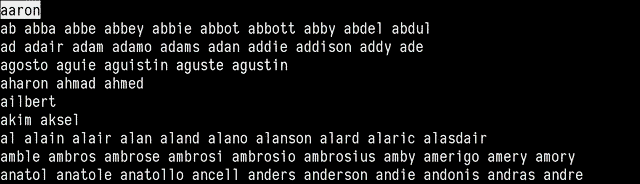
smenu -l
Now, this is what happens when the lines are too long to fit in the terminal:
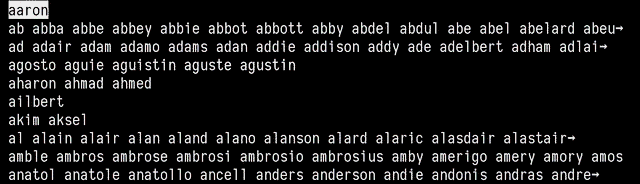
smenu -l
The same with the arrows in bold red (-a option)
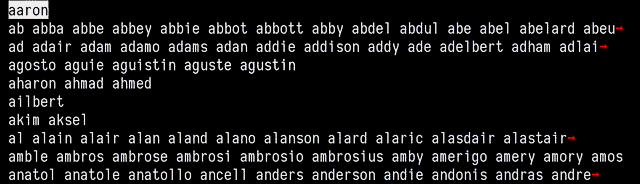
smenu -a s:1,b -l
And now, here's what happens when the cursor is moved to a hidden word.
This is a general concept: the arrows show that there are more words in the direction they indicate.
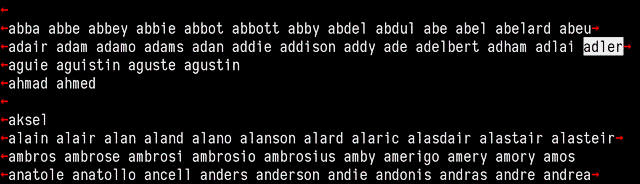
smenu illustrated concepts and examples: