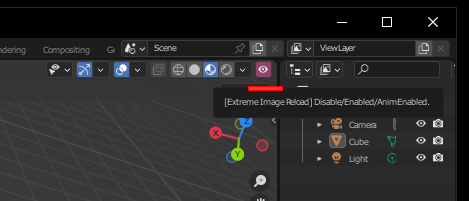- Supports both Regular and UDIM Texture reload.
- Extremely simple. There is only one button.
- Suitable for workflows where you can create high quality UDIM textures in illustration software such as Photoshop/Clipstudio and view the results in real-time in the Blender viewport. Using multiple UV maps in Blender, you can combine UDIM textures into one single final texture.
- Download zip file by pressing the green "Code" button on the master branch, then select the file in the Preferences window of Blender and install it.
- When textures set in blender materials are rewritten by external software, they are automatically reloaded by Blender and reflected in the ViewPort.
- There are three modes: Disabled, Enabled, and AnimEnabled. Only in AnimEnabled mode, textures are updated even during animation playback.
| State / Mode |  Disabled Disabled |
 Enabled Enabled |
 AnimEnabled AnimEnabled |
|---|---|---|---|
| Normal | off | on | on |
| During Playback | off | off | on |
- There is a toggle button in the upper right corner of the 3D Viewport window.