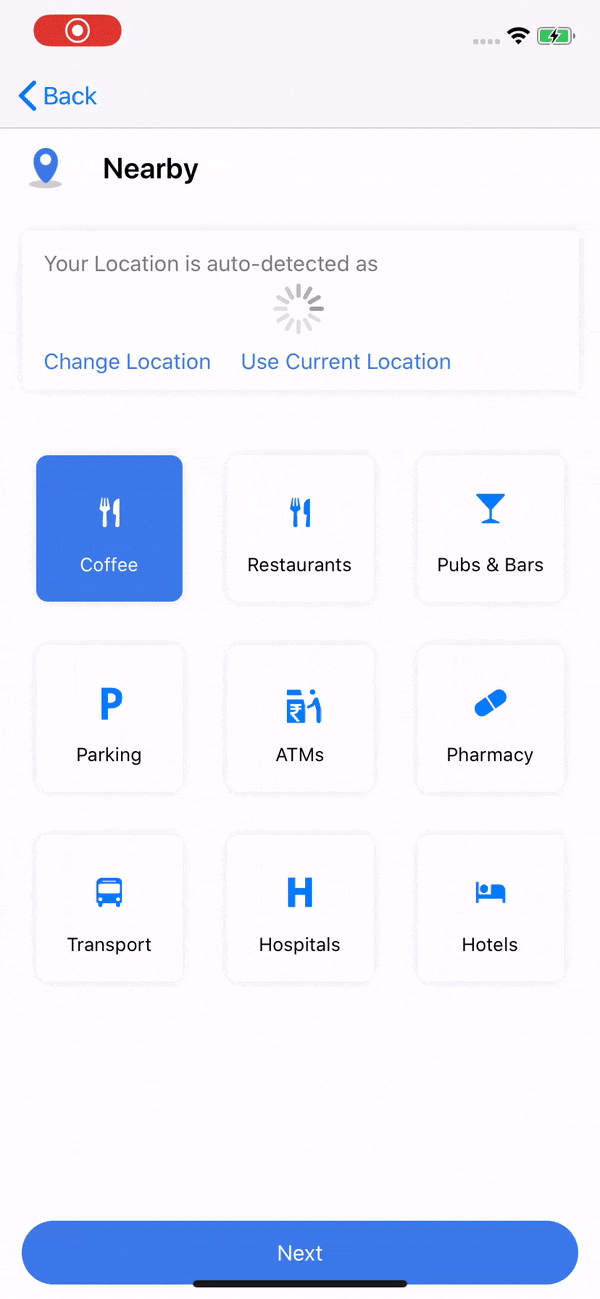The MapplsNearbyUI makes it easy to integrate a widget with your iOS application. The Nearby Search widget provided as a means to enable radially search for Nearby Places on Mappls Map.
The widget offers the following basic functionalities:
-
Ability to search for nearby places directly with Mappls Map visual interface.
-
A single method to initiate nearby search across all categories of places available on Mappls.
-
Ability to get information from Mappls Nearby Search widget through a callback.
This can be done by following simple steps.
To add a package dependency to your Xcode project, select File > Swift Packages > Add Package Dependency and enter its repository URL. See Adding Package Dependencies to Your App.
| Version | Dated | Description |
2.0.0 |
09 Feb 2025 | - Authentication and authorization mechanisms have been revised. |
|---|---|---|
| :---- | :---- | :---- |
1.0.2 |
25 Feb 2025 | 'bitcode' disabled to support Xcode 15. |
This library depends upon several Mappls's own libraries. All dependent libraries will be automatically installed using CocoaPods.
Below are list of dependencies which are required to run this SDK:
It is required to set Mappls keys to use any Mappls SDK. Please refer the documentation here.
Step 2:-
MapplsNearbyCategoriesViewController is type of UIViewController which is entry ViewController for MapplsNearbyUI SDK.
let nearbyUI = MapplsNearbyCategoriesViewController()
self.navigationController?.pushViewController(nearbyUI, animated: false)Thats all ! you are now ready with the MapplsNearbyUI widget within your app.
To enhance further and making UI as per your own requirements, refer to the section below:
- nearbyCategories: - An array of an object of type
MapplsNearbyCategorieswhich will help to make your own custom categories to show onMapplsNearbyCategoriesViewController.
It can be used as follows.
var nearbyCategories = [MapplsNearbyCategories]()
let selectedImage = UIImage(named: "placePickerMarker")?.withRenderingMode(.alwaysTemplate)
let categoriesImage = UIImage(named: "Coffee")
let coffeeCategory = MapplsNearbyCategories(title: "Coffee", selectedBackgroundColor: selectedColor, unselectedBackgroundColor: .white, selectedImage: selectedImage ?? UIImage(), unselectedImage: selectedImage ?? UIImage(), unselectedTextColor: .black, selectedTextColor: .white, isSelected: true, categoryKeywords: ["FODCOF"], mapNearbyCategoryIcon: categoriesImage)
nearbyCategories.append(coffeeCategory)
nearbyUI.nearbyCategories = nearbyCategories-
nearbyCategoryConfiguration:- A object of type
MapplsNearbyCategoryConfigurationwhich will be required to set the UI Configuration ofMapplsNearbyCategoriesViewController -
nearbyConfiguration:- A object of type MapplsNearbyConfiguration which will be required in
MapplsNearbyMapViewControllerto configure the UI components and nearby request parametes. -
delegate:- A delegate object of type
MapplsNearbyCategoriesViewControllerDelegateto provide different callbacks as per different actions of MapplsNearbyUI.
It is a protocol class that will be used for callback methods as shown below:
/// A delegate method which will be called when the user click next button in `MapplsNearbyCategoriesViewController` class
/// - Parameters:
/// - refLocation: It is location selected from place picker or your current location or location provided by used as refLocation.
/// - selectedCategories: It is the array of `MapplsNearbyCategories` items selected from the categories
/// - error: This will show an error message in case of any failure in `MapplsNearbyCategoriesViewController` class on next button clicked.
func didNextButtonClicked(refLocation: String?, selectedCategories: [MapplsNearbyCategories]?, error: String? ) /// A delegate method will be called when the nearby icon is taped on the map. It will return a nearby response for the taped icon.
/// - Parameter place: A concrete subclass of `MapplsSuggestion` to represent suggestedLocations object in results of requests.
func didSelectNearbyIcon(place: MapplsAtlasSuggestion) /// A delegate method will be called when the nearby result in ListView is tapped. It will return a nearby response for the tapped item.
/// - Parameter place: A concrete subclass of `MapplsSuggestion` to represent suggestedLocations object in results of requests.
func didSelectNearbySuggestionFromTable(place: MapplsAtlasSuggestion)For any queries and support, please contact:
Email us at [email protected]
Support
Need support? contact us!