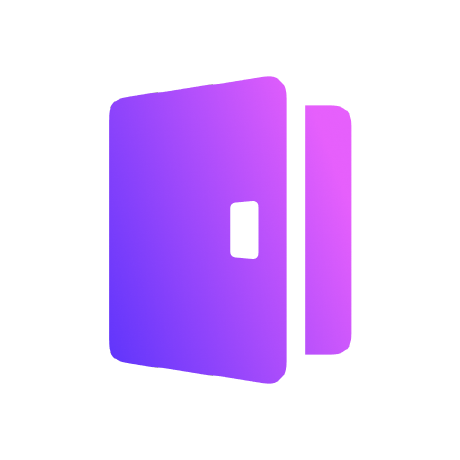
Logto is the better auth and identity infrastructure.
This is the official WordPress plugin for Logto. It helps you integrate your WordPress site with Logto to enable a single sign-on (SSO) experience for your users.
Warning
This plugin is currently under WordPress Plugin Directory review and not yet available on the WordPress Plugin Directory. You can still download the plugin from the releases and install it manually.
Note
The guide is under review. Please refer to logto-io/docs#999 for the latest information.
A step-by-step guide to help you get started with this plugin can be found in our docs.
- Before using the plugin, you need to create a traditional web application in your Logto Console.
- In the application details page, you can find the Logto endpoint, App ID, and App secret in the Settings tab of your application. Copy these values to the WordPress Logto plugin settings page.
- Once you have configured the plugin, you need to copy the Redirect URI and Post sign-out redirect URI shown in the plugin settings page to the Redirect URIs and Post sign-out redirect URIs fields of your application in the Logto Console.
After that, you can start using Logto to authenticate your users by visiting the login page of your WordPress site.


