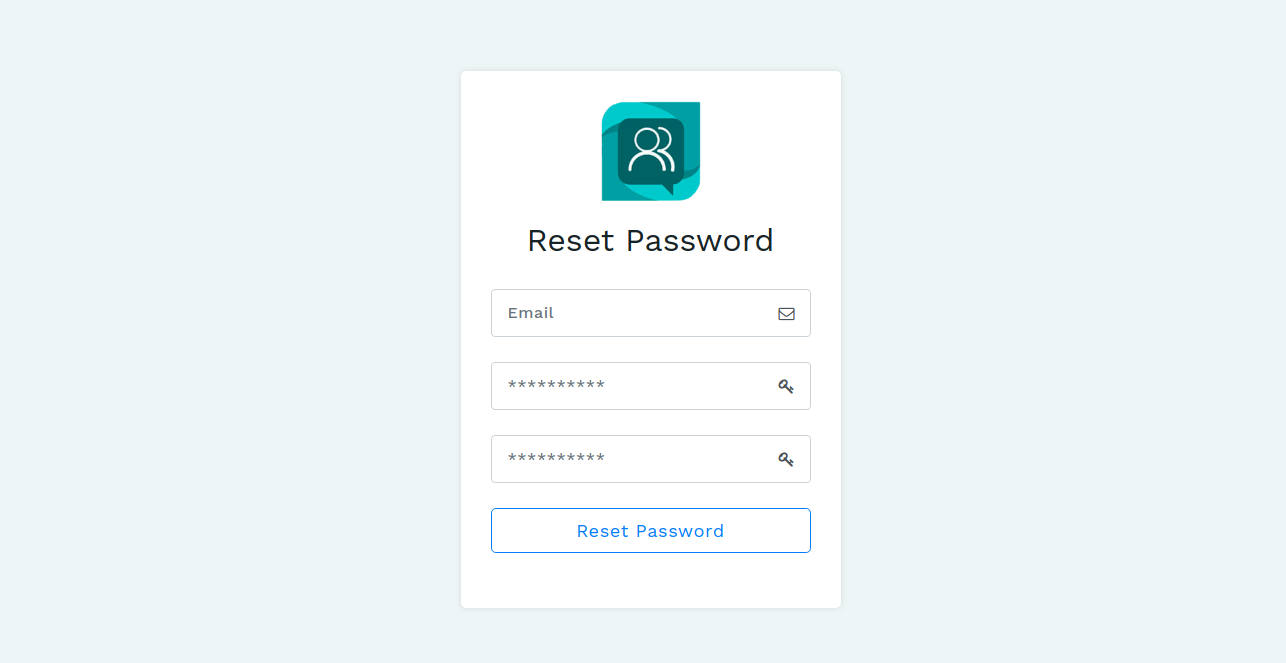$ composer create-project --prefer-dist laravel/laravel blog
$ cd blog
$ mv .env.example .env
$ php artisan key:generate
set your database configuration in .env file
run localhost:8000 in your browser
if all working good then put this line to your composer.json file
"kajalpandya/generate_laravel_crud": "dev-master",
$ composer update
then put this line to your config/app.php file in providers array Youcandothis\Crud\CrudServiceProvider::class, Intervention\Image\ImageServiceProvider::class,
and this in aliases array 'Image' => Intervention\Image\Facades\Image::class,
database/migrations database/seeds
$ php artisan config:cache
$ composer dump-autoload
$ php artisan config:cache
$ php artisan vendor:publish --provider="Youcandothis\Crud\CrudServiceProvider"
vendor/kajalpandya/youcandothis/crud/src/web.php
'admin' => \App\Http\Middleware\AdminOnly::class,
"files": [ "app/helpers.php" ]
$this->call(SiteSettingsTableSeeder::class); $this->call(UsersTableSeeder::class); $this->call(BlogCategoriesTableSeeder::class); $this->call(BlogsTableSeeder::class); $this->call(ExtrasTableSeeder::class); $this->call(TestimonialsTableSeeder::class);
$ php artisan migrate && php artisan db:seed
then run localhost:8000
Have fun..!!!!!
https://github.com/kajal98/laravel-ready-admin-panel
Register

Login

Dashboard

User Listing

Change Profile

Change Password

Site Settings
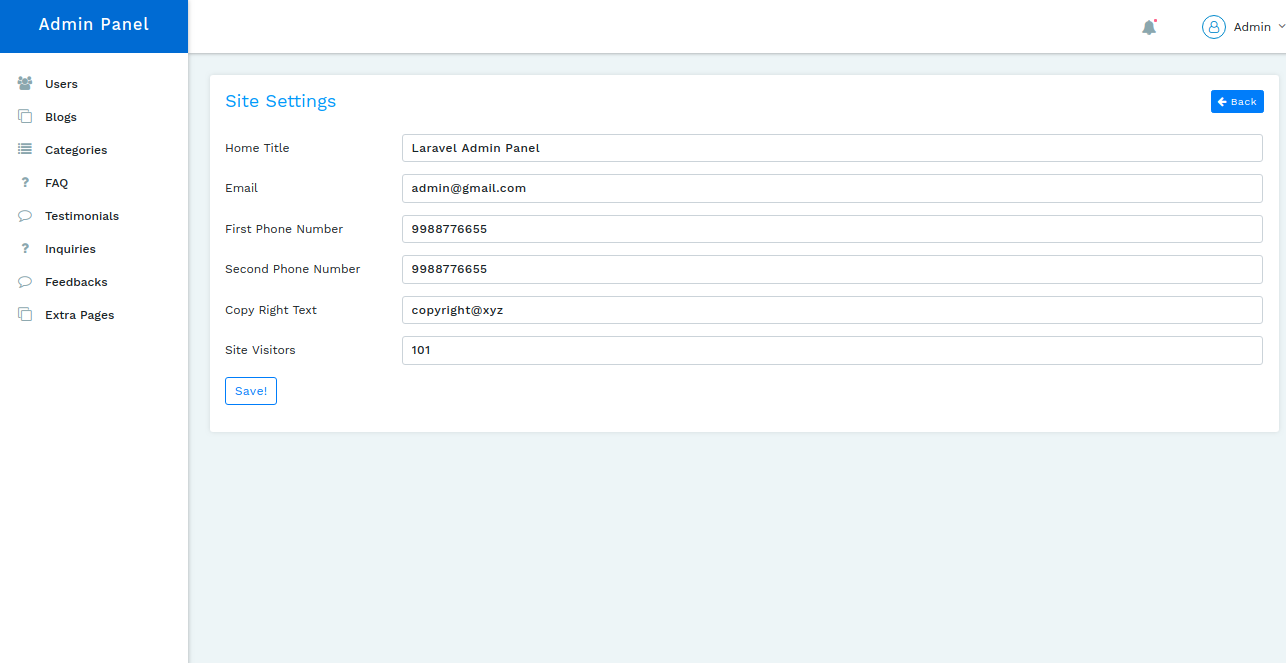
Blog Listing
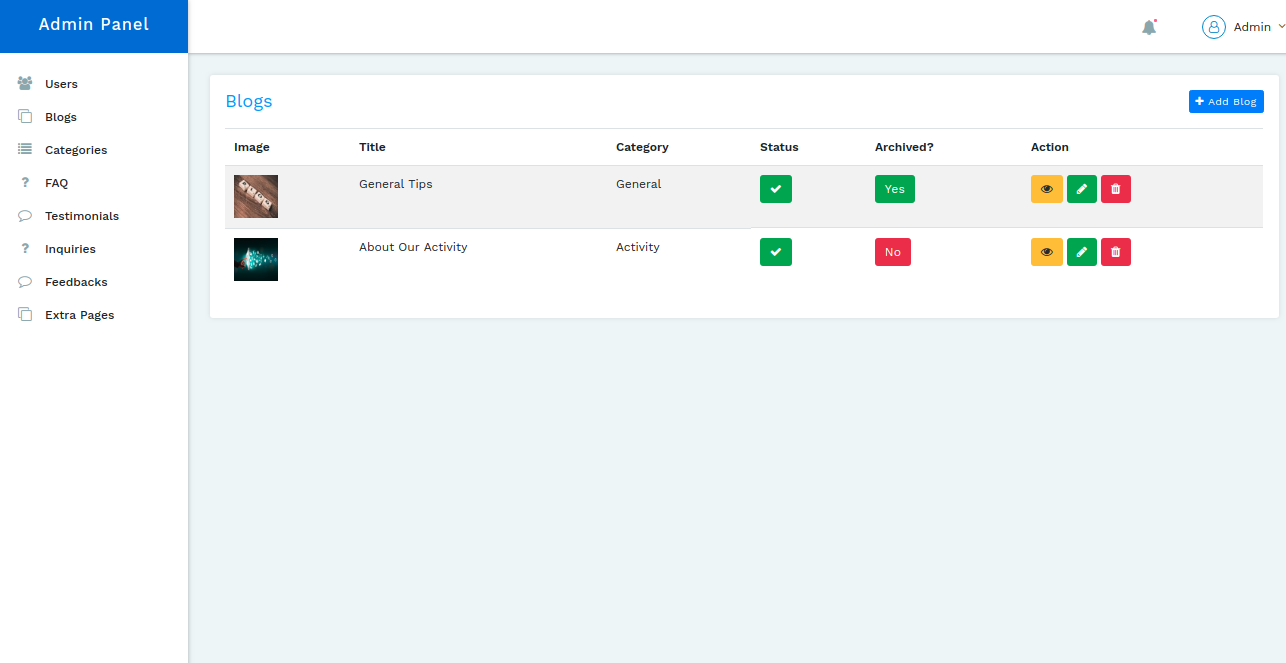
Add new blog
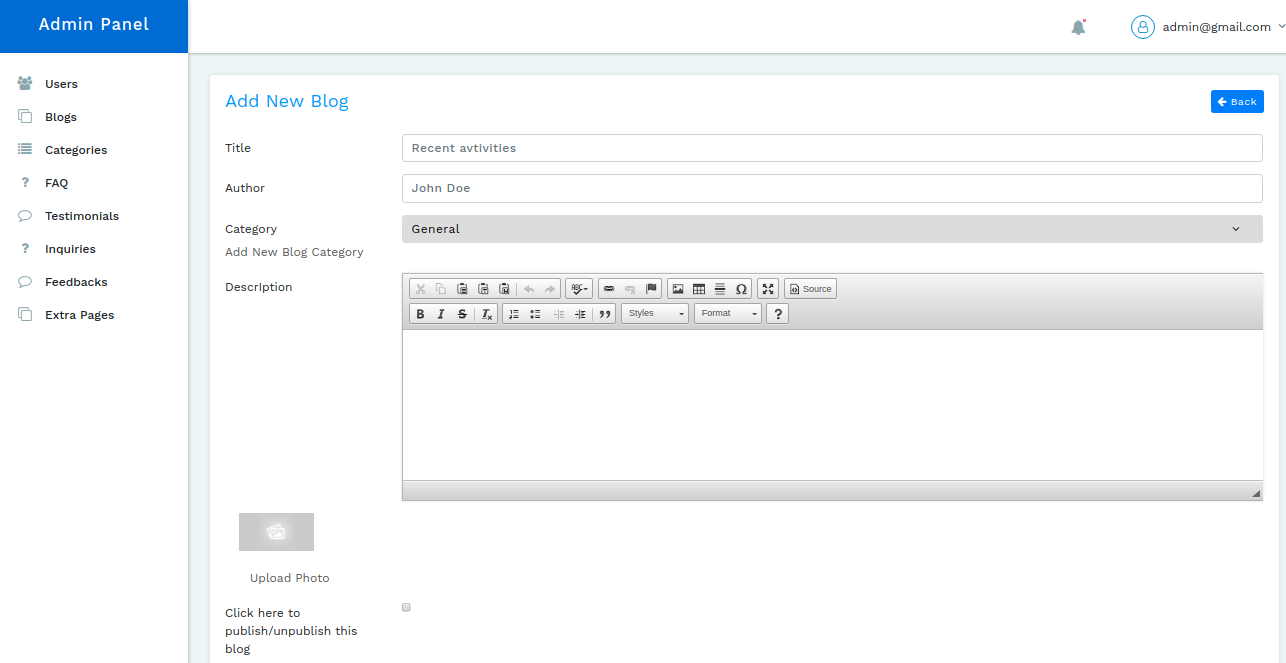
Edit Blog

Show Blog
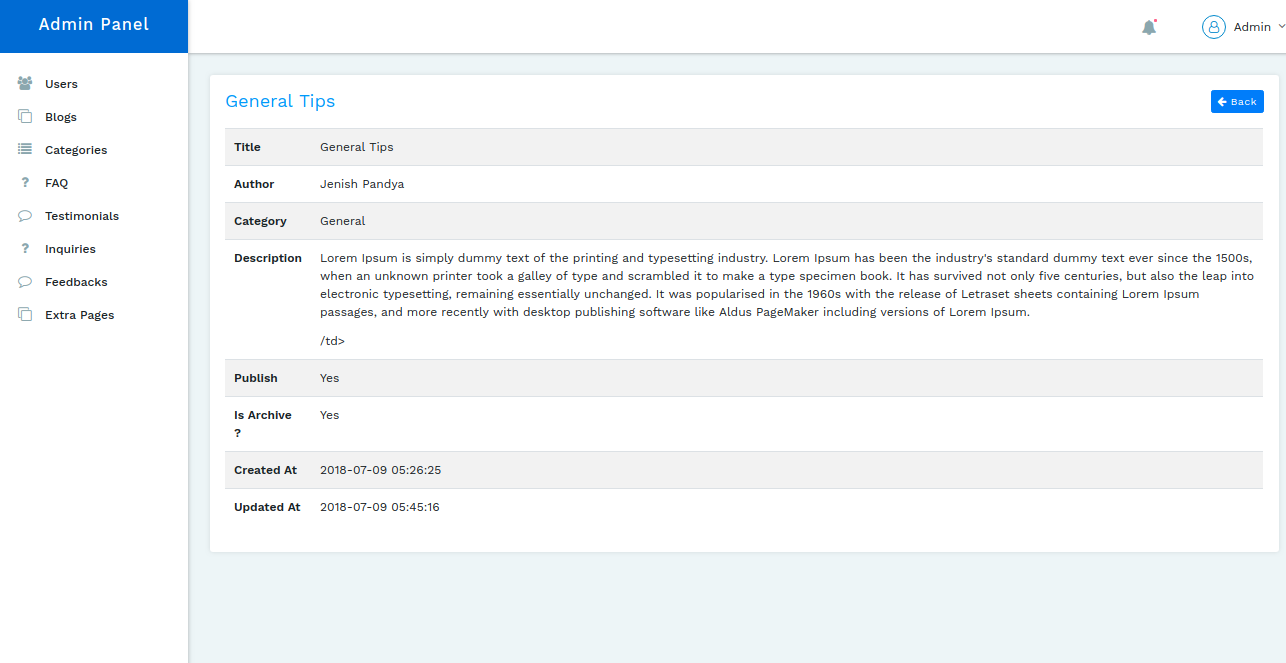
Inquiries Listing

Extra Pages
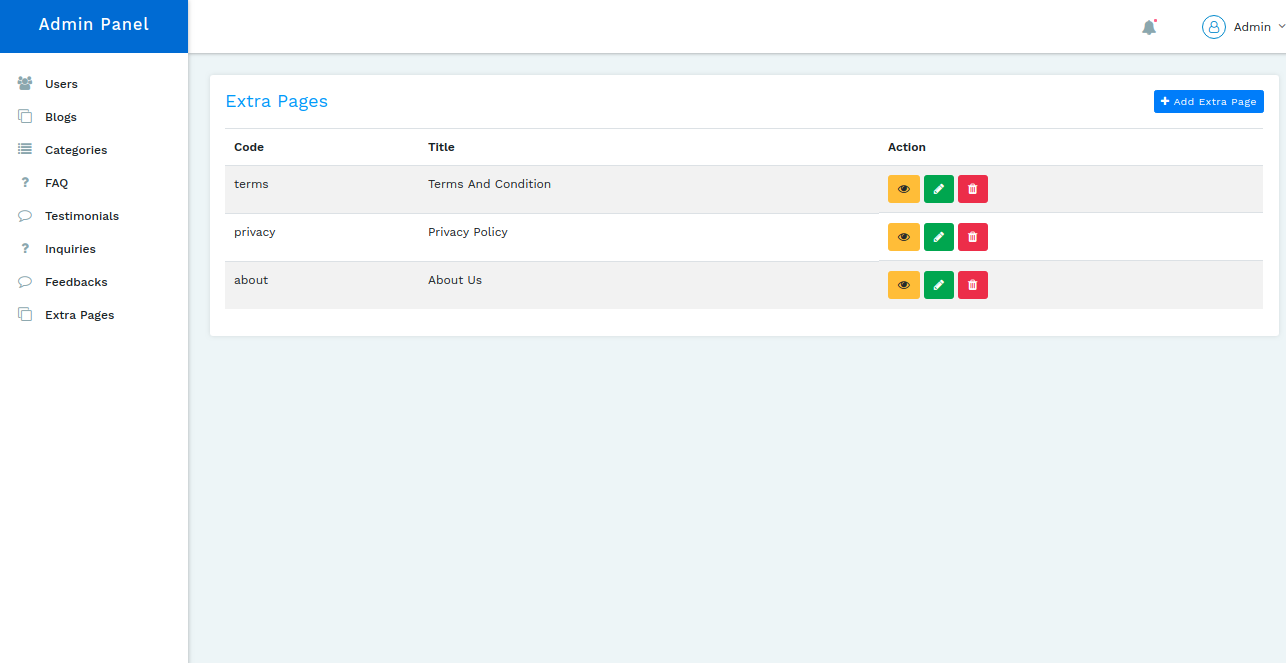
Edit Extra Pages

FAQs

Testimonials

Forgot Password

Reset Password