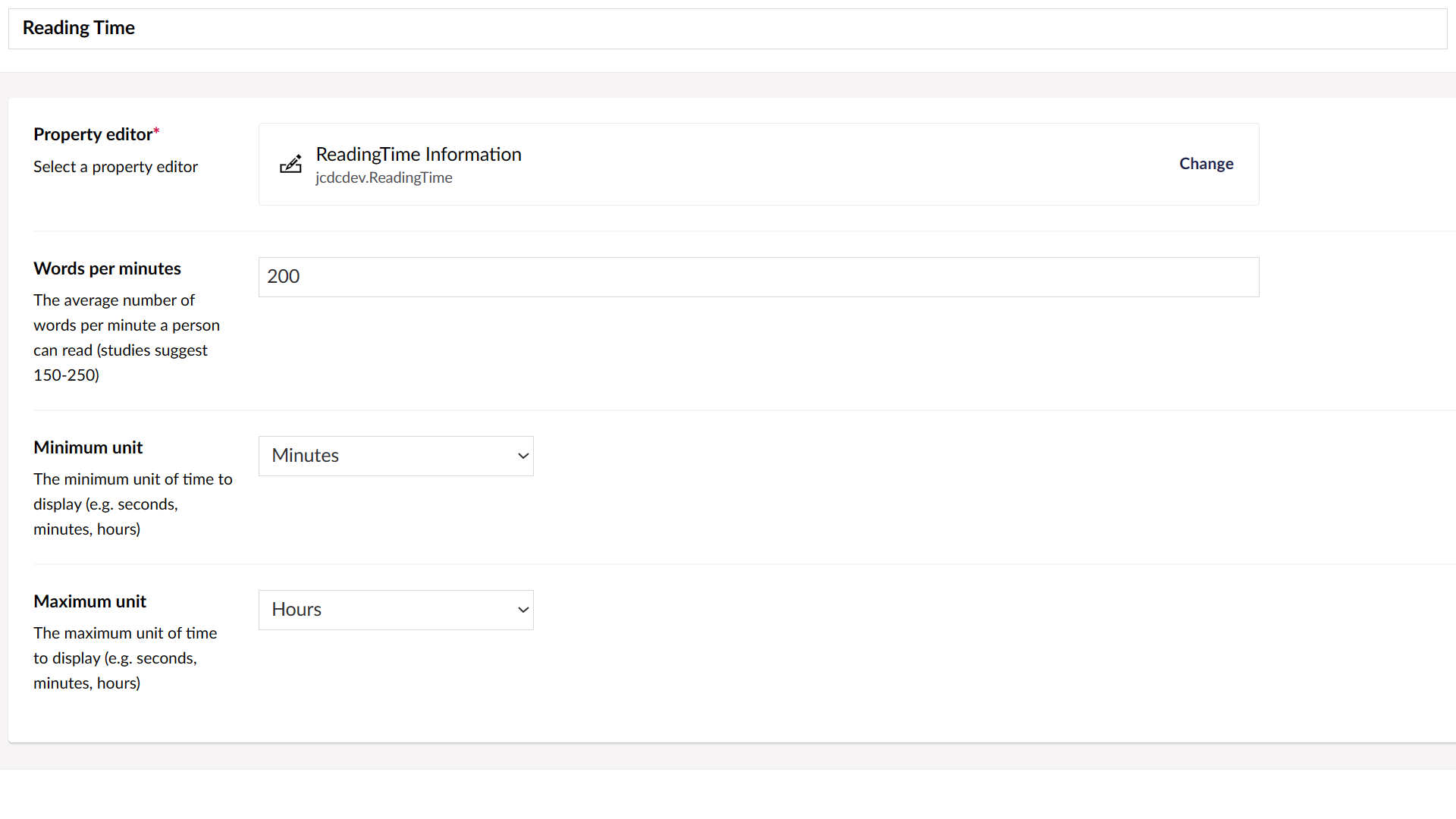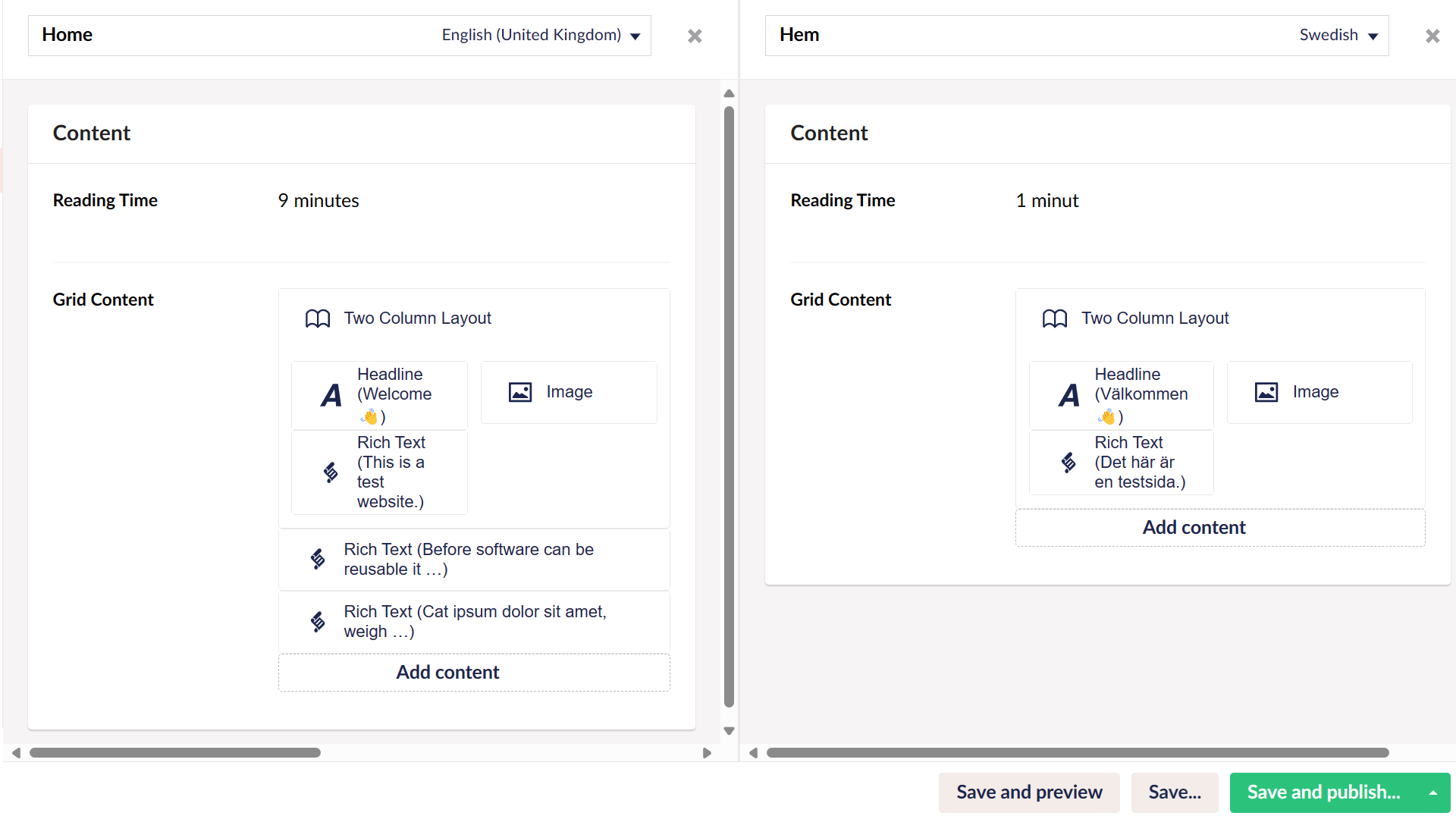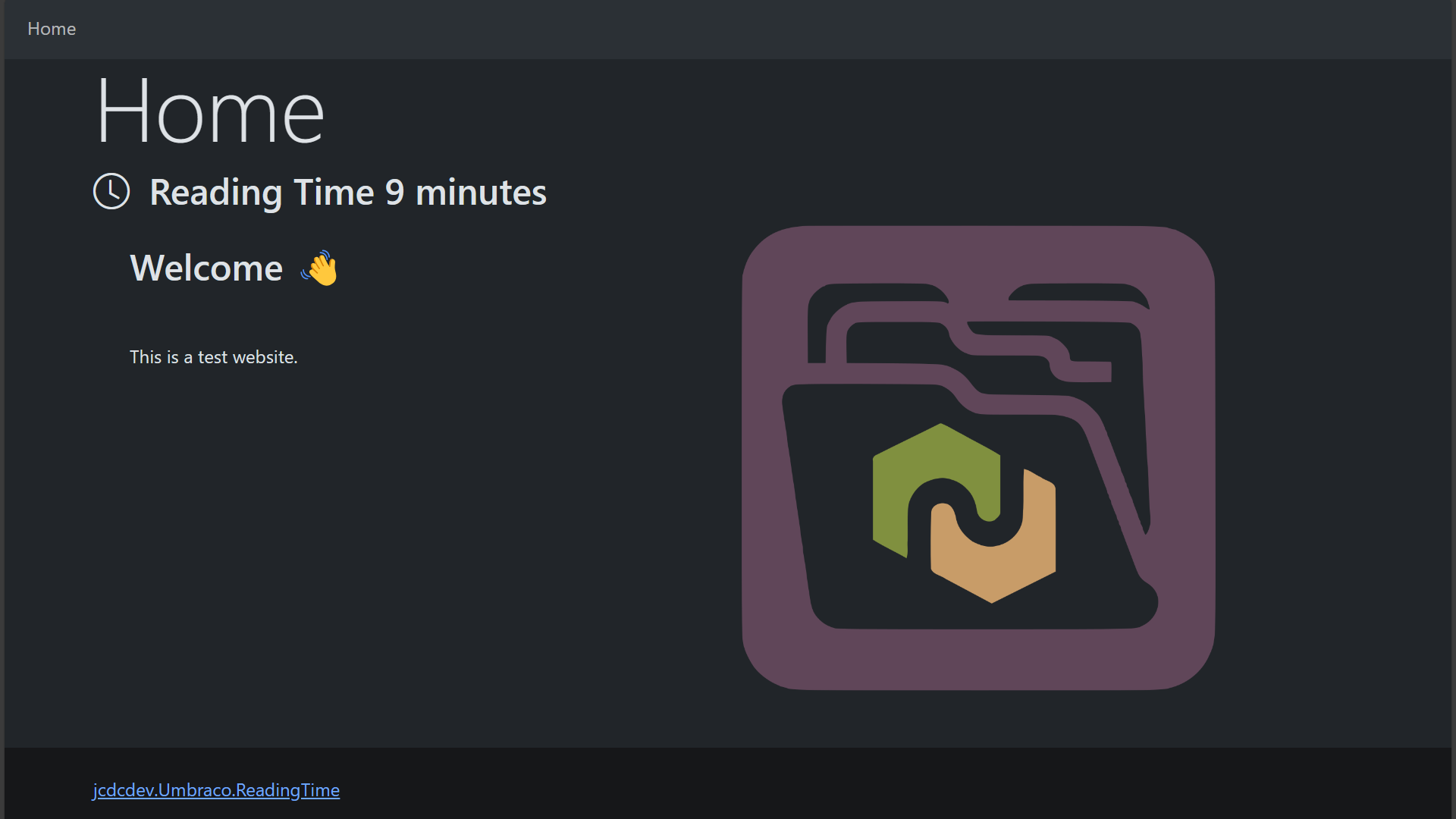Custom Data Type for calculating reading time. With full variant support!
The following editors are currently supported:
- Rich Text
- Markdown
- Block Grid
- Block List
- Nested Content
- Textstring
- Textarea
-
Install the NuGet package in your Umbraco CMS website project.
dotnet add package jcdcdev.Umbraco.ReadingTime -
Add the Reading Time data type to a document type. You can configure:
-
Save and publish content.
-
Reading Time will display in the backoffice
In your template, you can accessing the Reading Time property value like any other property:
@Model.ReadingTime.DisplayTime()The DisplayTime method will format the reading time as a string using Humanizer. This supports variants, meaning the reading time will be displayed based on the pluralisation rules of the current culture (e.g. "1 minute", "2 minutes", "0 minuter").
Min and max TimeUnit values are derived from the Data Type settings. The below example shows how you can ensure only seconds are displayed.
Model.ReadingTime.DisplayTime(minUnit: TimeUnit.Second, maxUnit: TimeUnit.Second)You can change the average words per minute in the data type settings.
When creating a new data type, the default will be 200 words per minute.
Values are derived from published content only.
Unpublished (saved) content is not included in the calculation.
Words per minute applies to all variants.
It is not currently possible to configure words per minute per culture.
You can extend the data type to support additional editors by implementing the IReadingTimeValueProvider interface.
public class MyCustomReadingTimeValueProvider : IReadingTimeValueProvider
{
public bool CanConvert(IPropertyType type)
{
return type.EditorAlias == "MyCustomEditorAlias";
}
public TimeSpan? GetReadingTime(IProperty property, string? culture, string? segment, IEnumerable<string> availableCultures, ReadingTimeConfiguration config)
{
var value = property.GetValue(culture, segment, true);
if (value is string text)
{
return text.GetReadingTime(config.WordsPerMinute);
}
return null;
}
}Don't forget to register your custom value provider:
public class Composer : IComposer
{
public void Compose(IUmbracoBuilder builder)
{
builder.ReadingTimeValueProviders().Append<MyCustomReadingTimeValueProvider>();
}
}Contributions to this package are most welcome! Please read the Contributing Guidelines.
- LottePitcher - opinionated-package-starter