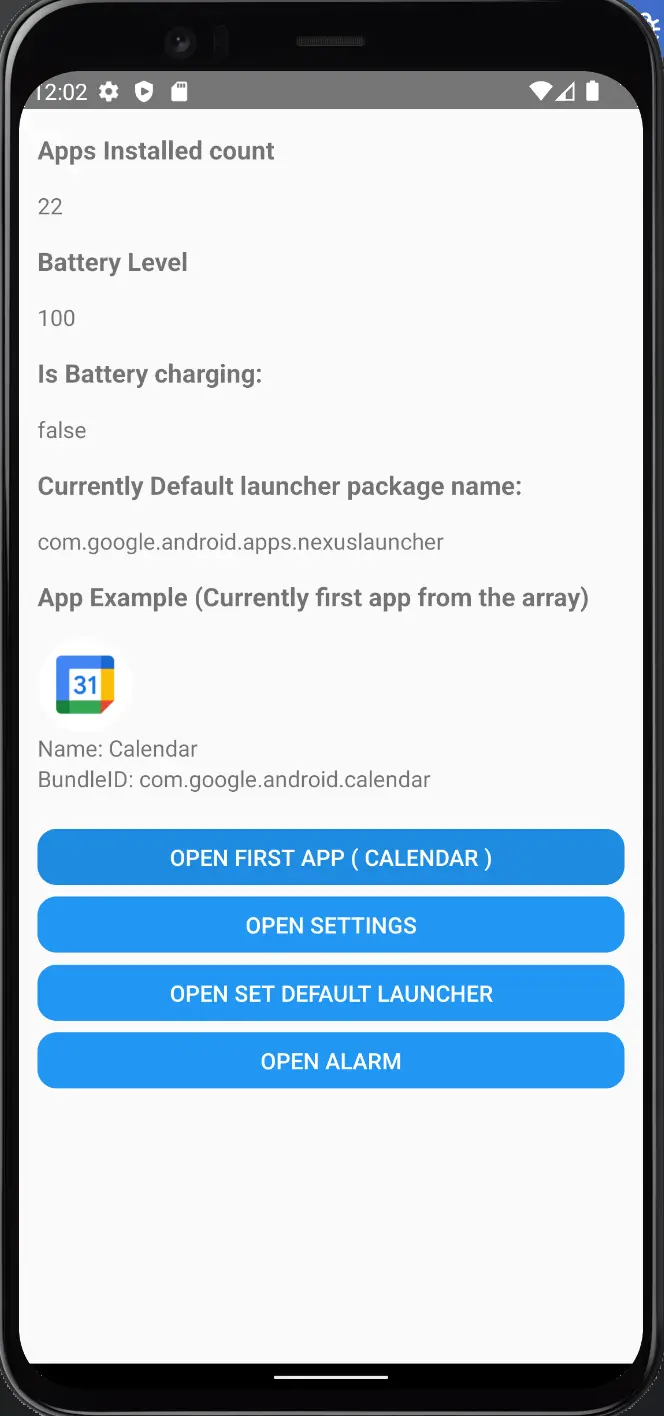This is a React Native package for Android that provides a set of helper functions for launching apps and interacting with the launcher. It works with automatic linking on React Native versions 0.60 and higher. For older versions, manual linking is required.
npm install react-native-launcher-kityarn add react-native-launcher-kitIf you're using React Native 0.60 or higher, the package will be automatically linked for you. For older versions, you need to manually link the package.
Manual Linking
- In your project directory, run the following command:
react-native link react-native-launcher-kit- Open the
android/app/build.gradlefile in your project and add the following line to thedependenciessection:
implementation
project(':react-native-launcher-kit')- Open the
MainApplication.javafile in your project and add the following import statement:
import com.launcherkit;- Add the package to the list of packages in the getPackages() method:
protected List<ReactPackage> getPackages(){
return Arrays.asList(
new MainReactPackage(),
new LauncherKit() // <-- Add this line
);
}The features of the React Native Launcher Kit include:
- Get all installed apps (sorted and unsorted).
- Get the current default launcher.
- Get the current battery percentage and whether the phone is charging or not.
- Check if a package (bundle ID) is installed.
- Open system settings.
- Open "Set as default launcher" screen directly.
- Open an app using its bundle ID.
- Open the alarm app directly.
Returns an array of all installed apps on the device.
import { InstalledApps } from 'react-native-launcher-kit';
const result = InstalledApps.getApps();Returns an array of all installed apps on the device, sorted alphabetically by app label.
import { InstalledApps } from 'react-native-launcher-kit';
const result = InstalledApps.getSortedApps();interface AppDetail {
label: string;
packageName: string;
icon: string; // base64
}A helper function allow you to launcher application using bundle ID.
import { RNLauncherKitHelper } from 'react-native-launcher-kit';
RNLauncherKitHelper.launchApplication('com.example.louay')Checks if an app with the given bundle ID is installed on the device.
import { RNLauncherKitHelper } from 'react-native-launcher-kit';
const result = await RNLauncherKitHelper.checkIfPackageInstalled(
'com.android.settings',
);
console.log(result); // true or false.Checks the default launcher app on the device.
import { RNLauncherKitHelper } from 'react-native-launcher-kit';
const result = await RNLauncherKitHelper.getDefaultLauncherPackageName();
console.log(result);Opens the "Set Default Launcher" screen on the device.
import { RNLauncherKitHelper } from 'react-native-launcher-kit';
const result = await RNLauncherKitHelper.openSetDefaultLauncher();
console.log(result); // true or false.Returns the current battery status of the device and if the phone is currently charging or not.
import { RNLauncherKitHelper } from 'react-native-launcher-kit';
const result = await RNLauncherKitHelper.getBatteryStatus();
console.log(result); // {"isCharging": false, "level": 100}interface AppDetail {
level: number;
isCharging: boolean;
}Opens the default alarm app on the device.
import { RNLauncherKitHelper } from 'react-native-launcher-kit';
const result = await RNLauncherKitHelper.getBatteryStatus();
console.log(result);Opens the settings screen of the device.
import { RNLauncherKitHelper } from 'react-native-launcher-kit';
RNLauncherKitHelper.goToSettings();React-Native-Launcher-Kit has been utilized for testing purposes on a launcher known as NoPhoneLauncher. You can experience its functionality in real-time by accessing it on Google Play via the following link.
You can experience the functionality of the code by exploring the examples provided in our GitHub repository, which can be accessed from the following link.
MIT