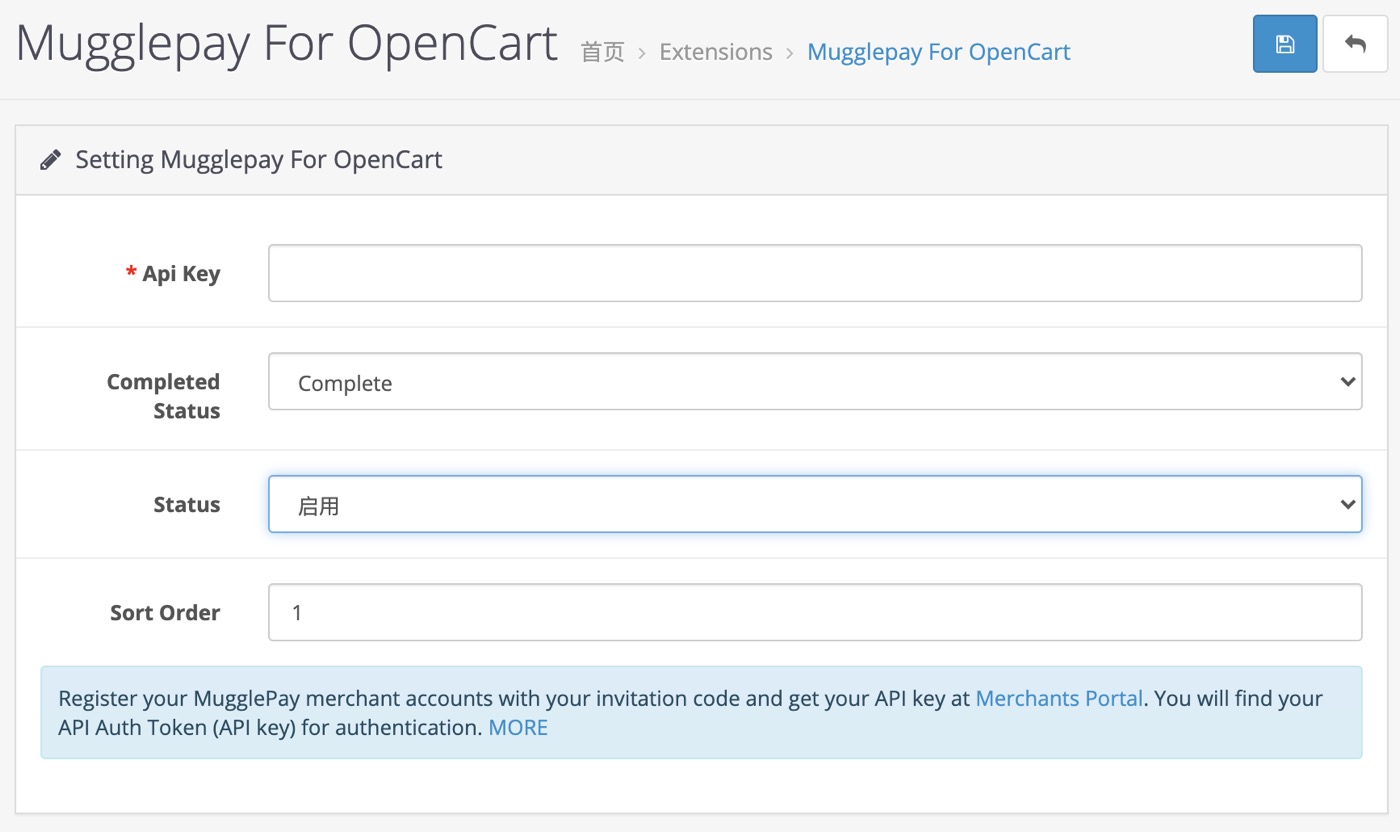MugglePay is a one-stop payment solution for merchants with an online payment need.
-
Within the Github repository, click the Clone or Download button and Download a zip file of the repository, or clone it directly via command line.
-
Login to your OpenCart Admin control panel.
-
After login to Admin panel, please click on Extensions => Installer
-
Click on Upload button and select the extension from your system to upload.
-
Once uploaded then go to Extensions => Extension
-
Select Payment in filter.
-
Click install on MugglePay.
-
Configure the settings as depicted in the attached screenshot.
-
Save and start exploring the products with new payment option to test with all scenarios.
You will need to set up an account on [MugglePay For OpenCart].
Register your MugglePay merchant accounts with your invitation code and get your API key at Merchants Portal. You will find your API Auth Token (API key) for authentication. MORE
Turn the MugglePay payment method on / off for visitors at checkout.
To use this plugin with your OpenCart store you will need:
- [OpenCart] (tested up to 3.0.3.7)
This project is licensed under the Apache 2.0 License
- Update Payment Gateway Title
- MugglePay For OpenCart