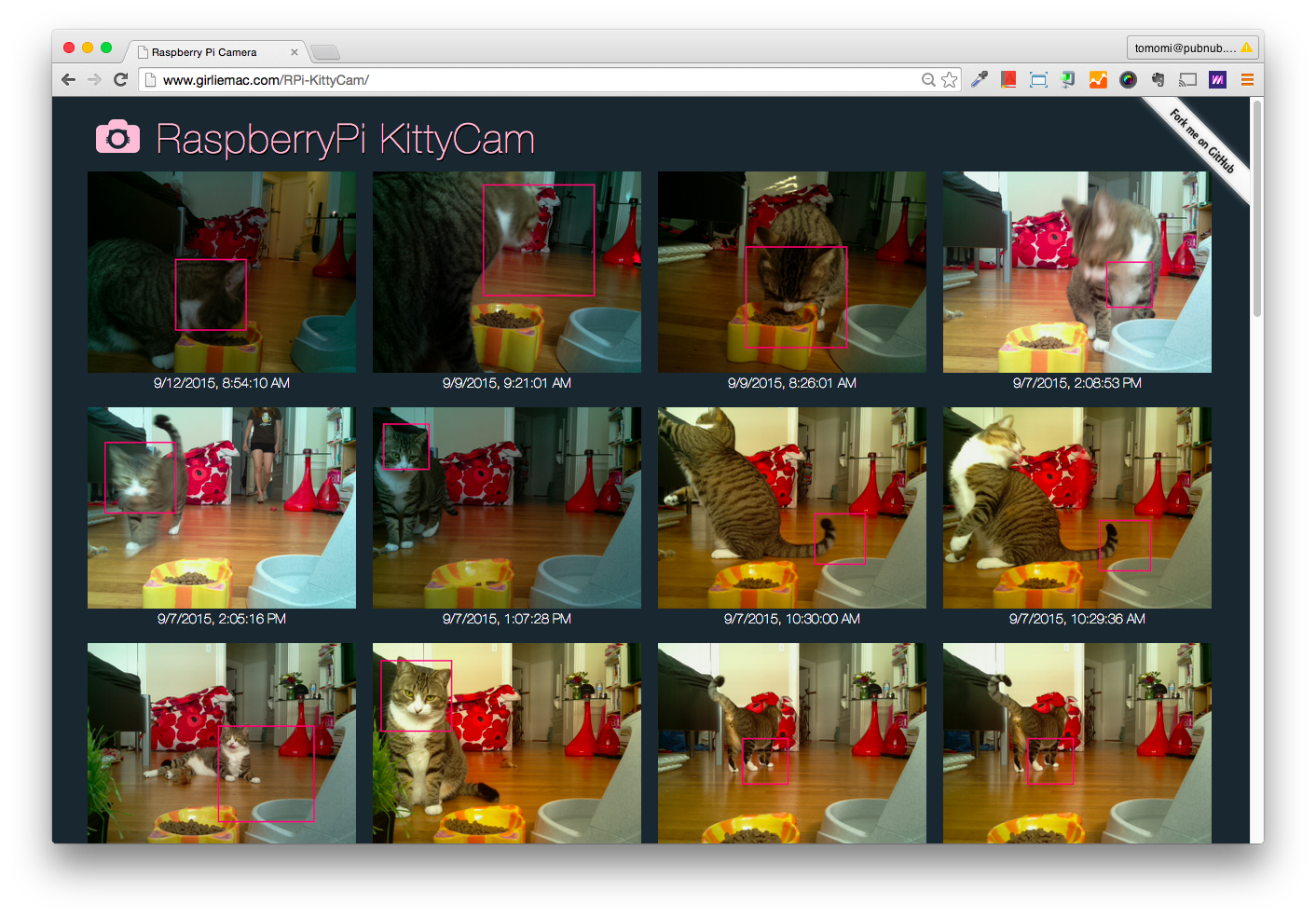Raspberry Pi app using a camera and PIR motion sensor, written in Node.js using Johnny-Five and KittyDar for with cat facial detection.
I will write up the step-by-step tutorial (hopefully) soon! But until then, here is the instruction how to run this code locally with your own Raspberry Pi.
- Raspberry Pi 2 (with Raspbian. Also with WiFi adapter)
- 5MP Camera Board Module (buy)
- Pyroelectric Infrared (PIR) motion sensor (buy)
- 3 F-to-F wires (buy)
- Optional: SmartiPi LEGO compatible Raspberry Pi with camera case (Buy)
If you are a Raspberry Pi newbie, I recommend to buy your first Pi from CanaKit.
- Connect the camera module to the CSI port
- 1 red wire: PIR-VCC to Pi's 5V
- 1 black wire: PIR-GND to Pi's ground
- 1 whatever color wire: PIR-OUT to Pi's Pin 7 (GPIO 4)
$ sudo apt-get update
then
$ sudo apt-get upgrade
$ wget http://node-arm.herokuapp.com/node_latest_armhf.deb
once downloaded, install
$ sudo dpkg -i node_latest_armhf.deb
Check if node is successfully installed
$ node -v
Go to Pi Software Config Tool to enable camera
$ sudo raspi-config
Test if your camera is working by try typing this command on terminal:
$ raspistill -o photo.jpg
I would like to say, $ npm install to install all the dependencies, and voilà! but it is not!
for cat facial detection, I am using kittydar, which dependencies including node-canvas, which requires Cairo.
So let's get Cairo on your Raspbian first.
$ sudo apt-get install libcairo2-dev libjpeg8-dev libpango1.0-dev libgif-dev build-essential g++
See more info on how to install Cairo for Node Canvas, see this Installation Ubuntu and other Debian based systems
If you download and use the whole node_modules contents of this repo, skip the step 2, and proceed to step 3.
Otherwise, go to the next step to fresh-install the next several modules.

Once your environment is set up, in this RPi-KittyCam dir, install node dependency modules.
Ideally install from npm install kittydar —save
However, node-canvas 1.0.1 (the version specified in package.json for KittyDar) failed to build with the current Node.js (v0.12.6).
So what I did was download the zip from github repo into node_modules, alter the package.json, where canvas: ~1.0.1 to ^1.0.1 so that the latest canvas is installed as I npm install from the kittydar directory.
Get the zip from my forked repo.
Note: I am sending a pull request (harthur/kittydar#27)
$ npm install johnny-five
For realtime live-updating the web interface, use PubNub.
$ npm install pubnub
You need to sign up and get you own publish and subscribe keys!
For storing photos, use Cloudinary.
$ npm install cloudinary
You need to sign up and get you own API keys!
Create a config.js in the root dir of the app.
The file should include your API keys:
module.exports = {
cloudinary: {
cloud_name: 'your_name',
api_key: 'your_API_key',
api_secret: 'your_API_secret',
},
pubnub: {
subscribe_key: 'your_sub_key',
publish_key: 'your_pub_key'
}
};
You must run with sudo:
$ sudo node kittyCam.js
The camera will take a photo when a motion is detected by the PIR sensor. Then the child_process runs to detect if there is any cats in the photo. When there are any cat, it sends the photo to Cloudinary.
Analyzed photos are deleted from the filesystem to clear up Pi.
- Get the web interface source code from
gh-pagesbranch. - In
js/app.js, where you see the keys (below), replace with your own PubNub keys to match the keys you used in the node app on Raspberry Pi.
subscribe_key: 'sub-c-f762fb78-2724-11e4-...',
publish_key: 'pub-c-156a6d5f-22bd-4a13-...'- Run the
index.htmlon browser
- Raspistill continuously takes a bunch of photos when I set
t = 0(and crashes Pi while so many child process is running) so I have sett = 1, which causes delay. It seems to take only integer. Cats are too fast to wait for a second. - The camera can't capture recognizable pics after the sun is set. My room light is too dark.
- During mealtime. When a cat is eating food (head-down position), the facial detection doesn't recognize the cat at all.
- When my cat moves, eats from the side of the dish, or put his butt on the camera, it fails to tell me my cat was eating.