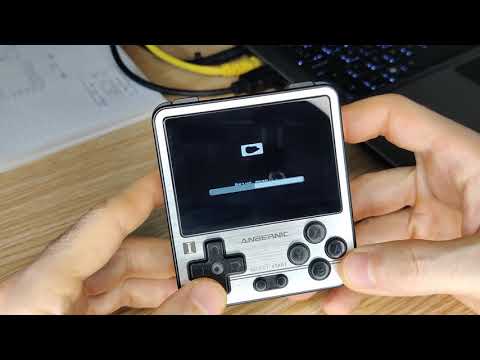Releases: eduardofilo/RG350_adam_image
v2.1
Installation instructions
- In english: It is mandatory to follow the instructions or the console will not boot up.
- En español: Es obligatorio seguir las instrucciones o la consola no arrancará.
Upgrading instructions
If you upgrade from version 2.0 to 2.1, the following items will be preserved as they are kept on the external card since 2.0:
- Savestates from standalone emulators and RetroArch.
- ROM preferences from SimpleMenu.
- Favorites from SimpleMenu.
If you upgrade from a 1.x branch version to 2.1, follow the upgrade instructions in the 2.0 release.
Change log
- ODbeta rolled back to 2022-02-13 (5.15 version).
- RetroArch updated to 2022-07-14 (1.10.3 version).
v2.0
Installation instructions
- In english: It is mandatory to follow the instructions or the console will not boot up.
- En español: Es obligatorio seguir las instrucciones o la consola no arrancará.
NOTE: The version of the image for GCW-Zero and PocketGo2v1 has been temporarily withdrawn as it has been found not to boot well. See issue #262 for more information.
Upgrading instructions
This v2.0 contains an important change to facilitate upgrading to future versions. RetroArch savestates and standalone emulators that support them will now be stored on the external card, so they will not be lost when flashing the internal card with a new version of the image. The configuration files however have been kept on the internal card as they are part of the design of the image. Advanced users who make modifications to these configurations can still use Py Backup to backup/restore them.
To facilitate the special migration between the 1.x and 2.x branchs of the image, a small utility has been created that copies all the savestates to the new directory structure of the external card that will keep them from now on. SimpleMenu favorites and settings made at the ROM level of the emulator chosen to run them are also copied. The utility is the adam_v2.0_migrator.opk file which is included in the release files. The following video shows how to install and use this utility.
Once used, delete the adam_v2.0_migrator.opk OPK as it will no longer be needed.
Change log
- First Adam release made with new build system. img file more compact and free of fragmentation.
- exFAT support enabled.
- All savestates now go to the EXT SD card, making it easier to update future releases of the image. Favorites and rom_preferences of SimpleMenu are also maintained in EXT SD card.
- ODbeta updated to 2022-04-03 (5.17 version) thanks to @pcercuei and all the collaborators of the project.
- RetroArch updated to 2022-06-13 (1.10.3 version):
- New official cores (only those in bold are accessible from SimpleMenu; for the rest use GMenu2X):
- arduous_libretro.so: Arduboy
- chailove_libretro.so: ChaiLove
- gong_libretro.so: Pong
- jumpnbump_libretro.so: Jump 'n Bump
- lutro_libretro.so: Lua Engine (Lutro)
- retro8_libretro.so: PICO-8. Used as default for PICO-8 in SimpleMenu.
- vaporspec_libretro.so: VaporSpec
- wasm4_libretro.so: WASM-4
- xrick_libretro.so: Rick Dangerous
- Cores previously taken from Poligraf compilation which have now become official (only those in bold are accessible from SimpleMenu; for the rest use GMenu2X):
- 2048_libretro: 2048 port
- 81_libretro.so: Sinclair ZX81
- cannonball_libretro.so: Outrun
- dinothawr_libretro: Dinothawr
- fuse_libretro.so: Sinclair ZX Spectrum
- gme_libretro.so: Game Music Emu
- gw_libretro.so: Nintendo Game&Watch
- nxengine_libretro: Cave Story
- pocketcdg_libretro: Karaoke player
- quasi88_libretro.so: PC-88
- x1_libretro.so: Sharp X1
- New official cores (only those in bold are accessible from SimpleMenu; for the rest use GMenu2X):
- Updated GMU music player with proper visualization in RG280 screen. Thanks to @plrguez (discussion #241).
- Fixed RG350_test. Now it shows battery level and CPU speed. Thanks to @a-dekker (discussion #254).
v1.4.2
Change log
Minor version to fix some problems found in 1.4.1 version since publishing. The changes introduced are:
- Installed SimpleMenu v10.3 that returned to v10.2 in 1.4.1 by mistake. This finally makes the launchers introduced in 1.4.1 in the apps section work.
- Solved issue #210 with SimpleMenu alias.txt file by @neilswann80.
- Improved folder scaffolding script by @neilswann80.
Follow installation/upgrade instructions on 1.4 release description.
The upgrade_1.4.2.tgz file allows to update versions 1.4 or 1.4.1 to 1.4.2 without having to flash again. To do this, proceed as follows:
-
Copy the
upgrade_1.4.2.tgzfile to the root of the external card. -
Insert the external card in the console and boot.
-
Connect console to PC with USB cable.
-
Open a terminal in Windows or Linux and initiate a SSH session with command
ssh [email protected](the password is in README>System access). -
Untar the file copied in step 1 with this command (same password than in step 4):
sudo tar -xzf /media/sdcard/upgrade_1.4.2.tgz -C / && reboot -
You are done.
v1.4.1
Change log
Minor version to fix some problems found in 1.4 version since publishing. The changes introduced are:
- Added
.zipand.binto Supervision supported extensions (issue #25). - Added PocketSNES to Py Backup configuration (issue #179).
- Added config dir of FBA to Py Backup configuration thanks to @neilswann80.
- Added alias file to PICO-8 system thanks to @neilswann80.
- Modified the system that creates link files for Quake and Quake2 to be smarter thanks to @neilswann80.
Follow installation/upgrade instructions on 1.4 release description.
The upgrade_1.4.1.tgz file allows to update version 1.4 to 1.4.1 without having to flash again. To do this, proceed as follows:
- Copy the
upgrade_1.4.1.tgzfile to the root of the external card. - Insert the external card in the console and boot.
- Connect console to PC with USB cable.
- Open a terminal in Windows or Linux and initiate a SSH session with command
ssh [email protected](the password is in README>System access). - Untar the file copied in step 1 with this command:
sudo tar -xzf /media/sdcard/upgrade_1.4.1.tgz -C /(same password than in step 4). - You are done.
The config.ini file is related with issue #179. In v1.1 was installed the standalone PocketSNES emulator, but it was not incorporated into the Py Backup configuration by mistake, so if savestates have been generated and you want to back them up with Py Backup, you must load that file following the video in the Upgrade section of the wiki.
v1.4
Installation instructions
- In english: It is mandatory to follow the instructions or the console will not boot up.
- En español: Es obligatorio seguir las instrucciones o la consola no arrancará.
Upgrading instructions
Check this guide in wiki.
Change log
- Support for GCW-Zero integrated in PGv1 image (issue #65). From now on, this image also includes a script for selecting the console model. So like in main image, it is mandatory to follow the installation instructions in wiki or the console will not boot up.
- ODbeta updated to 2021-12-12 thanks to @pcercuei and all the collaborators of the project. Surely it solves issue #22.
- RetroArch updated to 2022-02-03 (issue #175).
- New cores:
- a5200_libretro.so: Atari 5200. Replaces atari800_libretro in OPK wrapper.
- vitaquake2_libretro.so (plus three more for mission packs): Quake2.
- jaxe_libretro.so: CHIP-8 (not in SimpleMenu so use from GMenu2X).
- bk_libretro.so: Elektronika - BK-0010/BK-0011 (not in SimpleMenu so use from GMenu2X; needs BIOS).
- freechaf_libretro.so: Fairchild ChannelF (not in SimpleMenu so use from GMenu2X).
- minivmac_libretro.so: Apple Macintosh (not in SimpleMenu so use from GMenu2X; needs BIOS).
- Configuration changes:
- Left stick as D-pad in all RA cores (issue #67).
- Changed "WHDLoad Support" RA option in Amiga (discussion #136).
- Swapped order of cap32 and crocods Amstrad CPC RetroArch cores because cap32 now has sound glitches.
- Replaced 2022-02-03 dosbox_pure_libretro.so with 2021-10-13 version due to compatibility problems with the newer one.
- New cores:
- SimpleMenu updated to 10.3 (issue #175). Some configuration changes:
- Fixed some extensions (.bin for Intellivision and .g64 for Commodore 64) (issue #66).
- New system Super Game Boy (discussion #122).
- New system Quake2 based in 4 new RA cores for base game and three mission packs.
- New theme BetaMax thanks to @Yarkiebrown.
- Fixed SimpleMenu overclocking configuration (issue #174).
- Changed configuration of ColecoVision to use the new gearcoleco_libretro.so RA core as default. It needs BIOS so it remains the standalone one that works without it.
- Changed configuration of Quake to fit supported games (mission packs).
- In Quake and Quake2 is applied a trick described in wiki thanks to @neilswann80.
- FBA updated to this version thanks to @plrguez (issue #52).
- PCSX4All updated to last version thanks to @jdgleaver (issue #175).
- Installed uae4all Amiga standalone emulator thanks to @goldmojo.
- Replaced ScummVM standalone emulator by upstreamed version thanks mainly to @citral23. See special instructions for this emulator in README.
- Installed this music player thanks to @plrguez (issue #41).
v1.3.1
Change log
Minor version to try improving the stability issues discussed in issue #58. The changes introduced are:
- SimpleMenu downgraded to the version that was installed in 1.2 (10.2). Certainly an unofficial version was installed in 1.3 for an improvement that seemed interesting, but due to problems, it is rolled back. So blame on me.
- Installed script to disable autostart of SimpleMenu that is triggered by pressing
Bkey during boot. This makes it easier to keep control of the console to reset the SimpleMenu status file (.simplemenu/last_state.sav) from Commander for example.
Follow installation/upgrade instructions on 1.3 release description.
The upgrade_1.3.1.tgz file allows to update version 1.3 to 1.3.1 without having to flash again. To do this, proceed as follows:
- Copy the
upgrade_1.3.1.tgzfile to the root of the external card. - Insert the external card in the console and boot.
- Connect console to PC with USB cable.
- Open a terminal in Windows or Linux and initiate a SSH session with command
ssh [email protected](the password is in wiki>System access). - Untar the file copied in step 1 with this command:
sudo tar -xzf /media/sdcard/upgrade_1.3.1.tgz -C /(same password than in step 4). - You are done.
v1.3
Installation instructions
- In english: It is mandatory to follow the instructions or the console will not boot up.
- En español: Es obligatorio seguir las instrucciones o la consola no arrancará.
Upgrading instructions
Check this guide in wiki.
Change log
- OD beta updated to v2021-10-15 thanks to @pcercuei and all the collaborators of the project. Besides many small fixes and improvements, this version brings:
- Support for HDMI output (video only).
- Solution Power button too sensitive (issue #39).
- SimpleMenu updated to v11 release candidate thanks to @fgl82. Besides small fixes and improvements, this version brings (wait to official release for more details of its author):
- Settings menu reorganized and with more options like sharpness and a link to alsamixer (solution to issue #40).
- Two levels of overclocking.
- Favorites is now integrated with sections, although the shortcut with
Ykey can still be used. - The format of
rom_preferencesandfavorites.savhas changed, so don't restore these files. - Improvements in theme engine which will be exploited in the future.
- Besides previous enhancements by @fgl82, the following settings have been made in the image:
- ScummVM standalone configured as alternative to RetroArch core.
- RetroArch launcher in
Appssection. - Small graphical details have been touched in some of the themes.
- 'BBC Micro' (issue #29) and 'Famicom Disk System' have been activated.
- Launchers for 'Clock', 'GCWConnect' and 'USB_Mode' applicatons have been created in 'Apps' section.
- SimUI in real high resolution (not fake like the one that I made in v1.2) thanks to @dkodr.
- RetroArch updated to v2021-10-13.
- Py Backup updated to v1.6. This version brings:
- Allowed to restore items that are not allowed to be backed up.
- Now the Py Backup configuration itself can be restored with the application itself.
- Changes in Py Backup default configuration file to reflect changes in the image.
- BeebEm (BBC Micro) standalone emulator installed thanks to @plrguez.
- ScummVM standalone emulator installed that integrates well with SimpleMenu through
svmdummy files (see notes in README) thanks to @goldmojo. - Minor changes:
AandBkeys swapped in Neo Geo Pocket to match the layout on the console.zipextension added to PC Engine system.- Diagnostic menu in CPS1 core mapped to R2 (besides the default R3) to make possible its use in RG280V.
- ROMs Paths configuration in FBA UX more logic.
- Vertical sync defaulted to ON in FBA (solution to issue #36).
- By popular request, Image Interpolation changed to Bilinear in SNES cores. Also in NES.
- alsamixer launcher from GMenu2X/Settings and SimpleMenu/Apps.
Special contribution
- Don't miss the cheatsheet that @iammeat has made.
Experimental support for PlayGo/PocketGo2 v1
Use the file adam_v1.3_PGv1.img.xz for these consoles. In this case, the kernel installation procedure is not necessary. The support is progressing in system base. See details in issue #7.
v1.2
Installation instructions
- In english: It is mandatory to follow the instructions or the console will not boot up.
- En español: Es obligatorio seguir las instrucciones o la consola no arrancará.
Upgrading instructions
Check this guide in wiki.
Change log
- OD beta updated to v2021-09-07 thanks mainly to @pcercuei. Besides many small fixes and improvements, this brings the correction of the brightness steps on the RG280 screen.
- Changes in system settings suggested:
oduser now has password by default (see in README).
- Fixed the misunderstanding in the previous release with the versions of PlayGo / PocketGo2 supported by the system (issue #7).
- Disabled the script that expanded partition 2 of the INT card during the first boot to see if it was responsible for the card corruptions experienced in some cases.
- SimpleMenu updated to v10.2 thanks to @fgl82. Besides small fixes and improvements, the four themes installed in the image have been corrected to work in this new version.
- Changes in SimpleMenu settings suggested:
- RetroArch updated to v2021-09-08.
- Changes in RetroArch settings suggested:
- Better performance in Commodore Amiga (issue #17).
- Activated Diagnostic Input in Neo Geo (holding Start).
- Mapped R2 for Diagnostic in CPS (it was only R3 but that didn't work on RG280V).
- Cache directory changed to
/tmpto avoid the problem of duplicate ROMs (issue #21). - Global config reseted. Fixes the problem at closing (issue #3).
- SaveRAM autosave enabled with a period of 60 seconds (issue #27).
- Added dummy settings to gpSP.cfg file as workaround to allow enable Keep Aspect Ratio in gpSP core (GBA).
- Changes in Py Backup default configuration file. This is the reason why the file is included in release assets, to install in v1.1 to sync with v1.2 (see Upgrade from v1.1 to v1.2 guide):
- Separate entries for
system_groups,favoritesandrom_preferencesof SimpleMenu. The first one disabled by default to avoid restoring and lossing changes in settings from new releases of the image. - Separate entries for
configandsavesof RetroArch. The first one disabled by default to avoid restoring and lossing changes in settings from new releases of the image.
- Separate entries for
- Replaced symbolic link to EXT card from specific PlayStation BIOS to bios directory, to ease the BIOS installation/selection.
Special contribution
- Don't miss the cheatsheet that @iammeat has made.
Experimental support for PlayGo/PocketGo2 v1
Use the file adam_v1.2_PGv1.img.xz for these consoles. In this case, the kernel installation procedure is not necessary. The support is progressing in system base. See details in issue #7.
v1.1
Installation instructions
- In english: It is mandatory to follow the instructions or the console will not boot up.
- En español: Es obligatorio seguir las instrucciones o la consola no arrancará.
Change log
- ODBeta updated to v2021-08-25 thanks mainly to @pcercuei.
- Support for PlayGo and PocketGo2 v1 devices. WARNING This was a misunderstanding. This device is not supported. The list of supported devices will be modified in the next release.
- Support for RG300X device thanks to @citral23.
- SimpleMenu updated to v10 thanks to @fgl82. WARNING Navigation controls have changed heavily. See Controls on Adam documentation or use the onscreen help (press
Startand openHelp). - New SimpleMenu theme ComicBook thanks to @retrogamecorps.
- New SimpleMenu theme SimUI thanks to @dkodr.
- Separated directories for DOOM and DOOM2.
- Cheats directory of RetroArch redirected to
cheatson EXT SD. - Cheats directory of PCSX4All redirected to
cheats/PlayStationon EXT SD. - Better video configuration (IMHO) on RetroArch/GB system.
- Installed PocketSNES standalone emulator and added as option to SNES system on SimpleMenu.
- Added RetroArch/Picodrive as option to SEGACD system on SimpleMenu.
- RetroArch updated to v2021-08-23. It fixes the crash when opening Audio settings (not me, @jdgleaver; see this commit).
v1.0.3
Installation instructions
- In english: It is mandatory to follow the instructions or the console will not boot up.
- En español: Es obligatorio seguir las instrucciones o la consola no arrancará.
Change log
- Forced directory scaffolding on SD EXT.