-
Notifications
You must be signed in to change notification settings - Fork 568
rtfobj
rtfobj is a Python module to detect and extract embedded objects stored in RTF files, such as OLE objects. It can also detect OLE Package objects, and extract the embedded files.
Since v0.50, rtfobj contains a custom RTF parser that has been designed to match MS Word's behaviour, in order to handle obfuscated RTF files. See my article "Anti-Analysis Tricks in Weaponized RTF" for some concrete examples.
rtfobj can be used as a Python library or a command-line tool.
It is part of the python-oletools package.
rtfobj [options] <filename> [filename2 ...]
Options:
-h, --help show this help message and exit
-r find files recursively in subdirectories.
-z ZIP_PASSWORD, --zip=ZIP_PASSWORD
if the file is a zip archive, open first file from it,
using the provided password (requires Python 2.6+)
-f ZIP_FNAME, --zipfname=ZIP_FNAME
if the file is a zip archive, file(s) to be opened
within the zip. Wildcards * and ? are supported.
(default:*)
-l LOGLEVEL, --loglevel=LOGLEVEL
logging level debug/info/warning/error/critical
(default=warning)
-s SAVE_OBJECT, --save=SAVE_OBJECT
Save the object corresponding to the provided number
to a file, for example "-s 2". Use "-s all" to save
all objects at once.
-d OUTPUT_DIR use specified directory to save output files.
rtfobj displays a list of the OLE and Package objects that have been detected, with their attributes such as class and filename.
When an OLE Package object contains an executable file or script, it is highlighted as such. For example:
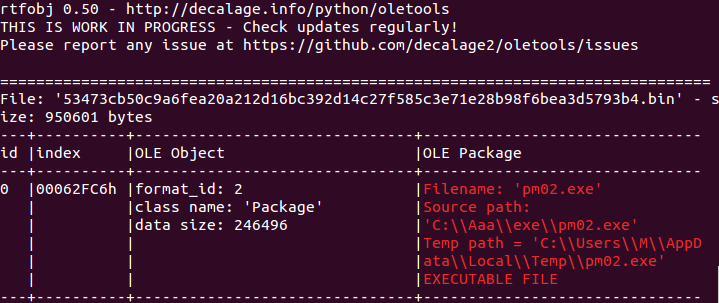
To extract an object or file, use the option -s followed by the object number as shown in the table.
Example:
rtfobj -s 0
It extracts and decodes the corresponding object, and saves it as a file named "object_xxxx.bin", xxxx being the location of the object in the RTF file.
As of v0.50, the API has changed significantly and it is not final yet. For now, see the class RtfObjectParser in the code.
rtf_iter_objects(filename) is an iterator which yields a tuple (index, orig_len, object) providing the index of each hexadecimal stream in the RTF file, and the corresponding decoded object.
Example:
from oletools import rtfobj
for index, orig_len, data in rtfobj.rtf_iter_objects("myfile.rtf"):
print('found object size %d at index %08X' % (len(data), index))