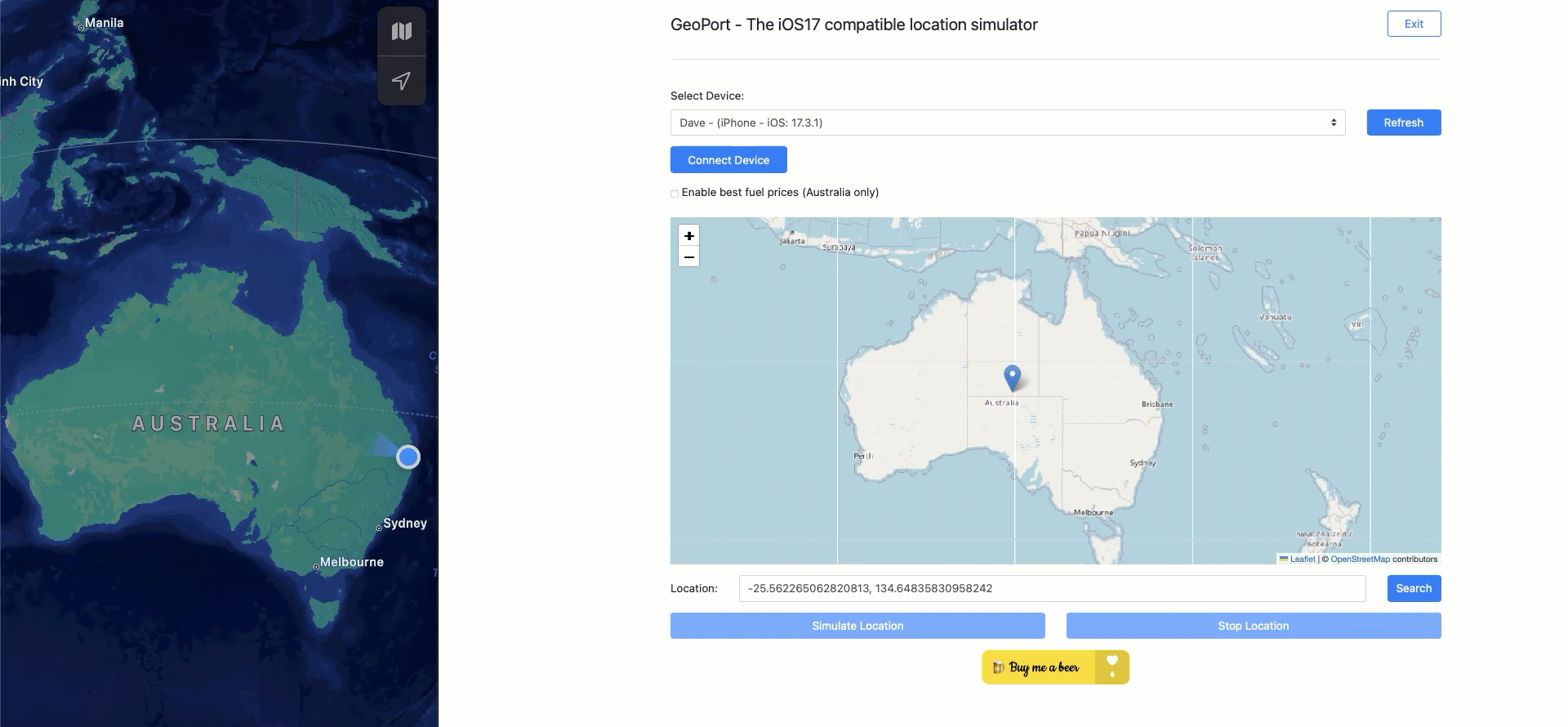If this helps you save a few bucks, please consider buying me a beer :)
iOS 17 brought some challenges with allowing us to simulate the location on iOS devices. The folks behind pymobiledevice3 have provided a way to workaround the new limitations.
This script is to make the steps more accessible to everyone! :)
This script is focused on accessing the best fuel prices across Australia
With thanks to Master131 for https://projectzerothree.info/ and https://github.com/master131/iFakeLocation/
- This is only for MacOS!
- "It works on my machine" - best efforts are made to be system agnostic
- sudo / root is required for pymobiledevice3 to run some of the elevated com
I would recommend running all of this in a python virtualenv, but that is out of scope of this script as this has been an attempt to provide a "one size fits all" approach
If you already have python installed, yay! If not please install python. A suggestion is to use homebrew
Install python using homebrew:
brew install pythonjq is required to extract key/values from the json API response data. A suggestion is to use homebrew
Install python using homebrew:
brew install jqSource: https://github.com/doronz88/pymobiledevice3/tree/master
Install pymobiledevice3 using pip:
python3 -m pip install -U pymobiledevice3-
Download fuel-spoof.sh
-
Make it executable:
chmod +x fuel-spoof.sh-
Connected your iOS17 device to your Mac
-
Execute the script
./fuel-spoof.sh