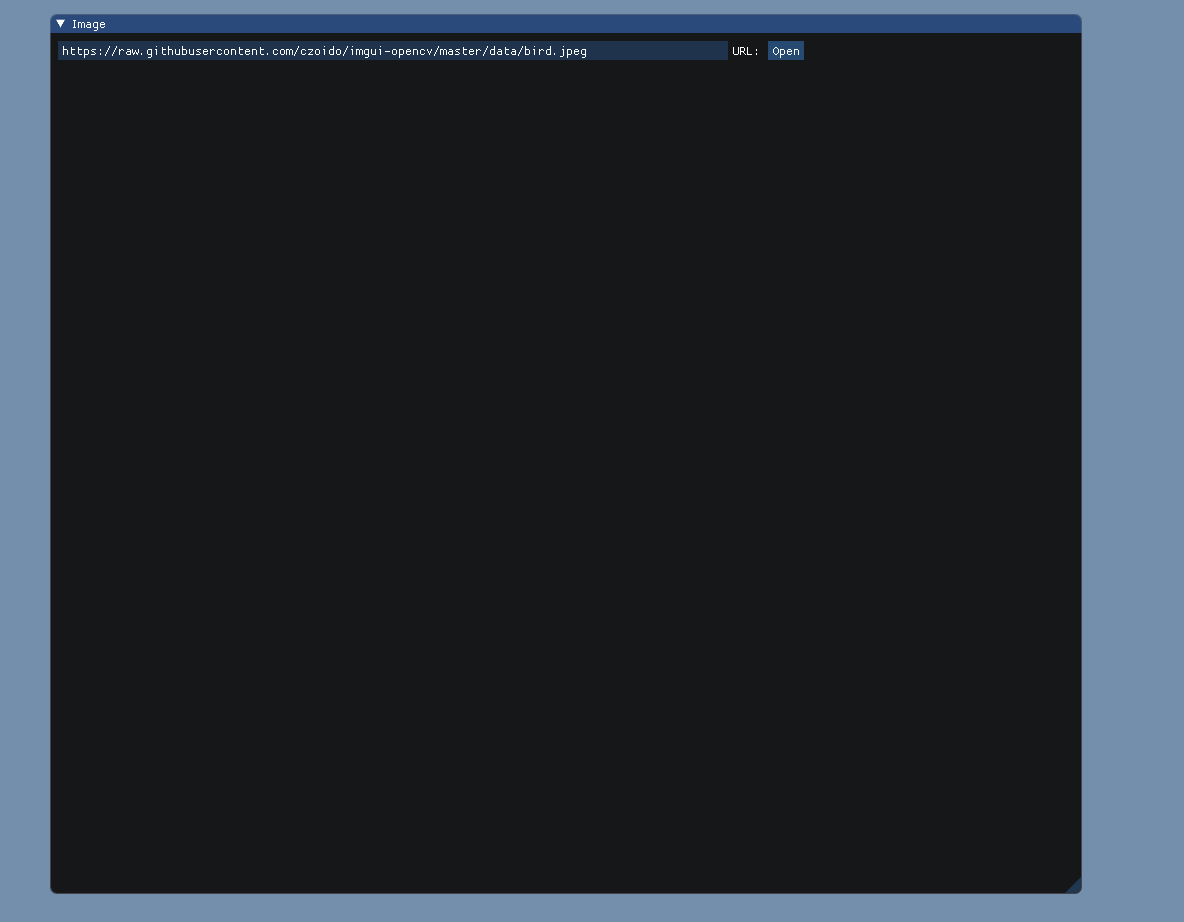Just a simple demo to add opencv, imgui and poco libraries to a project using Conan.io The program will download a picture from the Internet and apply a threshold to the image with the desired level through an slider.
- Install conan: https://docs.conan.io/en/latest/installation.html
- Clone this repo:
git clone https://github.com/czoido/imgui-opencv.git cd imgui-opencvFor CMakemkdir build && cd buildconan install ..conan build .../bin/imgui-opencvFor Visual Studio 16 2019cd msvcconan install .. -g=MSBuildDeps -if=conan- Open msvc.sln
- Change to Release and x64 configuration in IDE
- Build solution & run
App running You can use a custom url to load your image Click 'Open' to open the image Apply a threshold with the slider