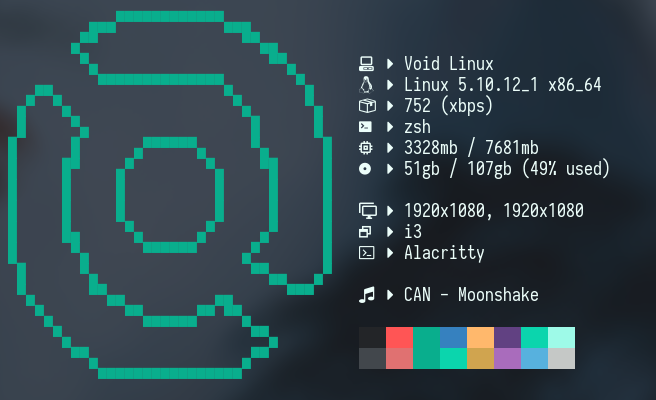System information tool like neofetch but it's much faster.
I chose to use a suckless method of configuration
in the file src/main.rs you'll see an easy macro api that allows quite a lot of customisation
If you want to add a new logo, you can do so in the src/logo.rs file
Rsflex is available on the Arhc User Repository as rsflex-git:
yay -S rsflex-git
Dependencies:
rustup- Modern installation of Rust.- Arch Or Void Linux (these are the only ones supported)
ttf-nerd-fonts-symbols- Nerd fonts to render the fancy iconslspci- Command viapciutilsdf- Command viacoreutilsxrandr- Command viaxorg-xrandruname- Command viacoreutilsplayerctl- To read MPRIS status
On Arch Linux, these can all be installed with:
yay -S pciutils coreutils xorg-xrandr playerctl ttf-nerd-fonts-symbols cargo
Note: These dependencies are only needed if installed via Cargo, they are included automatically with the AUR package above.
cargo install rsflex
Building:
git clone https://github.com/curlpipe/rsflex
cd rsflex
cargo build --release
Running:
cargo run --release
Install as a binary:
cargo install --path .
Have fun! :)