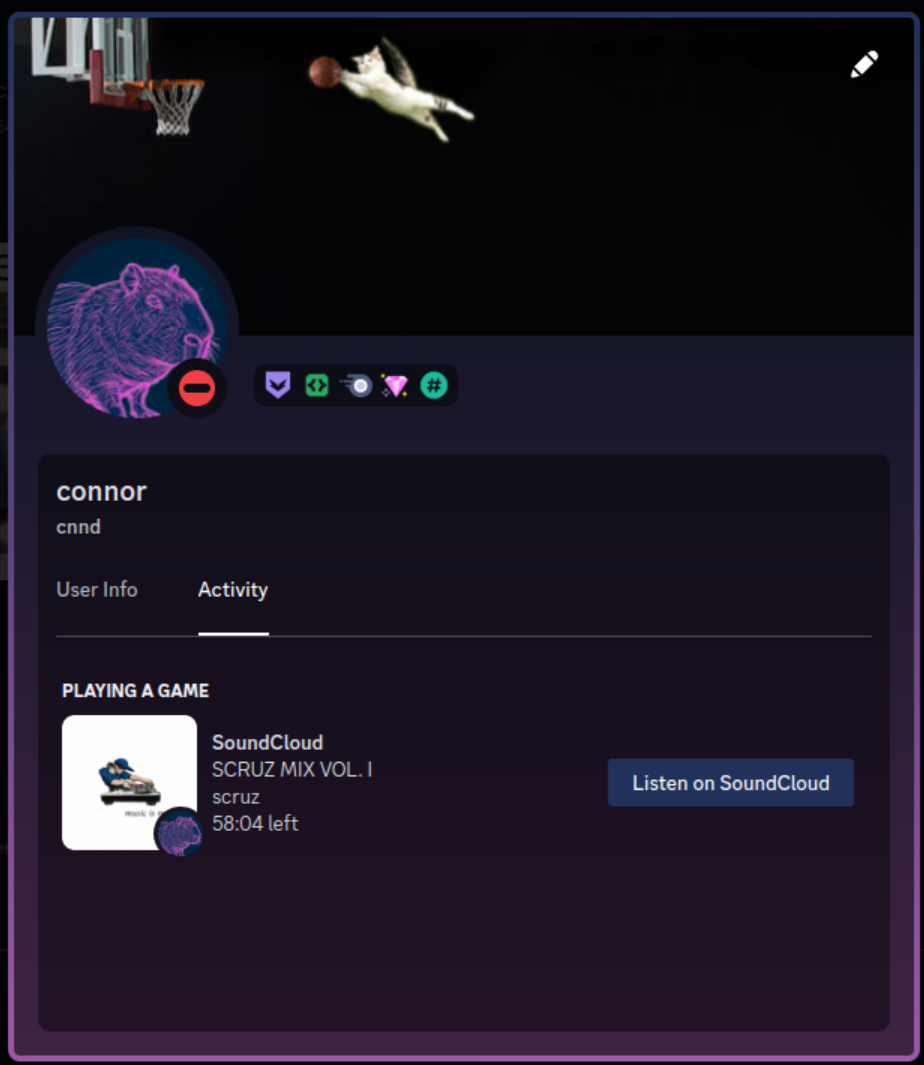SoundCloud RPC is a small program written in Go that sits in your system tray and displays your current SoundCloud song on Discord using Rich Presence.
To install SoundCloud RPC, you'll need to download the appropriate binary for your platform from releases. You'll then want to place it in a new folder, and create a config.json file. Your file should look something like this.
SoundCloud shut down the old developer API. This makes use of the internal (v2) API. You can obtain credentials by inspecting a network request. To do this DevTools, click "Network", and reload the page. In the "Filter URLs" box enter me?client_id= and click on the request with the type of JSON. In the "Headers" tab you'll see the client ID, and in the "Request" tab you'll find the auth_token.
Launch the executable in the same folder as your config.json.