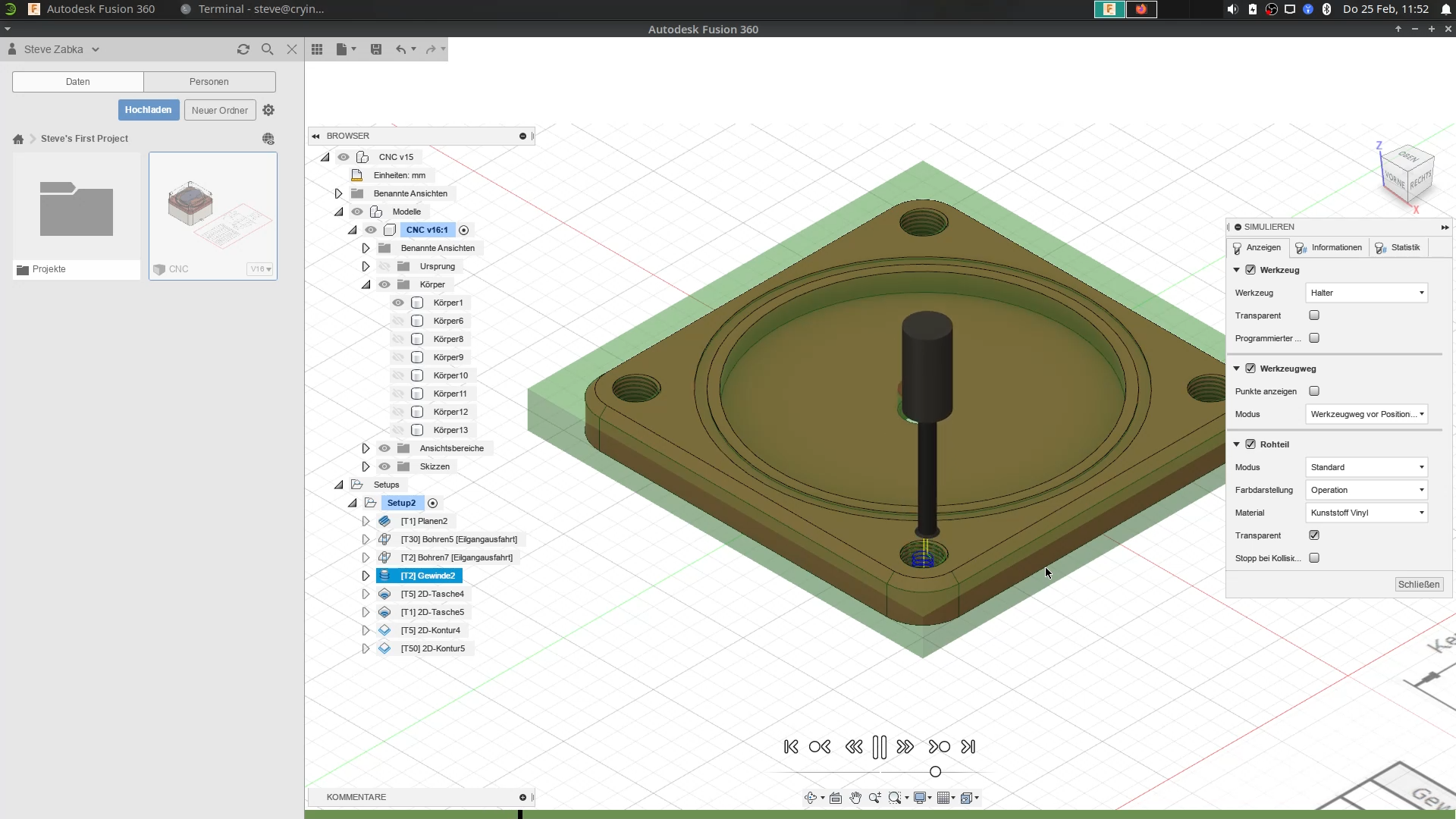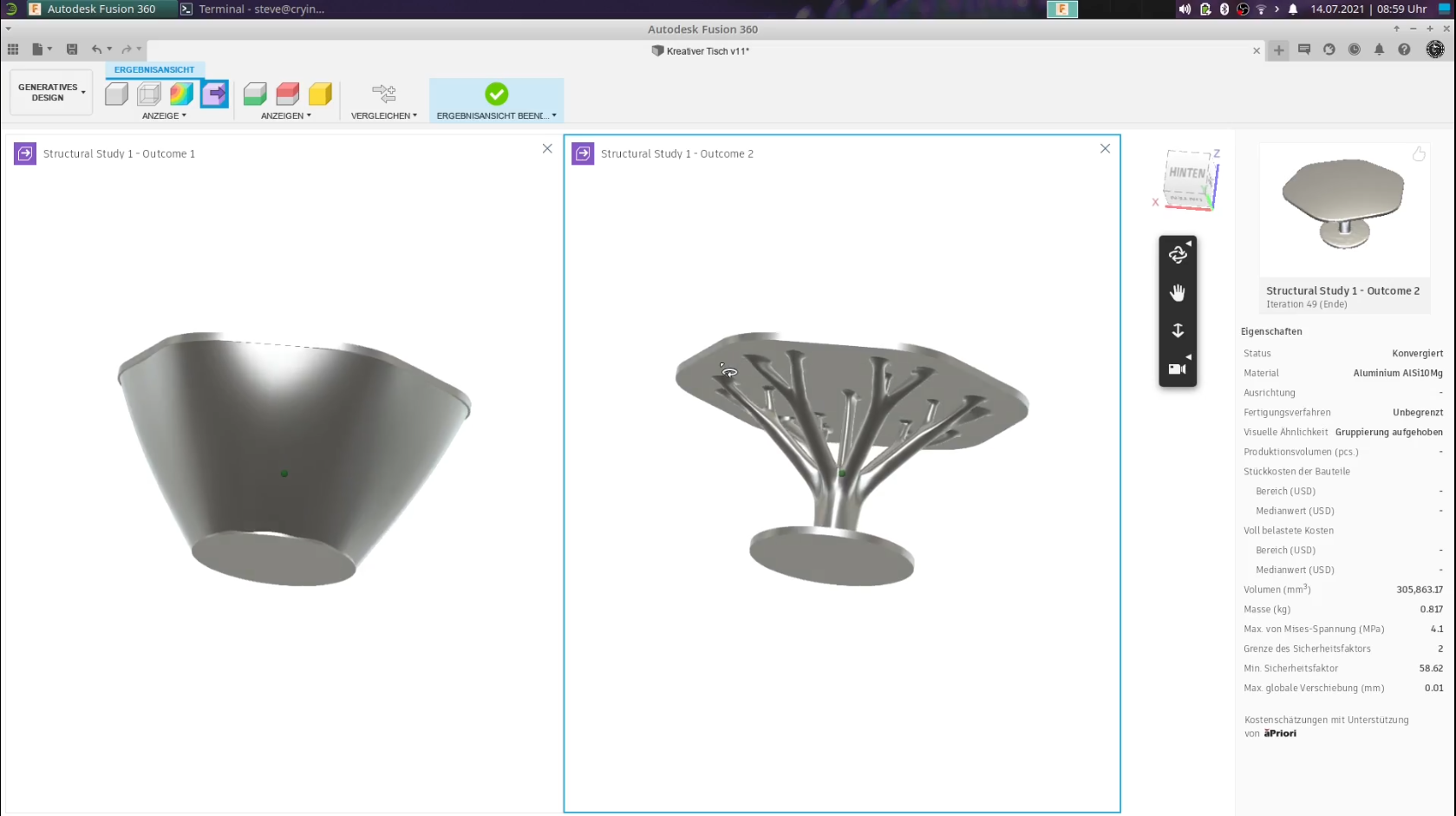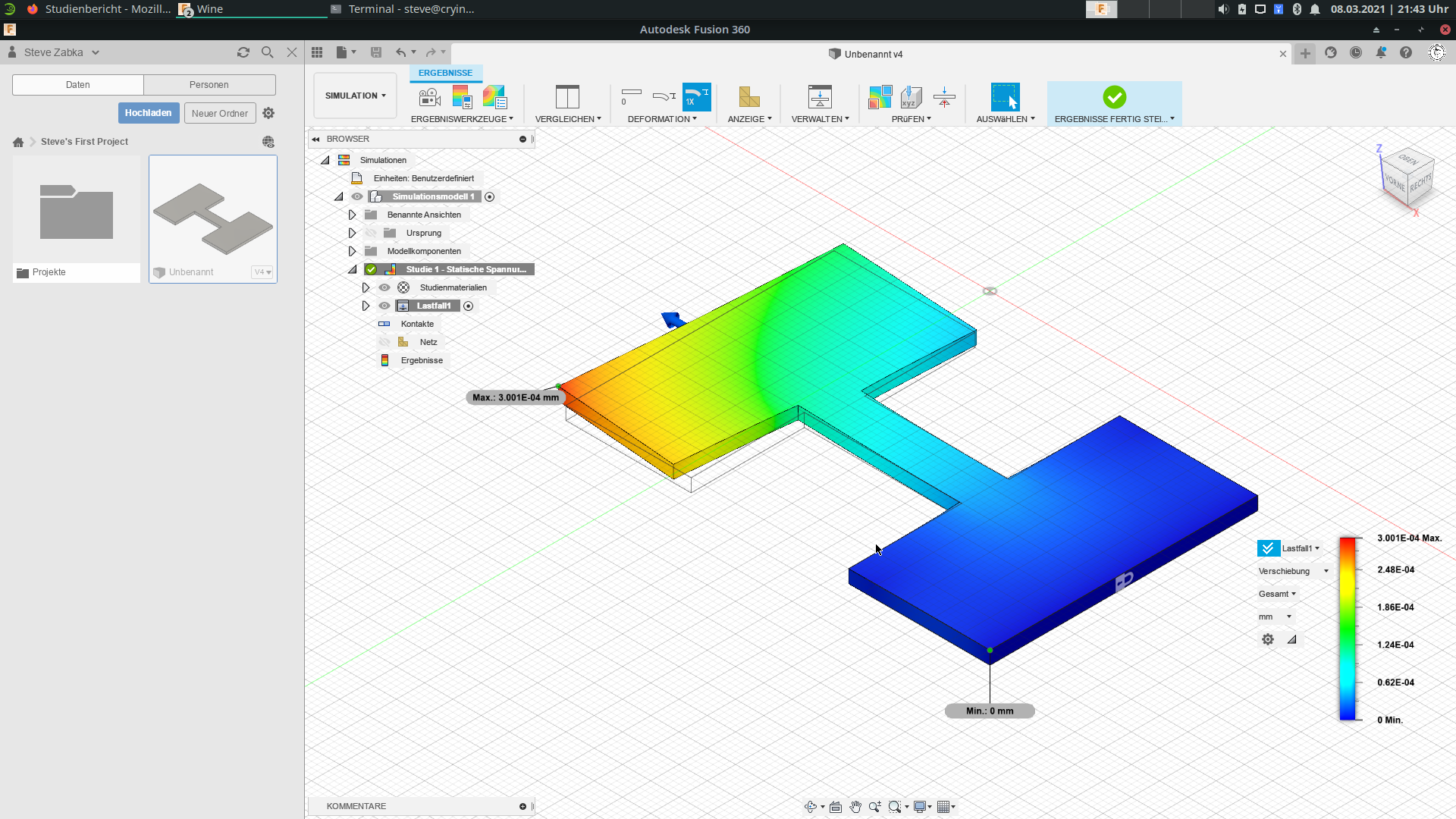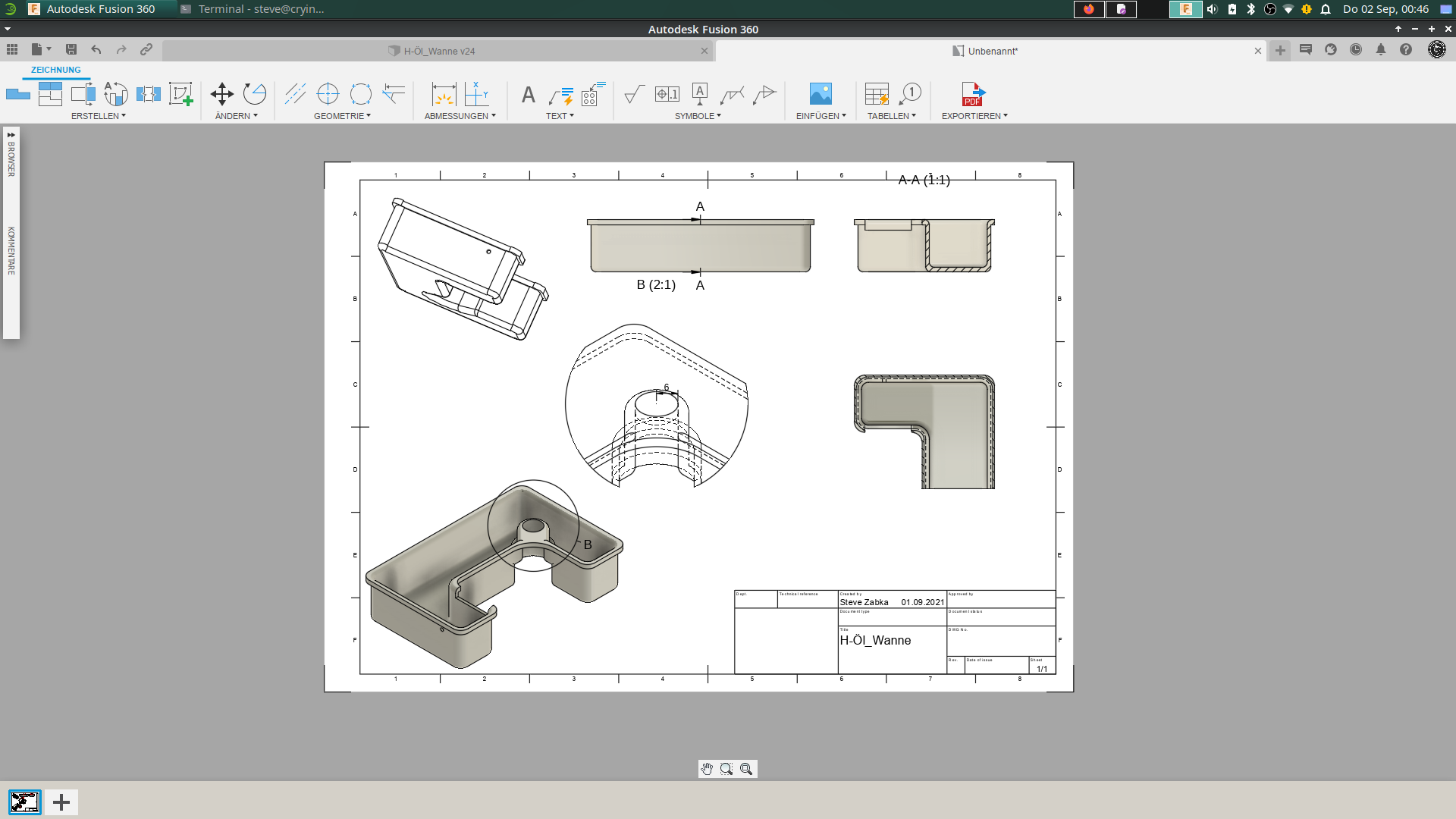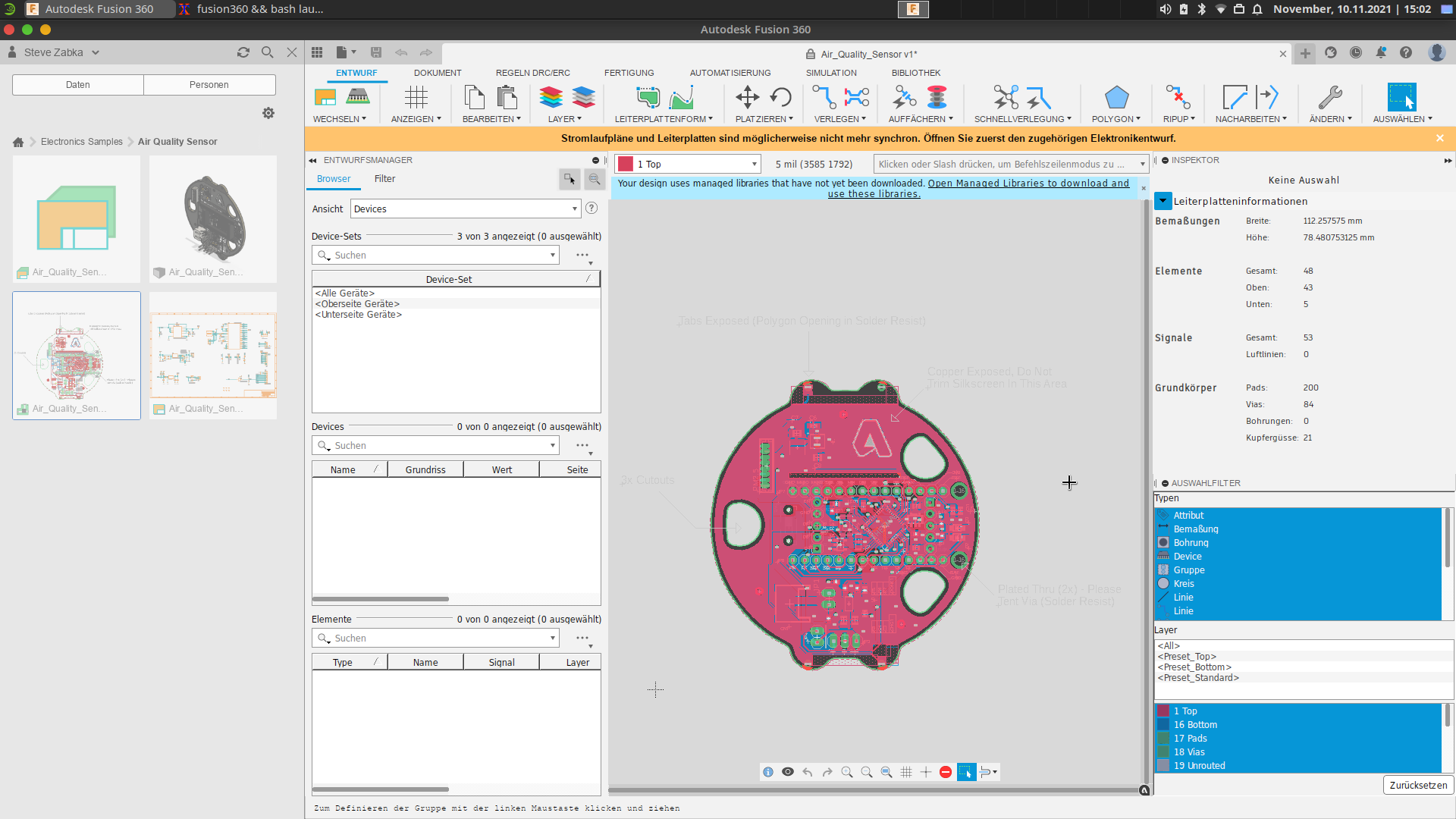Autodesk Fusion 360 is a cloud-based 3D modeling, CAD, CAM, CAE, and PCB software platform for product design and manufacturing that offers an affordable, powerful alternative to other well-known solutions on the market. ⚗️ 🔭 🔬 🔩 🛠
⛔️ However, I do not use either of these two operating systems on my devices! ⛔️
🐧 I'm using a Linux distribution such as openSUSE Tumbleweed and needed a solution to this problem. 🐧
🔍 I started looking at different tools, testing different approaches and ideas until I chose Wine. 🔍
🍷 Wine (originally an acronym for "Wine Is Not an Emulator") is a compatibility layer capable of running Windows applications on several POSIX-compliant operating systems, such as Linux, macOS, & BSD. Instead of simulating internal Windows logic like a virtual machine or emulator, Wine translates Windows API calls into POSIX calls on-the-fly, eliminating the performance and memory penalties of other methods and allowing you to cleanly integrate Windows applications into your desktop. 🍷
🪄 And so, with this nice tool, we no longer need two operating systems for Fusion 360 if you or I want to create an awesome project in the future. 🪄
💡 Is this a good idea for the future of Autodesk Fusion 360? 💡
🚀 I personally like this idea and for that reason I will do my best to give you the possibility to use it on Linux too! 🚀
🌍 Official member: Autodesk Group Network & Autodesk Fusion 360 Insider program! 🌍
🍷 Super Application Maintainer (WineHQ) 🍷
| Features | Description of the feature |
|---|---|
| 3D design and modeling | Engineer products with a comprehensive set of modeling tools. Ensure your products' form, fit, and function with diverse analysis methods. |
| Sketching | Create and edit sketches with sketch constraints, dimensions, and a powerful suite of sketch tools. |
| Direct modeling | Edit or repair imported geometry from non-native file formats. Make design changes without worrying about time-based features. |
| Surface modeling | Create and edit complex parametric surfaces for repairing, patching, or designing geometry. |
| Parametric modeling | Create history-based features, including extrude, revolve, loft, sweep, etc., that update with design changes. |
| Mesh modeling | Edit and repair imported scans or mesh models, including STL and OBJ files. |
| Freeform modeling | Create complex sub-divisional surfaces with T-splines and edit them with intuitive push-pull gestures. |
| Rendering | Create photo-realistic images of your model, leveraging local or cloud rendering. |
| PCB design integration | Synchronize bi-directional changes from your electronics designs seamlessly with Autodesk EAGLE interoperability. |
| Sheet metal | Design sheet metal part components. Document flat patterns using 2D drawings and DXFs. Manufacture your designs with cutting strategies for water jet, laser, and plasma machines. |
| Assemblies | Assemble designs with a traditional bottom-up, middle-out, or top-down approach, and analyze assembly motion. |
🔹 Or visit the website of Autodesk Fusion 360.
And you will also get all the news and information about this project through my channels:





| License | Description of the license |
|---|---|
| Free Trial | Autodesk offers a 30-day free trial after registration. |
| Personal | Autodesk offers a free, feature-limited, 1-year, renewable trial for personal use only |
| Education | Like most CAD packages, Fusion 360 offers an educational license for students, teachers, and educational institutions. |
| Start-up | There are free licenses for start-ups as well as for non-commercial private users. Companies with annual sales of less than USD 100,000 are eligible for the start-up license. But it doesn't include any of the more advanced features like generative design. |
| Standard | There have been two versions of the paid license so far: Standard and Ultimate. However, they have been merged into one version that includes all the features of the Ultimate version. Fees are incurred as part of a subscription. |
🔹 Click on the latest product update (the first item in the list).
🔹 The version number* is documented here.
*Notice: How to check which version of Fusion 360 is being used on your system?
| System requirements for Autodesk Fusion 360 | |
|---|---|
| Operating System |
Linux distributions
Note: These Linux distributions are not officially supported by Autodesk! |
| CPU Type | x86-based 64-bit processor (for example, Intel Core i, AMD Ryzen series), 4 cores, 1.7 GHz or greater; 32-bit not supported |
| Memory | 4 GB of RAM (integrated graphics recommend 6 GB or more) |
| Graphics Card | DirectX11 (Direct3D 10.1 or greater) = DXVK Mode OpenGL (2.0 or greater) = OpenGL Mode Dedicated GPU with 1 GB or more of VRAM Integrated graphics with 6 GB or more of RAM Note 1: There is a list of tested graphics cards that will work with Autodesk Fusion 360 on Linux! Note 2: If you want to use DXVK with an NVIDIA graphics card, you must disable Secure Boot in the BIOS and ensure that the latest graphics drivers are installed. This is because the NVIDIA driver modules can only be loaded when Secure Boot is disabled! |
| Disk Space | 3 GB of storage |
| Display Resolution | 1366 x 768 (1920 x 1080 or greater at 100% scale recommended) |
| Pointing Device | HID-compliant mouse or trackpad, optional Wacom® tablet and 3Dconnexion SpaceMouse®* support
*Note: That still needs to be checked if it works on Linux! |
| Internet | 2.5 Mbps or faster download; 500 Kbps or faster upload |
| Dependencies | SSL 3.0, TLS 1.2+, p7zip, p7zip-full, p7zip-rar, curl, wget, winbind, cabextract, wine, wine-mono, wine-gecko, winetricks; .NET Framework 4.5 (winetricks) or newer required to submit crash reports |
| Recommended specs for complex modeling and processing | |
|---|---|
| CPU Type | 3 GHz or greater, 6 or more cores |
| Memory | 8-GB RAM or greater |
| Graphics | Dedicated GPU with 4 GB or more VRAM, DirectX11 (Direct3D 10.1 or greater) = DXVK Mode, OpenGL (2.0 or greater) = OpenGL Mode |
🔹 You must have installed the latest graphics driver!
🔹 You need the latest version of wine (6.23 and newer) and winetricks! Installing yad is also recomended to resolve potential instalation issues.
🧩 And would you like to use extra functions or languages as like the Czech language later in Autodesk Fusion 360, then you need a special extension what you must have bought and downloaded before you can install this with my Setup Wizard! 🧩
🔹 Check, if your network settings are correctly configured!
🔹 Check, if your system meets all requirements!
🔹 You need an active Fusion 360 license!
🔹 Open a terminal and run this command to install the basic Autodesk Fusion:
curl -L https://raw.githubusercontent.com/cryinkfly/Autodesk-Fusion-360-for-Linux/main/files/setup/autodesk_fusion_installer_x86-64.sh -o "autodesk_fusion_installer_x86-64.sh" && chmod +x autodesk_fusion_installer_x86-64.sh && ./autodesk_fusion_installer_x86-64.sh --install --default
🔹 Open a terminal and run this command to install Autodesk Fusion will all tested extensions:
curl -L https://raw.githubusercontent.com/cryinkfly/Autodesk-Fusion-360-for-Linux/main/files/setup/autodesk_fusion_installer_x86-64.sh -o "autodesk_fusion_installer_x86-64.sh" && chmod +x autodesk_fusion_installer_x86-64.sh && ./autodesk_fusion_installer_x86-64.sh --install --default --full
🔹 Open a terminal and run this command to uninstall:
curl -L https://raw.githubusercontent.com/cryinkfly/Autodesk-Fusion-360-for-Linux/main/files/setup/autodesk_fusion_installer_x86-64.sh -o "autodesk_fusion_installer_x86-64.sh" && chmod +x autodesk_fusion_installer_x86-64.sh && ./autodesk_fusion_installer_x86-64.sh --uninstall
🔹 Or you install and use Autodesk Fusion 360 as a Flatpak app:
https://usebottles.com/app/#fusion360
For the SSO-Login bug use this Workaround: cryinkfly#460 (comment)
🔹 Now, You can use Autodesk Fusion 360 on your Linux system!
| Windows | macOS | Linux | |
|---|---|---|---|
| Construction | |||
| Animation | |||
| Rendering | |||
| Production | |||
| Simulation | |||
| Generative Design | |||
| Drawing | |||
| Electronics | |||
| Online- & Offline-Mode | |||
| Support all languages | |||
| 3Dconnexion SpaceMouse | |||
| Scripts and additional modules | |||
| Voice Assistant | |||
| Sandbox-Mode |
If you think something is bad about this project or its documentation, please help in any way to make it better instead of just complaining about it - this is an open source project after all! 🎈
There is also a Contributor Covenant Code of Conduct, which also provides additional information. 📚