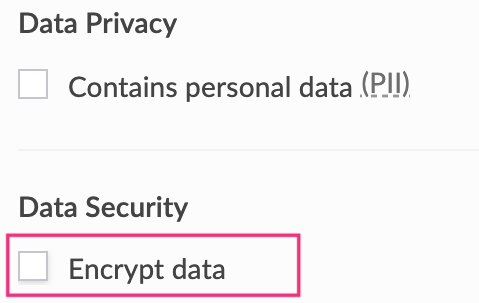Step 1: Create a form called "API Keys"
Step 2: In the 'API Keys' form, create two single line fields: "API Name" & "API Key"
Step 3: Select the 'API Key' field, then enable data encryption in the field settings.
Step 4: Now you can use this encrypted API key in any new form you create. In the new form, create another single line field, then use this script in your workflow to fetch the 'API Key' from you 'API Keys' form.
If you need assistance customising this script for your application, feel free to connect.