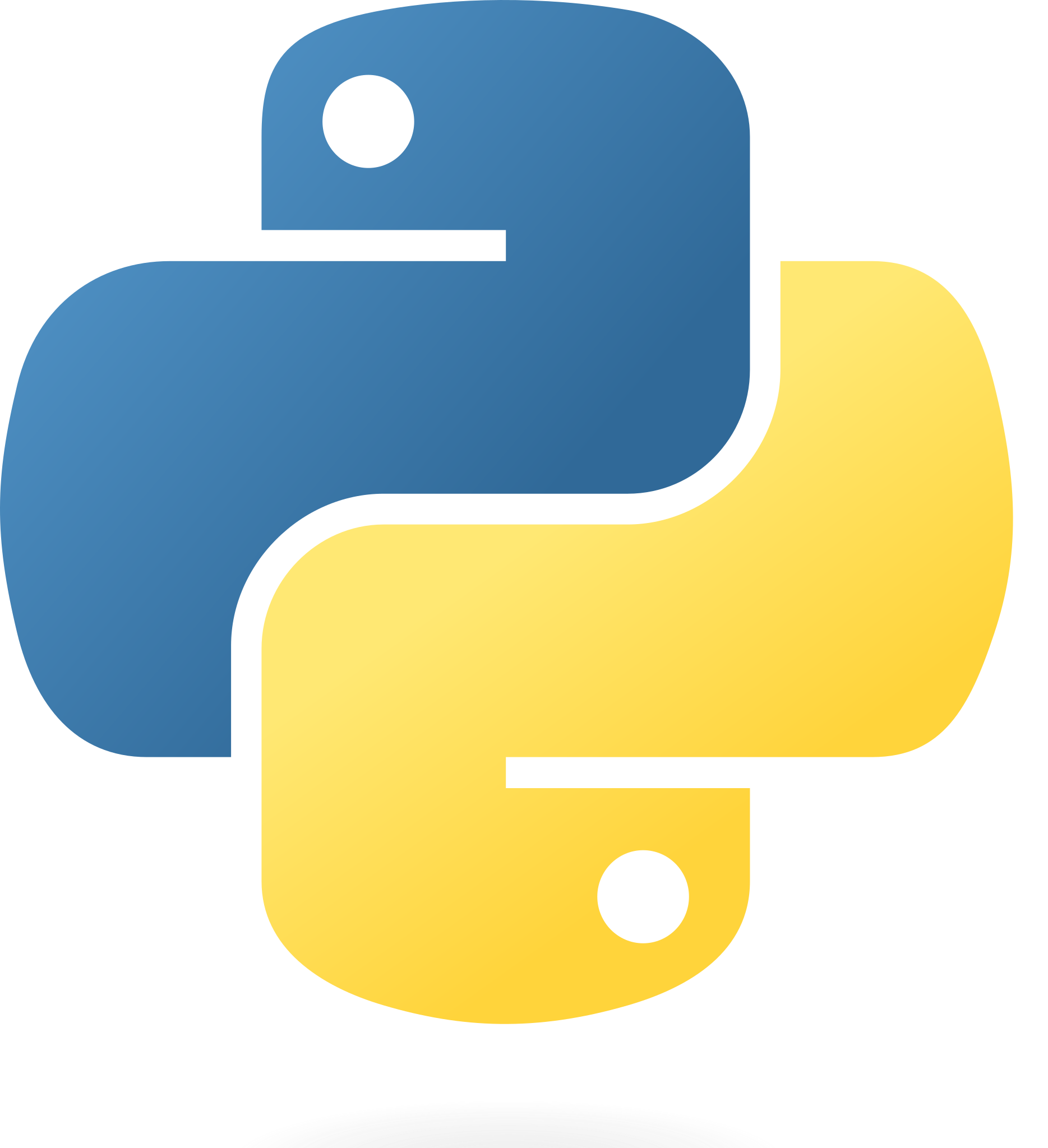Welcome to my Python tutorial in Jupyter Notebook! This tutorial covers the basics of Python programming, including variables, data types, control flow, functions, and object-oriented programming. It is suitable for those who want a good understanding of basics to be ready to learn more advanced topics like Data Analytics
To get started with this tutorial, follow these steps :
- Download or clone the repository from GitHub.
- Install Python on your computer (if it is not already installed).
- Install Jupyter Notebook on your computer.
- Open the Jupyter Notebook file (.ipynb) in Jupyter Notebook.
- Run the code cells to see the output.
Before you can run the code in the Jupyter Notebook, you will need to have the following requirements installed on your computer :
- Python (Version 3)
- Jupyter Notebook
- Python
- Hello World
- Comments
- Packages and Modules
- Variables
- Naming rules and keywords
- Naming rules
- Keywords
- Switching Values
- Execution Order in Python
- Identation
- Global Variables and Local Variables
- Standard I/O
- Python Basic Functions
- help() function
- id() function
- type() function
- del() function
- len() function
- Python Data Types
- Numeric: int, float, complex
- Text : str
- String
- Escape Sequence
- Raw String
- Access Characters in a String
- String Operations
- Common Python String Methods
- String Formatting
- Lists
- List Operators
- List Methods
- List slicing and indexign
- Tuples
- Dictionaries
- Sets
- Operations on data
- Deep Copy and Shallow Copy
- Operators
- Control Flow Statements
- if statement
- Loops
- for loop
- Nested Loops
- Special Case
- Functions in Python
- Anonymous function
- Higher-Order function
- Object Oriented Programming
- Class
- Encapsulation
- Inheritance
- Abstraction
- Polymorphism