-
Notifications
You must be signed in to change notification settings - Fork 158
Add support for Windows Server 2022 #85
New issue
Have a question about this project? Sign up for a free GitHub account to open an issue and contact its maintainers and the community.
By clicking “Sign up for GitHub”, you agree to our terms of service and privacy statement. We’ll occasionally send you account related emails.
Already on GitHub? Sign in to your account
Conversation
It needs a patch to the sister repository to build box images for Windows Server 2022 including Docker. Reference: StefanScherer/packer-windows#316
- Add reference to Windows Server 2022. - Generalize references to ready-made box images available from Vagrant Cloud. Specifically regarding `2019-box` vs. `2022-box`. - Update references to tested software versions. It works for me with VirtualBox 6.x and Vagrant 2.2.19 on macOS Catalina.
There was a problem hiding this comment.
Choose a reason for hiding this comment
The reason will be displayed to describe this comment to others. Learn more.
Thank you @amotl for your contribution!
I've uploaded the windows_2022_docker box to Vagrant Cloud. Let's merge this PR!
|
Hi Stefan, thank you very much for the quick turnaround on this matter. We would like to confirm that it works like a charm using your newly uploaded Keep up the spirit and with kind regards, AppendixA short intro on what we are working on over at pyveci/racker#4, on behalf of a few screenshots. We hope that the community will like it and we will notify you about any updates on this as we go, possibly accompanied by some other minor patches. Cheers! |
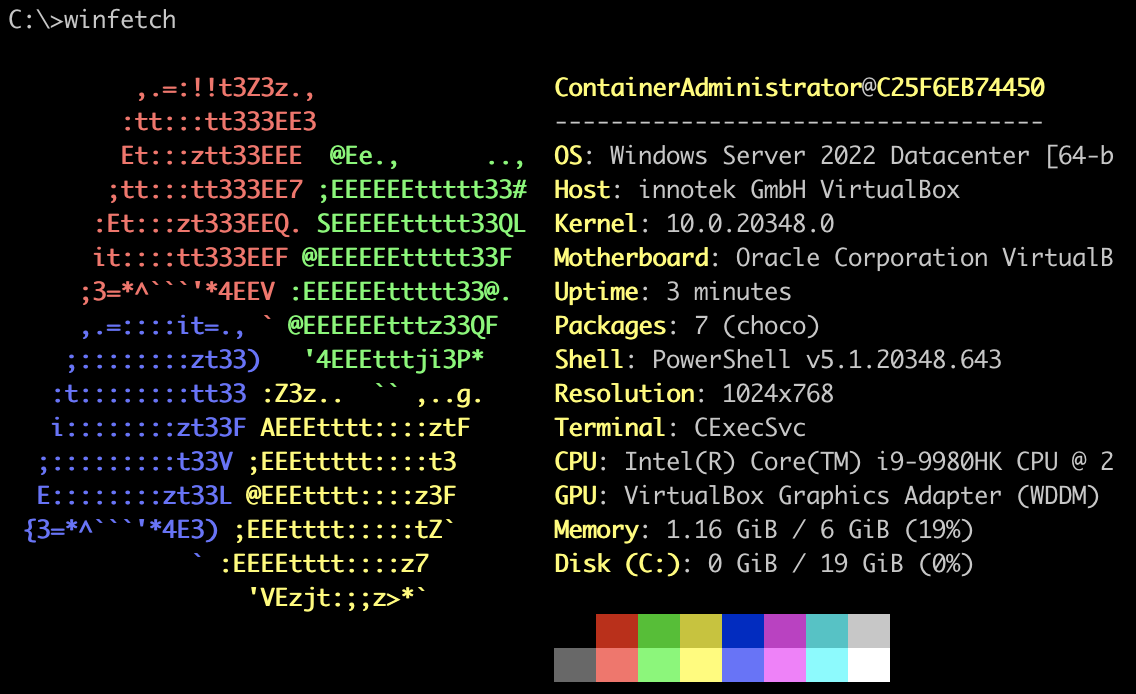
Dear Stefan,
this patch accompanies the other patch StefanScherer/packer-windows#316 to the upstream repository to build box images for Windows Server 2022 including Docker.
With both patches, and a locally-built
2022-boximage, I have been able to use those container images from both the Microsoft Container Registry and from Docker Hub without further ado:mcr.microsoft.com/windows/servercore:ltsc2022mcr.microsoft.com/windows/nanoserver:ltsc2022docker.io/openjdk:19-windowsservercore-ltsc2022Otherwise, when trying to launch them on a Windows 2019 machine, it will croak like
It would be so sweet if we could unlock this feature for the community. As soon as the Vagrant box image
StefanScherer/windows_2022_dockerwill be available on Vagrant Cloud, this patch can be integrated. Thank you in advance for taking the time to look into this.With kind regards,
Andreas.