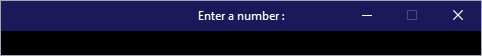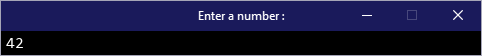A sublime pygame ui as alternative to unsupported python input built-in.
Usage
You only needs to input the package then use the default input function as usual !
import sublinput
n = int(input("Enter a number: "))When an input function is called, the following windows will appear, with title being the input message.
Type in the windows as a usual input function.
Then press enter (not keypad enter) to submit the value.
An input-like log will be printed.
Enter a number : 42Then it will return the submit value as a str.
You only need to remove the import sublinput from your code to disable it !
Changelog
fixpygame dependency within setup.py