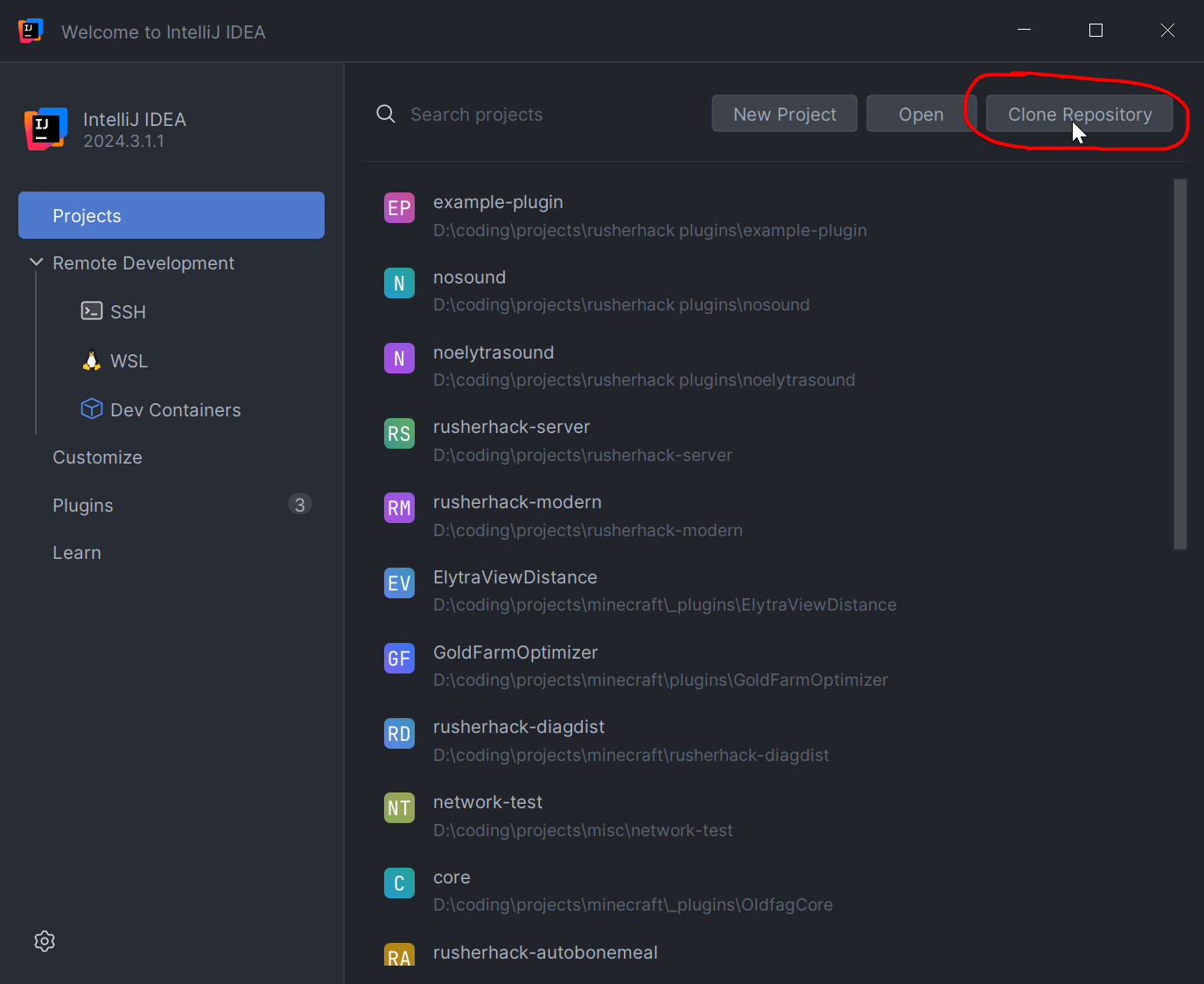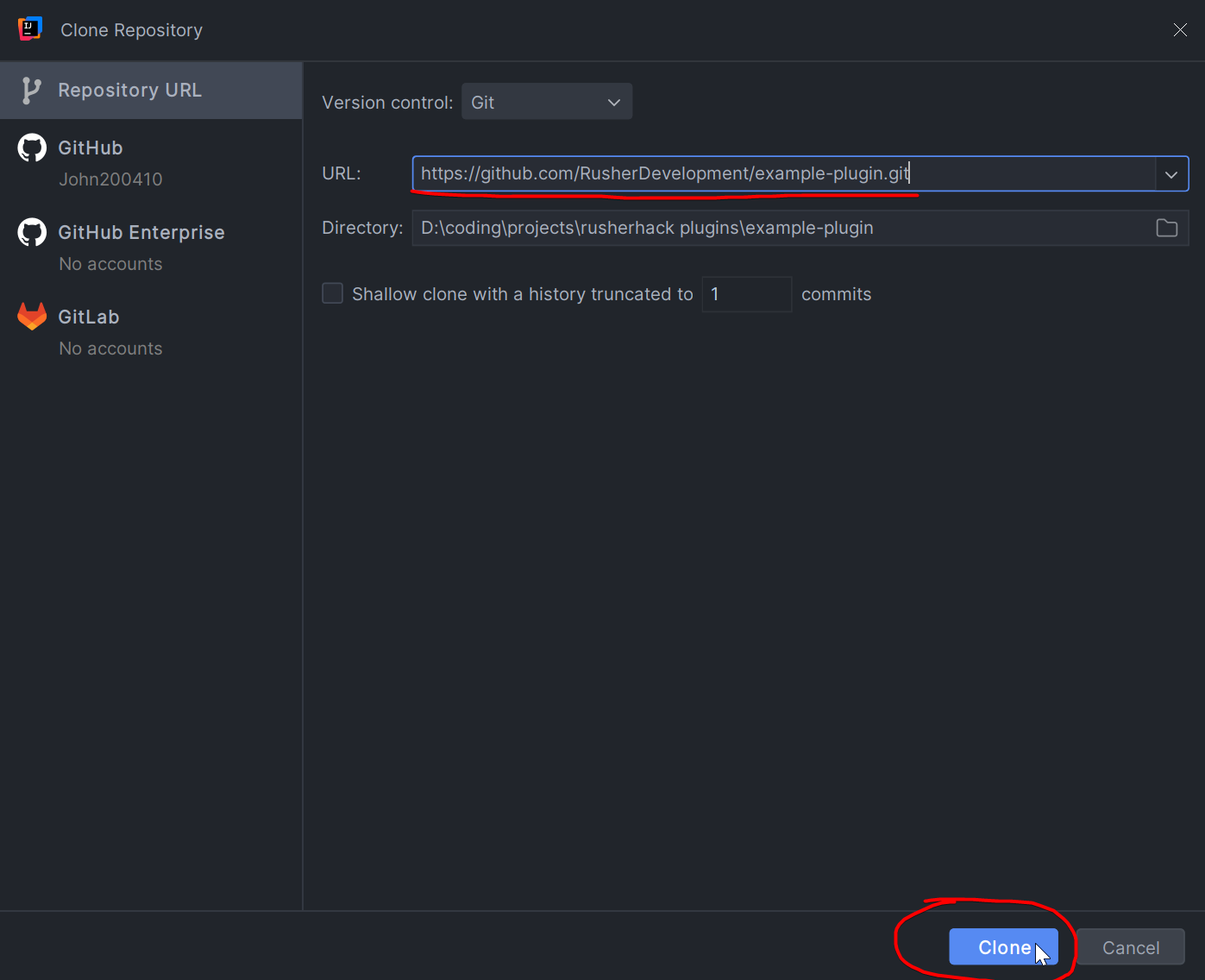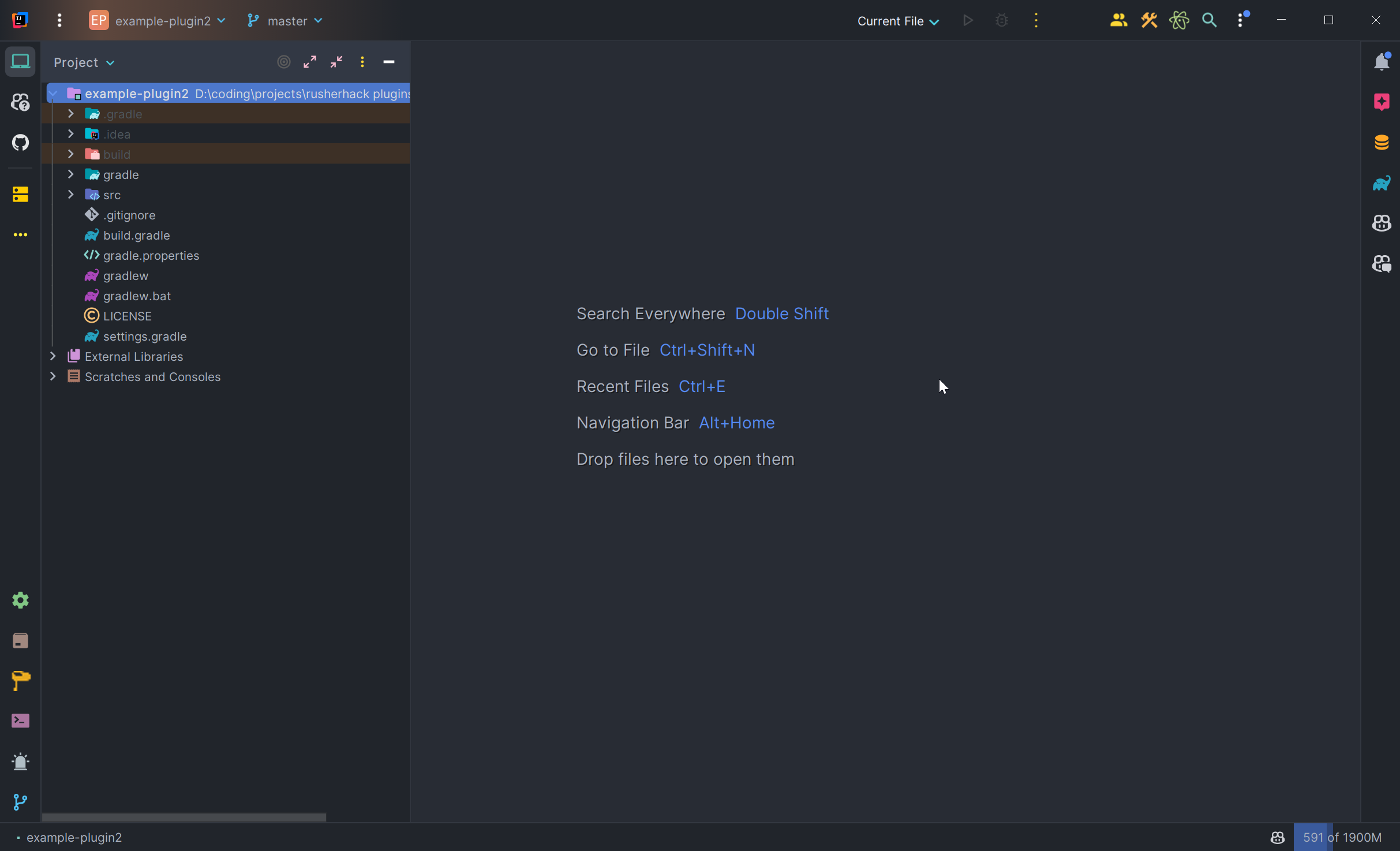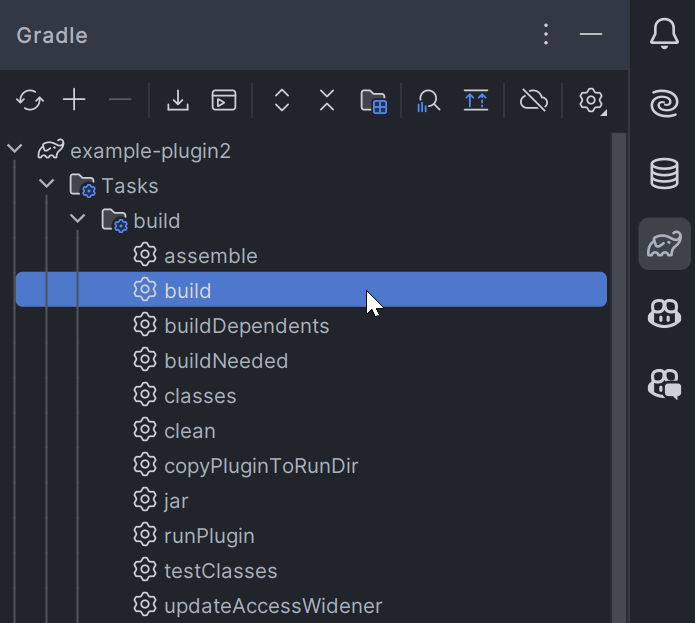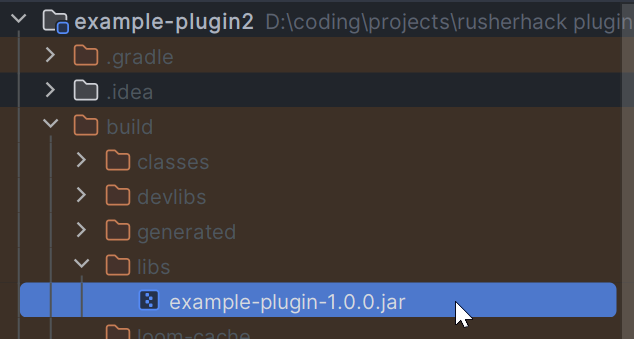An example implementation of a RusherHack plugin.
RusherHack plugins are custom add-ons written by developers to add new features to RusherHack.
For Minecraft versions 1.20.1-1.20.4, you will need to have JDK 17 installed. You can download it here.
For Minecraft versions 1.20.5 and newer, you will need to have JDK 21 installed. You can download it here.
IntelliJ IDEA is the preferred Java IDE for rusherhack plugin development.
IntelliJ IDEA can be downloaded from the official website.
The Community edition is recommended because it is free and open-source.
In IntelliJ, when creating a new project there is an option to clone a repository:
In the URL, write the text https://github.com/RusherDevelopment/example-plugin.git and press Clone
IntelliJ may prompt you asking if you trust the project. Click Trust Project to continue.
You should now have a window that looks like this:
- Open the
gradle.propertiesfile and modify it to your preferences. - Open the
src/main/resources/rusherhack-plugin.jsonfile and modify it to your preferences.- The
Plugin-Classproperty must match the main class of your plugin. - The
Name,Version, andMinecraft-Versionsproperties get automatically filled by the values in thegradle.propertiesfile. You can add more Minecraft versions if you wish but compatibility between multiple versions is not guaranteed.
- The
To build the plugin .jar file, you can run the gradle build task.
- Click on the elephant icon on the right of the screen (Gradle)
- Navigate to
Tasks->build->buildand double-click it:
- The compiled plugin .jar file will be located in the
build/libsdirectory:
To install the plugin into RusherHack, you can follow the instructions on the RusherHack plugins repository