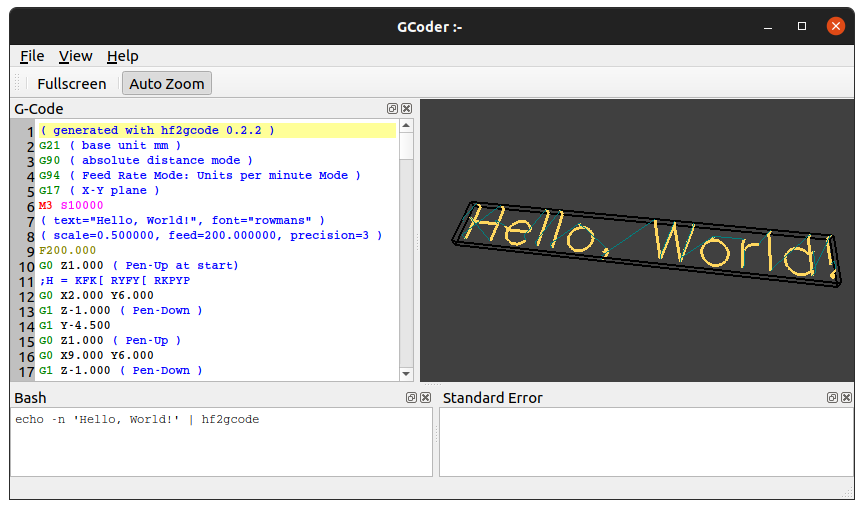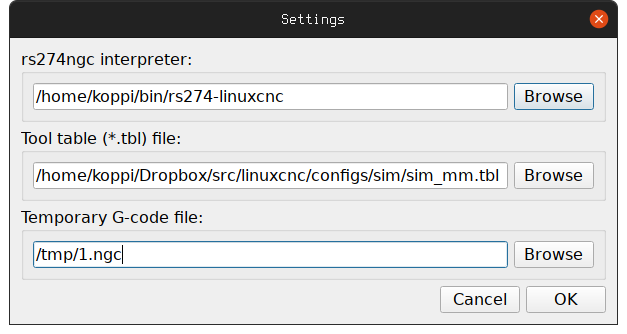An interactive G-code editing GUI.
-
First install https://github.com/QGCoder/libqgcodeeditor, a Qt5 designer widget plugin for editing G-code.
-
Next: clone, build and run
qgcoderas follows:
gh repo clone QGCoder/qgcoder && qgcoder
qmake && make -j$(nproc)
./qgcoderor build and install a Ubuntu / Debian package as follows:
gh repo clone QGCoder/qgcoder && cd qgcoder
mk-build-deps -i -s sudo -t "apt --yes --no-install-recommends"
dpkg-buildpackage -b -rfakeroot -us -uc
sudo dpkg -i ../qgcoder*.deb
sudo apt -f installWhen started first, you have to provide qgcoder three filenames, as seen in the following screenshot:
A short YouTube video shows, how you can interact inside qgcoder.
- Jakob Flierl - koppi