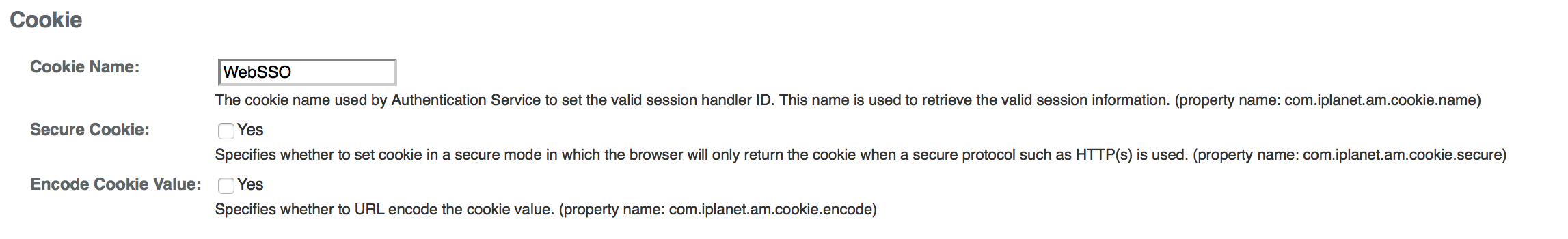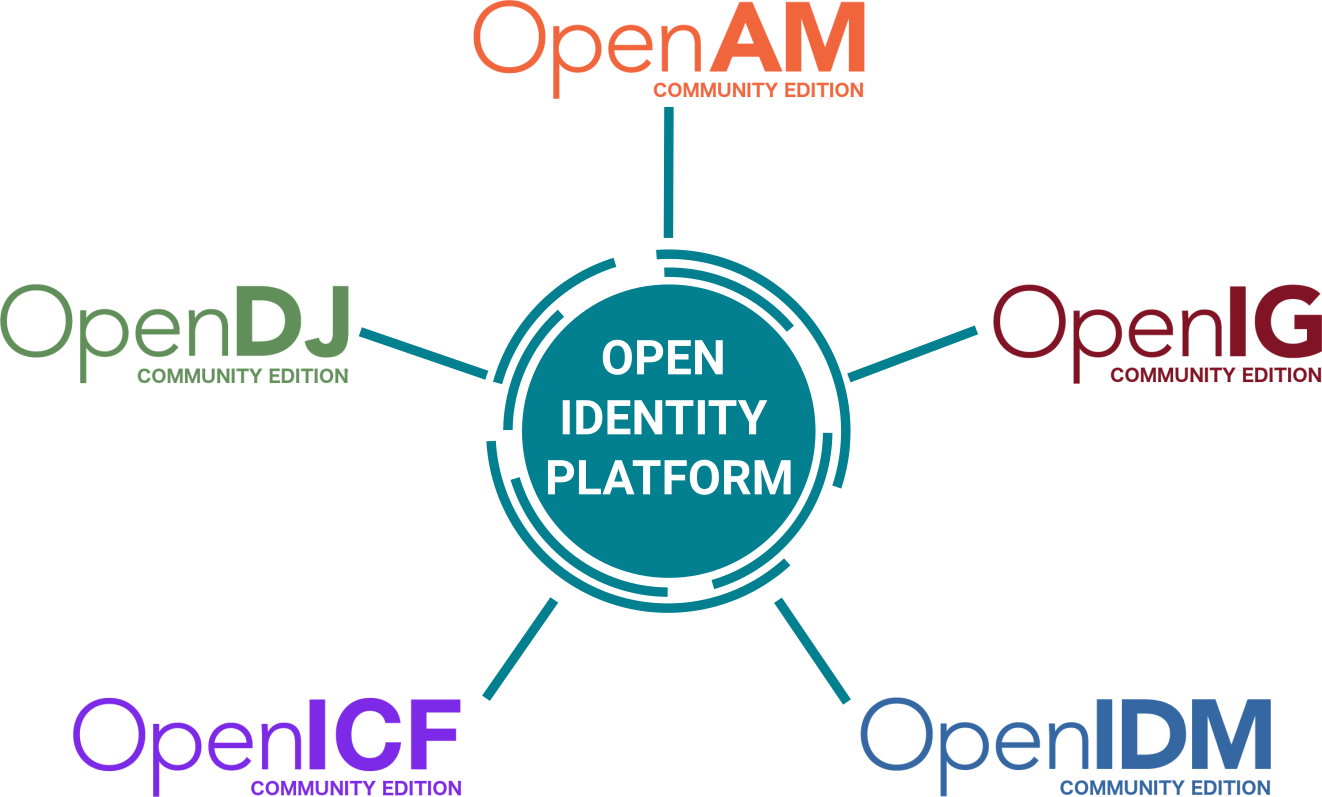-
Notifications
You must be signed in to change notification settings - Fork 158
Persistent Cookie module
Тhe Persistent Cookie module supports the configuration of cookie lifetimes based on requests and a maximum time. Note that by default, the persistent cookie is called session-jwt.
If Secure Cookie is enabled Configuration > Servers and Sites > Default Server Settings > Security > Cookie, the Persistent Cookie module only works over HTTPS.
Before you begin, make sure a public key alias is defined in AM. The Persistent Cookie module encrypts a JSON Web Token (JWT) using a public key from the AM keystore. The keystore must be configured under Realms > Realm Name > Authentication > All Core Settings > Security > Persistent Cookie Encryption Certificate Alias. If the keystore changes and the default test key is no longer present, the public key alias must be updated to reflect the change, otherwise the module will fail. Similarly, in multi-instance deployments, the keypair must be available on all AM instances.
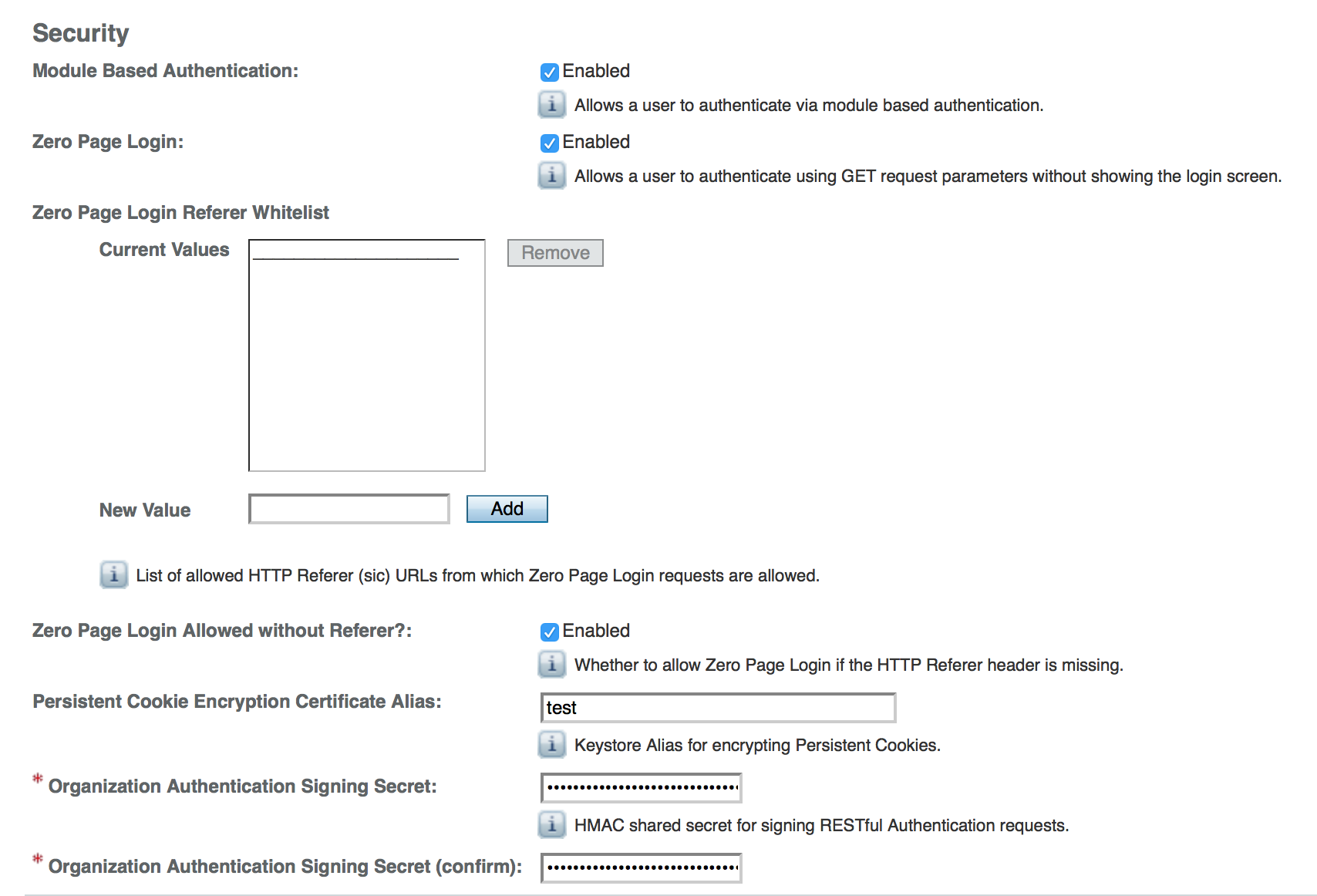
To configure the Persistent Cookie module globally in the AM console, navigate to Configuration > Authentication, and then click Persistent Cookie. In the window that appears you should see the following attributes:
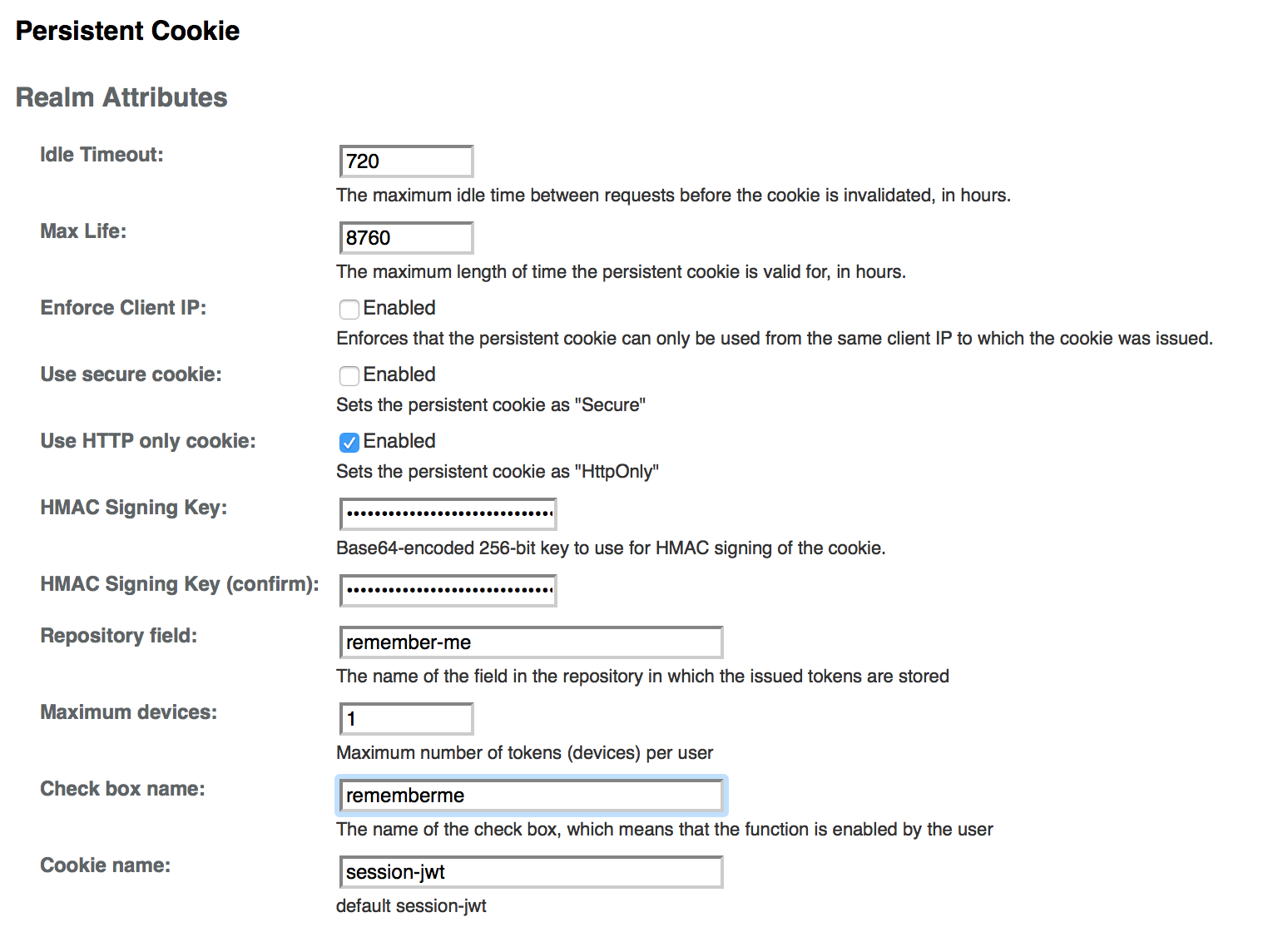
For example, to generate an HMAC signing key, run the following:
openssl rand -base64 32or
cat /dev/urandom | tr -dc 'a-zA-Z0-9' | fold -w 32 | head -n 1|base64Default: a random 256-bit secret key.
When the Persistent Cookie module enforces the client IP address, and AM lies behind a load balancer or proxy layer, configure the load balancer or proxy to send the address by using the X-Forwarded-For header, and configure OpenAM to consume and forward the header as necessary. For details, see Handling HTTP Request Headers in the Installation Guide.
The Persistent Cookie module belongs with a second module in an Authentication Chaining. To see how this works, navigate to Realms > Realm Name > Authentication > Authentication Chaining. Create a new chain and add modules as shown in the figure. The following example shows how a Persistent Cookie module is sufficient. If the persistent cookie does not yet exist, authentication relies on LDAP:
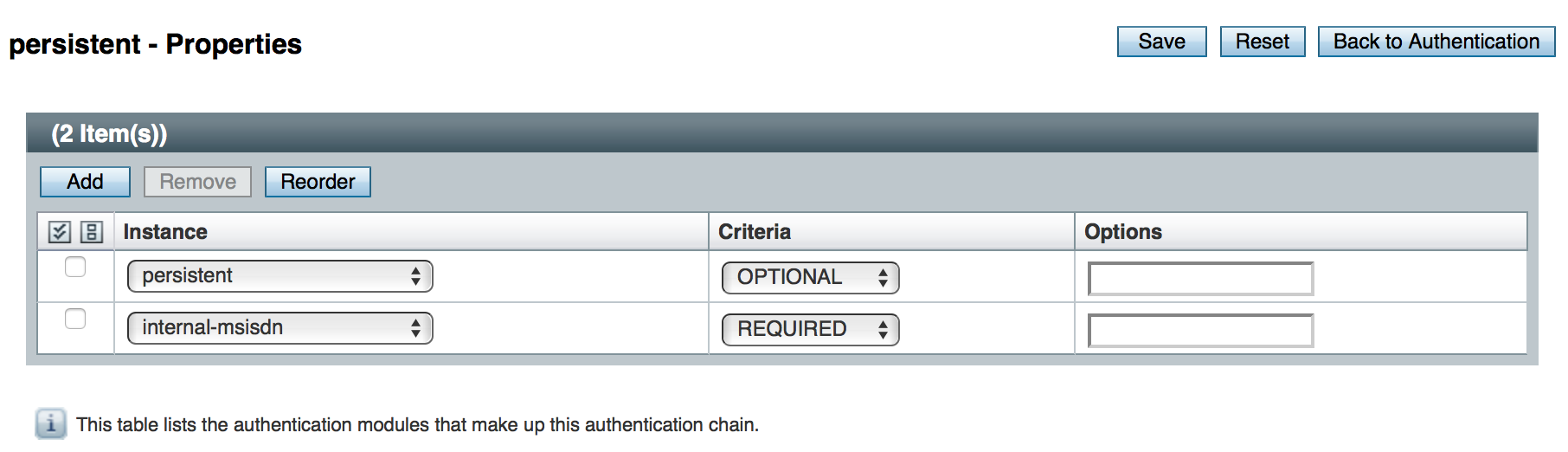
You should now be able to authenticate automatically, as long as the cookie exists for the associated domain.
ssoadm service name: iPlanetAMAuthPersistentCookieService
Specifies the maximum idle time between requests in hours. If that time is exceeded, the cookie is no longer valid.
ssoadm attribute: openam-auth-persistent-cookie-idle-time
Specifies the maximum life of the cookie in hours.
ssoadm attribute: openam-auth-persistent-cookie-max-life
When enabled, enforces that the persistent cookie can only be used from the same client IP to which the cookie was issued.
ssoadm attribute: openam-auth-persistent-cookie-enforce-ip
When enabled, adds the "Secure" attribute to the persistent cookie.
ssoadm attribute: openam-auth-persistent-cookie-secure-cookie
When enabled, adds the HttpOnly attribute to the persistent cookie.
ssoadm attribute: openam-auth-persistent-cookie-http-only-cookie
Specifies a key to use for HMAC signing of the persistent cookie. Values must be base64-encoded and at least 256 bits (32 bytes) long.
ssoadm attribute: openam-auth-persistent-cookie-hmac-key
The name of the check box, which means that the function is enabled by the user
ssoadm attribute: openam-auth-persistent-cookie-input
The name of the field in the repository in which the issued tokens are stored
ssoadm attribute: openam-auth-persistent-cookie-field
Maximum number of tokens (devices) per user
ssoadm attribute: openam-auth-persistent-cookie-field-max
default session-jwt
ssoadm attribute: openam-auth-persistent-cookie-name
other Authentication modules