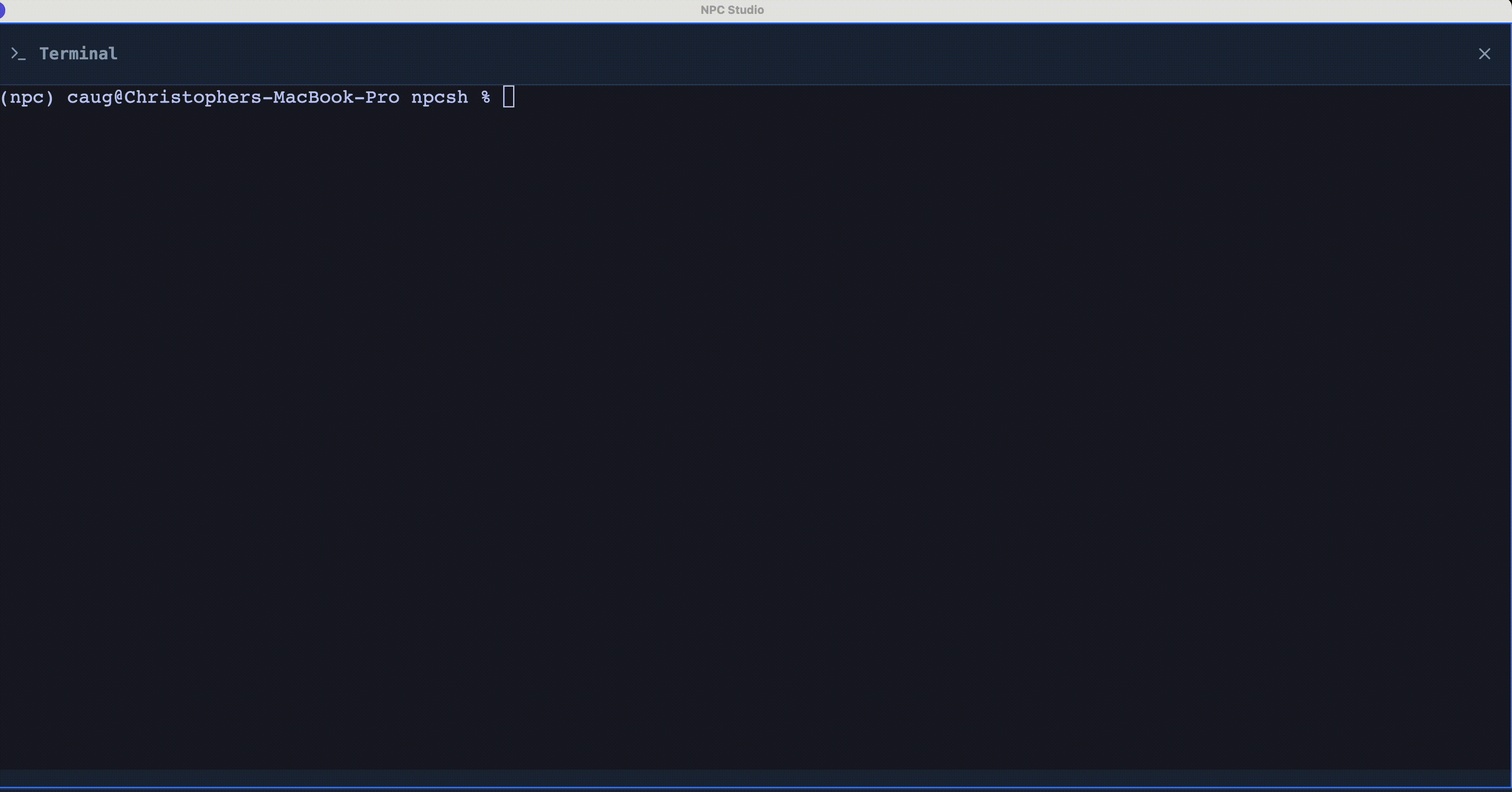The NPC shell is the toolkit for tomorrow, providing a suite of programs to make use of multi-modal LLMs and agents in novel interactive modes. npcsh is based in the command line, and so can be used wherever you work.
- It is developed to work reliably with small models and performs excellently with the state-of-the-art models from major model providers.
- Fundamentally, the core program of npcsh extends the familiar bash environment with an intelligent layer that lets users seamlessly ask agents questions, run pre-built or custom macros or agents, all without breaking the flow of command-line work.
- Switching between agents is a breeze in
npcsh, letting you quickly and easily take advantage of a variety of agents (e.g. coding agents versus tool-calling agents versus prompt-based ReACT Flow agents) and personas (e.g. Data scientist, mapmaker with ennui, etc.). - Project variables and context can be stored in team
.ctxfiles. Personas (.npc) and Jinja execution templates (.jinx) are likewise stored inyamlwithin the globalnpcshteam or your project-specific one, letting you focus on adjusting and engineering context and system prompts iteratively so you can constantly improve your agent team's performance.
To get started:
# for users who want to mainly use models through APIs (e.g. , gemini, grok, deepseek, anthropic, openai, mistral, , any others provided by litellm ):
pip install 'npcsh[lite]'
# for users who want to use local models (these install diffusers/transformers/torch stack so it is big.):
pip install 'npcsh[local]'
# for users who want to use the voice mode `yap`, see also the OS-specific installation instructions for installing needed system audio libraries
pip install 'npcsh[yap]'Once installed: run
npcshand you will enter the NPC shell. Additionally, the pip installation includes the following CLI tools available in bash: corca, guac, npc cli, pti, spool, wander, andyap.
-
Get help with a task:
npcsh>can you help me identify what process is listening on port 5337?
-
Edit files
npcsh>please read through the markdown files in the docs folder and suggest changes based on the current implementation in the src folder
-
Search
- search the web
/search "cerulean city" perplexity- search approved memories
/search query="how to deploy python apps" memory=true- search the knowledge graph
/search query="user preferences for database" kg=true- execute a RAG search across files
/search --rag -f ~/docs/api.md,~/docs/config.yaml "authentication setup"
- brainblast search (searches many keyword combinations)
/search query="git commands" brainblast=true- web search with specific provider
/search query="family vacations" sprovider="perplexity"
-
Computer Use
/plonk 'find out the latest news on cnn' gemma3:12b ollama -
Generate Image
/vixynt 'generate an image of a rabbit eating ham in the brink of dawn' model='gpt-image-1' provider='openai'
-
Generate Video
/roll 'generate a video of a hat riding a dog' veo-3.1-fast-generate-preview gemini -
Serve an NPC Team
/serve --port 5337 --cors='http://localhost:5137/' -
Screenshot Analysis: select an area on your screen and then send your question to the LLM
/ots
-
Use an mcp server: make use of NPCs with MCP servers.
/corca --mcp-server-path /path.to.server.py
-
Build an NPC Team:
npc build flask --output ./dist --port 5337 npc build docker --output ./deploy npc build cli --output ./bin npc build static --api_url https://api.example.com
The core of npcsh's capabilities is powered by the NPC Data Layer. Upon initialization, a user will be prompted to make a team in the current directory or to use a global team stored in ~/.npcsh/ which houses the NPC team with its jinxs, models, contexts, assembly lines. By implementing these components as simple data structures, users can focus on tweaking the relevant parts of their multi-agent systems.
Users can extend NPC capabilities through simple YAML files:
- NPCs (.npc): are defined with a name, primary directive, and optional model specifications
- Jinxs (.jinx): Jinja execution templates that provide function-like capabilities and scaleable extensibility through Jinja references to call other jinxs to build upon. Jinxs are executed through prompt-based flows, allowing them to be used by models regardless of their tool-calling capabilities, making it possible then to enable agents at the edge of computing through this simple methodology.
- Context (.ctx): Specify contextual information, team preferences, MCP server paths, database connections, and other environment variables that are loaded for the team or for specific agents (e.g.
GUAC_FORENPC). Teams are specified by their path and the team name in the<team>.ctxfile. Teams organize collections of NPCs with shared context and specify a coordinator within the team context who is used whenever the team is called upon for orchestration.
The NPC Shell system integrates the capabilities of npcpy to maintain conversation history, track command execution, and provide intelligent autocomplete through an extensible command routing system. State is preserved between sessions, allowing for continuous knowledge building over time.
This architecture enables users to build complex AI workflows while maintaining a simple, declarative syntax that abstracts away implementation complexity. By organizing AI capabilities in composable data structures rather than code, npcsh creates a more accessible and adaptable framework for AI automation that can scale more intentionally. Within teams can be subteams, and these sub-teams may be called upon for orchestration, but importantly, when the orchestrator is deciding between using one of its own team's NPCs versus yielding to a sub-team, they see only the descriptions of the subteams rather than the full persona descriptions for each of the sub-team's agents, making it easier for the orchestrator to better delineate and keep their attention focused by restricting the number of options in each decisino step. Thus, they may yield to the sub-team's orchestrator, letting them decide which sub-team NPC to use based on their own team's agents.
Importantly, users can switch easily between the NPCs they are chatting with by typing /n npc_name within the NPC shell. Likewise, they can create Jinxs and then use them from within the NPC shell by invoking the jinx name and the arguments required for the Jinx; /<jinx_name> arg1 arg2
-
activated by invoking
/<jinx_name> ...innpcsh, jinxs can be called in bash or through thenpcCLI. In our examples, we provide bothnpcshcalls as well as bash calls with thenpccli where relevant. For converting any/<command>innpcshto a bash version, replace the/withnpcand the macro command will be invoked as a positional argument./alicanto- Conduct deep research with multiple perspectives, identifying gold insights and cliff warnings. Usage:/alicanto 'query to be researched' --num-npcs <int> --depth <int>/build- Builds the current npc team to an executable format . Usage:/build <output[flask,docker,cli,static]> --options/breathe- Condense context on a regular cadence. Usage:/breathe -p <provider: NPCSH_CHAT_PROVIDER> -m <model: NPCSH_CHAT_MODEL>/compile- Compile NPC profiles. Usage:/compile <path_to_npc>/corca- Enter the Corca MCP-powered agentic shell. Usage:/corca [--mcp-server-path path]/guac- Enter guac mode. Usage:/guac/help- Show help for commands, NPCs, or Jinxs. Usage:/help/init- Initialize NPC project. Usage:/init/jinxs- Show available jinxs for the current NPC/Team. Usage:/jinxs/<jinx_name>- Run a jinx with specified command line arguments./<jinx_name> jinx_arg1 jinx_arg2/npc-studio- Start npc studio. Pulls NPC Studio github to~/.npcsh/npc-studioand launches it in development mode after installing necessary NPM dependencies.Usage:/npc-studio/ots- Take screenshot and analyze with vision model. Usage:/ots filename=<output_file_name_for_screenshot>then select an area, and you will be prompted for your request./plonk- Use vision model to interact with GUI. Usage:/plonk '<task description>'/pti- Use pardon-the-interruption mode to interact with reasoning model LLM. Usage:/pti/roll- generate a video with video generation model. Usage:/roll '<description_for_a_movie>' --vgmodel <NPCSH_VIDEO_GEN_MODEL> --vgprovider <NPCSH_VIDEO_GEN_PROVIDER>/sample- Send a context-free prompt to an LLM, letting you get fresh answers without needing to start a separate conversation/shell. Usage:/sample -m <NPCSH_CHAT_MODEL> 'question to sample --temp <float> --top_k int/search- Execute a search command on the web, in your memories, in the knowledge graph, or in documents with rag. Usage:/search 'search query' --sprovider <provider>where provider is currently limited to DuckDuckGo, Perplexity, and Exa with more coming soon through litellm. Wikipedia integration ongoing. See above for more search specific examples./serve- Serve an NPC Team server./set- Set configuration values.- Usage:
/set model gemma3:4b,/set provider ollama,/set NPCSH_VIDEO_GEN_PROVIDER diffusers
- Usage:
/sleep- Evolve knowledge graph with options for dreaming. Usage:/sleep --ops link_facts,deepen/spool- Enter interactive chat (spool) mode with an npc with fresh context or files for rag. Usage:/spool --attachments 'path1,path2,path3' -n <npc_name> -m <modell> -p <provider>/trigger- Execute a trigger command. Usage:/trigger 'a description of a trigger to implement with system daemons/file system listeners.' -m gemma3:27b -p ollama/vixynt- Generate and edit images from text descriptions using local models, openai, gemini.- Usage:
- Gen Image:
/vixynt -igp <NPCSH_IMAGE_GEN_PROVIDER> --igmodel <NPCSH_IMAGE_GEN_MODEL> --output_file <path_to_file> width=<int:1024> height =<int:1024> 'description of image - Edit Image:
/vixynt 'edit this....' --attachments '/path/to/image.png,/path/to/image.jpeg'
- Gen Image:
- Usage:
/wander- A method for LLMs to think on a problem by switching between states of high temperature and low temperature. Usage:/wander 'query to wander about' --provider "ollama" --model "deepseek-r1:32b" environment="a vast dark ocean" interruption-likelihood=.1/yap- Enter voice chat (yap) mode. Usage:/yap -n <npc_to_chat_with>
Flag Shorthand | Flag Shorthand | Flag Shorthand | Flag Shorthand ------------------------------ | ------------------------------ | ------------------------------ | ------------------------------ --attachments (-a) | --height (-h) | --num_npcs (-num_n) | --team (-tea) --config_dir (-con) | --igmodel (-igm) | --output_file (-o) | --temperature (-t) --cors (-cor) | --igprovider (-igp) | --plots_dir (-pl) | --top_k --creativity (-cr) | --lang (-l) | --port (-po) | --top_p --depth (-d) | --max_tokens (-ma) | --provider (-pr) | --vmodel (-vm) --emodel (-em) | --messages (-me) | --refresh_period (-re) | --vprovider (-vp) --eprovider (-ep) | --model (-mo) | --rmodel (-rm) | --width (-w) --exploration (-ex) | --npc (-np) | --rprovider (-rp) | --format (-f) | --num_frames (-num_f) | --sprovider (-s) |'
To see more about how to use the jinxs and modes in the NPC Shell, read the docs at npc-shell.readthedocs.io
npcshworks with local and enterprise LLM providers through its LiteLLM integration, allowing users to run inference from Ollama, LMStudio, vLLM, MLX, OpenAI, Anthropic, Gemini, and Deepseek, making it a versatile tool for both simple commands and sophisticated AI-driven tasks.
There is a graphical user interface that makes use of the NPC Toolkit through the NPC Studio. See the source code for NPC Studio here. Download the executables at our website. For the most up to date development version, you can use NPC Studio by invoking it in npcsh
/npc-studio
which will download and set up and serve the NPC Studio application within your ~/.npcsh folder. It requires npm and node to work, and of course npcpy !
Interested to stay in the loop and to hear the latest and greatest about npcpy, npcsh, and NPC Studio? Be sure to sign up for the newsletter!
Join the discord to discuss ideas for npc tools
If you appreciate the work here, consider supporting NPC Worldwide with a monthly donation, buying NPC-WW themed merch, using and subscribing to Lavanzaro,s or hiring us to help you explore how to use the NPC Toolkit and AI tools to help your business or research team, please reach out to [email protected] .
npcsh is available on PyPI and can be installed using pip. Before installing, make sure you have the necessary dependencies installed on your system. Below are the instructions for installing such dependencies on Linux, Mac, and Windows. If you find any other dependencies that are needed, please let us know so we can update the installation instructions to be more accommodating.
Toggle
# these are for audio primarily, skip if you dont need tts
sudo apt-get install espeak
sudo apt-get install portaudio19-dev python3-pyaudio
sudo apt-get install alsa-base alsa-utils
sudo apt-get install libcairo2-dev
sudo apt-get install libgirepository1.0-dev
sudo apt-get install ffmpeg
# for triggers
sudo apt install inotify-tools
#And if you don't have ollama installed, use this:
curl -fsSL https://ollama.com/install.sh | sh
ollama pull llama3.2
ollama pull llava:7b
ollama pull nomic-embed-text
pip install npcsh
# if you want to install with the API libraries
pip install 'npcsh[lite]'
# if you want the full local package set up (ollama, diffusers, transformers, cuda etc.)
pip install 'npcsh[local]'
# if you want to use tts/stt
pip install 'npcsh[yap]'
# if you want everything:
pip install 'npcsh[all]'
Toggle
#mainly for audio
brew install portaudio
brew install ffmpeg
brew install pygobject3
# for triggers
brew install inotify-tools
brew install ollama
brew services start ollama
ollama pull llama3.2
ollama pull llava:7b
ollama pull nomic-embed-text
pip install npcsh
# if you want to install with the API libraries
pip install npcsh[lite]
# if you want the full local package set up (ollama, diffusers, transformers, cuda etc.)
pip install npcsh[local]
# if you want to use tts/stt
pip install npcsh[yap]
# if you want everything:
pip install npcsh[all]Toggle
Download and install ollama exe.Then, in a powershell. Download and install ffmpeg.
ollama pull llama3.2
ollama pull llava:7b
ollama pull nomic-embed-text
pip install npcsh
# if you want to install with the API libraries
pip install 'npcsh[lite]'
# if you want the full local package set up (ollama, diffusers, transformers, cuda etc.)
pip install 'npcsh[local]'
# if you want to use tts/stt
pip install 'npcsh[yap]'
# if you want everything:
pip install 'npcsh[all]'As of now, npcsh appears to work well with some of the core functionalities like /ots and /yap.
Toggle
python3-dev #(fixes hnswlib issues with chroma db)
xhost + (pyautogui)
python-tkinter (pyautogui)To initialize the NPC shell environment parameters correctly, first start the NPC shell:
npcshWhen initialized, npcsh will generate a .npcshrc file in your home directory that stores your npcsh settings.
Here is an example of what the .npcshrc file might look like after this has been run.
# NPCSH Configuration File
export NPCSH_INITIALIZED=1
export NPCSH_DB_PATH='~/npcsh_history.db'
export NPCSH_CHAT_MODEL=gemma3:4b
export NPCSH_CHAT_PROVIDER=ollama
export NPCSH_DEFAULT_MODE=agent
export NPCSH_EMBEDDING_MODEL=nomic-embed-text
export NPCSH_EMBEDDING_PROVIDER=ollama
export NPCSH_IMAGE_GEN_MODEL=gpt-image-1
export NPCSH_IMAGE_GEN_PROVIDER=openai
export NPCSH_INITIALIZED=1
export NPCSH_REASONING_MODEL=deepseek-r1
export NPCSH_REASONING_PROVIDER=deepseek
export NPCSH_SEARCH_PROVIDER=duckduckgo
export NPCSH_STREAM_OUTPUT=1
export NPCSH_VECTOR_DB_PATH=~/npcsh_chroma.db
export NPCSH_VIDEO_GEN_MODEL=runwayml/stable-diffusion-v1-5
export NPCSH_VIDEO_GEN_PROVIDER=diffusers
export NPCSH_VISION_MODEL=gpt-4o-mini
export NPCSH_VISION_PROVIDER=openainpcsh also comes with a set of jinxs and NPCs that are used in processing. It will generate a folder at ~/.npcsh/ that contains the tools and NPCs that are used in the shell and these will be used in the absence of other project-specific ones. Additionally, npcsh records interactions and compiled information about npcs within a local SQLite database at the path specified in the .npcshrc file. This will default to ~/npcsh_history.db if not specified. When the data mode is used to load or analyze data in CSVs or PDFs, these data will be stored in the same database for future reference.
The installer will automatically add this file to your shell config, but if it does not do so successfully for whatever reason you can add the following to your .bashrc or .zshrc:
# Source NPCSH configuration
if [ -f ~/.npcshrc ]; then
. ~/.npcshrc
fiWe support inference via all providers supported by litellm. For openai-compatible providers that are not explicitly named in litellm, use simply openai-like as the provider. The default provider must be one of ['openai','anthropic','ollama', 'gemini', 'deepseek', 'openai-like'] and the model must be one available from those providers.
To use tools that require API keys, create an .env file in the folder where you are working or place relevant API keys as env variables in your ~/.npcshrc. If you already have these API keys set in a ~/.bashrc or a ~/.zshrc or similar files, you need not additionally add them to ~/.npcshrc or to an .env file. Here is an example of what an .env file might look like:
export OPENAI_API_KEY="your_openai_key"
export ANTHROPIC_API_KEY="your_anthropic_key"
export DEEPSEEK_API_KEY='your_deepseek_key'
export GEMINI_API_KEY='your_gemini_key'
export PERPLEXITY_API_KEY='your_perplexity_key'Individual npcs can also be set to use different models and providers by setting the model and provider keys in the npc files.
Once initialized and set up, you will find the following in your ~/.npcsh directory:
~/.npcsh/
├── npc_team/ # Global NPCs
│ ├── jinxs/ # Global tools
│ └── assembly_lines/ # Workflow pipelines
│ └── sibiji.npc # globally available npc
│ └── npcsh.ctx # global context file
For cases where you wish to set up a project specific set of NPCs, jinxs, and assembly lines, add a npc_team directory to your project and npcsh should be able to pick up on its presence, like so:
./npc_team/ # Project-specific NPCs
├── jinxs/ # Project jinxs #example jinx next
│ └── example.jinx
└── assembly_lines/ # Agentic Workflows
└── example.line
└── models/ # Project workflows
└── example.model
└── example1.npc # Example NPC
└── example2.npc # Example NPC
└── team.ctx # Example ctx
Contributions are welcome! Please submit issues and pull requests on the GitHub repository.
This project is licensed under the MIT License.