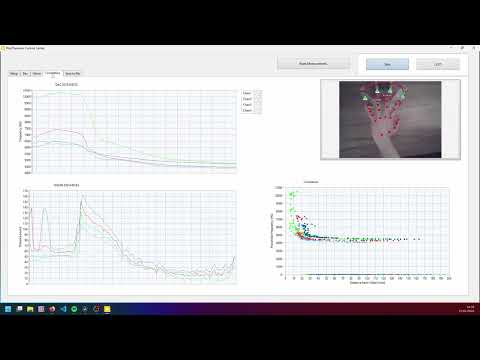More details are available in the PolyTheremin repository (currently under development).
This application integrates and tests acquisition and processing techniques while collecting data to support the development of a decorrelation algorithm. It uses the PolyTheremin testing platform to detect hand gestures and measure distances between fingers and proximity sensors.
Hand movement detection is performed using the Mediapipe library. To simplify setup, an installer has been provided to install the required Python version and dependencies.
Run the installation script to set up the correct Python version, create a virtual environment, and install the Mediapipe library.
pt.mov
If the script fails to run, you can contact me for assistance or manually install the required dependencies:
- Install Python 3.10.0.
- Create a virtual environment named
mp_envin thevision/python/folder. - Install the Mediapipe library in the
mp_envenvironment.
- PolyTheremin testing platform
- Camera
- cDAQ-9171 USB chassis
- NI9215 module
Watch the video below for an example of the application's features:
- Proximitor Parameters: Configure the cDAQ channels, sample rate, and buffer size. Default values may not be optimal, so it's recommended to adjust them.
- Output Sound Format: Select your audio output device.
- Proximitor Scaling: Each proximitor can be independently scaled to match your hardware and heterodyne generator.
- Scaling Offset: Add an offset to proximitor measurements.
Displays a measurement graph for testing purposes.
- Camera Source: Select the camera input.
- Test Button: Test the video feed from the camera.
- Antenna Selector: Choose antenna positions by clicking on the video pane.
- Reverse Fingers: Adjust the hand direction.
- Ant Distance: Calibrate the real distance (in mm) by the average video distance (in px) to calculate real distances between fingers and antennas.
- FPS: Displays the frames per second.
Displays a correlation plot for testing purposes.
- File Save Button: Start and stop data acquisition to a file.
- File Path: Select the TDMS file path.
If you encounter any issues, feel free to open a pull request and describe the problem.