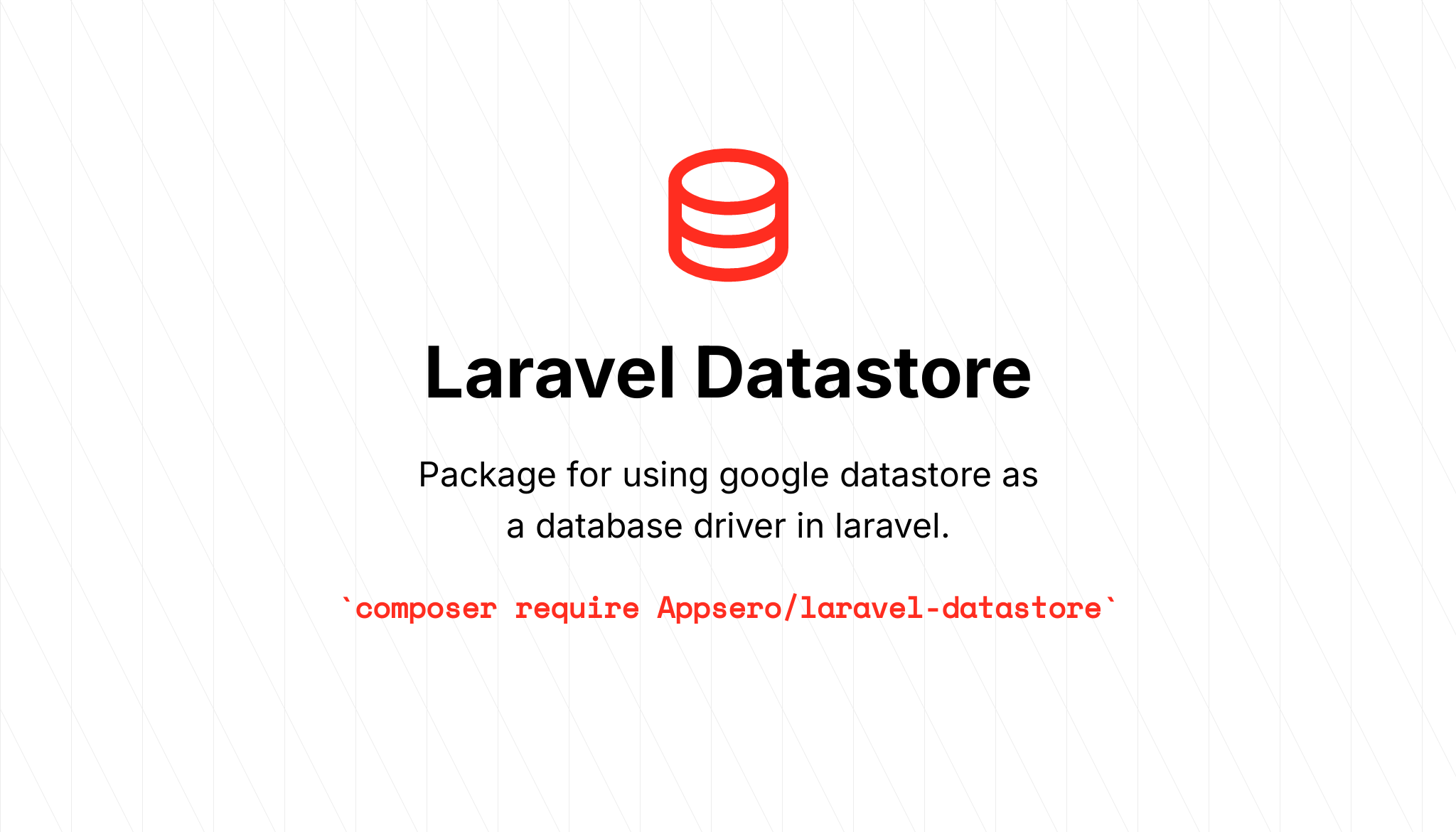A package for using google datastore as a database driver.
By using this package, you can use query builder and eloquent to access data from datastore.
You can install the package via composer:
composer require appsero/laravel-datastoreIf you are using Laravel Package Auto-Discovery, you don't need you to manually add the ServiceProvider.
If you don't use auto-discovery, add the below ServiceProvider to the $providers array in config/app.php file.
Appsero\LaravelDatastore\DatastoreServiceProvider::class,- Data read using query builder (available).
- Data read using eloquent model (available).
- Data insert (available).
- Data update (Using query builder, model coming soon).
- Data delete (available).
- Cursor Paginate (soon).
- Relations (soon).
You need to add datastore connection in config/database.php file.
'connections' => [
...
'datastore' => [
'driver' => 'datastore',
'key_file_path' => env('GOOGLE_APPLICATION_CREDENTIALS', 'gcloud-credentials.json'),
'prefix' => env('DATASTORE_PREFIX', null),
],
...
],You need to extend Appsero\LaravelDatastore\Eloquent\Model class instead of laravel's default eloquent model class.
Example-
<?php
namespace App\Models;
use Appsero\LaravelDatastore\Eloquent\Model;
class Project extends Model
{
// Your works here
}Example-
DB::connection('datastore')
->table('projects')
->where('project_id', '>', 5)
->skip(3)
->take(5)
->get();It will return a collection.
- connection
- table
- from
- select (for projection query)
- kind (same as table)
- where (Available: = , > , < , >= , <= )
- limit
- take
- skip
- orderBy
- get
- simplePaginate
- paginate (works same as simplePaginate)
- first
- delete
- insert
- upsert
- find / lookup
This driver is still not stable. You can contribute by reporting bugs, fixing bugs, reviewing pull requests and more ways. Go to issues section, and you can start working on a issue immediately. If you want to add or fix something, open a pull request by following Laravel contribution guide.
The MIT License (MIT). Please see License File for more information.