-
Notifications
You must be signed in to change notification settings - Fork 5
Visualizations
The visualization features are intended to support the developers during development and testing. The toolkit provides real-time visualizations to support developers, each of which can be individually switched on and off in the Visualization Manager.
The Visualization Manager can be found in the HaRT_core prefab, as a child of the Redirection Manager.
Trajectory Renderings display the path traveled by the real and virtual hands in the 3D scene for visual comparison. By default, the path of the last five seconds is displayed, but this can be modified in the settings of the Trail Renderer component on each hand.

Each virtual object that is used for retargeting purposes has one matching physical counterpart. But one physical object can have many virtual counterparts. To keep track of these mappings, a connection line visualizes them. They are shown during Edit and Play mode in Unity as well as they are visual in the scene view (see image). This feature allows users to keep an overview about which objects are connected to each other as well as if there is one object that is still missing a connection.
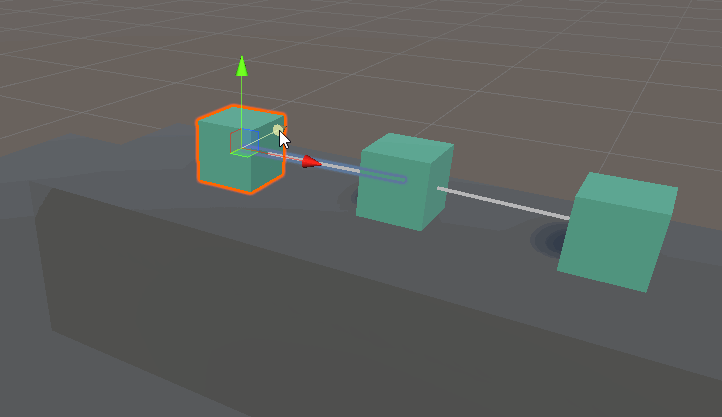
If there are multiple connections for one object (e.g., in the Interpolation approach), Gizmos highlight all connections. A turquoise sphere indicates no offset, a blue sphere the virtual position, and a yellow sphere the real position.
Applying Body Warping hand redirection techniques result in offsets between the virtual and the physical hand. To a certain extent, such redirections can go completely unnoticed (up to the detection thresholds) or are likely to be noticed but still tolerated by users (up to the tolerance thresholds). On each Body Warping technique, these thresholds can be set for visualization. They are split up into three dimensions: horizontal threshold angle, vertical threshold angle, and gain-based threshold factor.

If an object that is set up for redirection is selected as the next target, or selected in the hierarchy, a red or green line indicates if this object is placed within the set thresholds. This can especially be practical while creating redirection scenarios. Through threshold visualizations, developers can get feedback if their redirection setup exceeds the thresholds (e.g. is noticeable) or not, and whether it needs further adjustments. The visualizations also work during Edit and Play Mode.
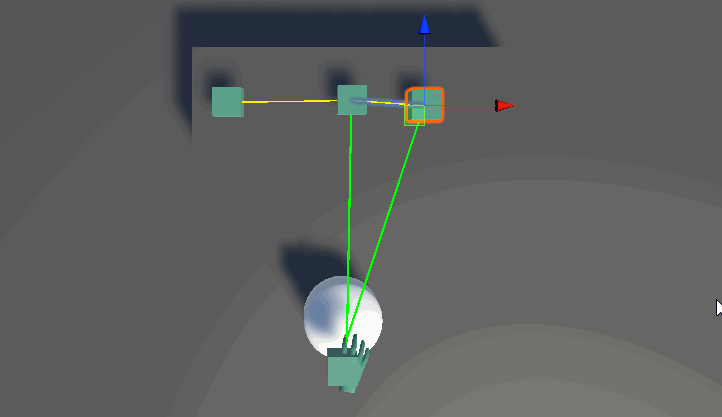
An Info Box rendered in the Play View in Unity summarizes the current status of redirections at runtime. Currently, only information about Body Warping techniques is displayed.