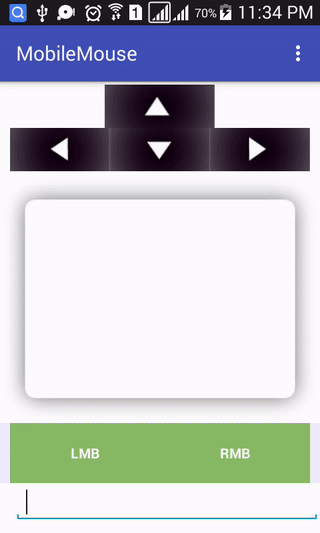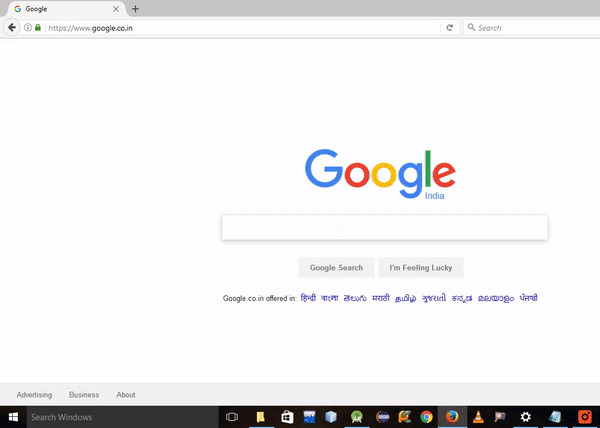Check out for cool projects about drones and AI
Note: it's a part of my AI assistant VINI, and some parts(files) of this app have been removed. The main activity belonged to the functionality of VINI app, of which the MobileMouse is a subset. Those files have been removed.
A simple android app that acts as a remote mouse and also as a keyboard (functionality added in v1.5) for your PC (windows only). This project consists of a backend server made in python and it uses sockets to connect to the android app. Security vulnerabilities can be addressed and dealt with very easily(for example using SSL security for sockets).
required libraries in python:
$pip install win32con
$pip install win32api
run:
$python MobileMouse
Windows server side exe file(installable) here:
https://drive.google.com/uc?export=download&id=0B8Id8pGp8lAGem5pdGp0Zjl4LUU
Android app Here:
https://drive.google.com/uc?export=download&id=0B8Id8pGp8lAGc3BHLWRpNHZ1cGM
One more Step:
You have to set the IP address of your PC in the settings of the MobileMouse android app.
To do that, go to cmd, type command:
$ipconfig
The ip address is the value of IPv4 address key.
Added typing functionality. Now you can type remotely from the app into your laptop.