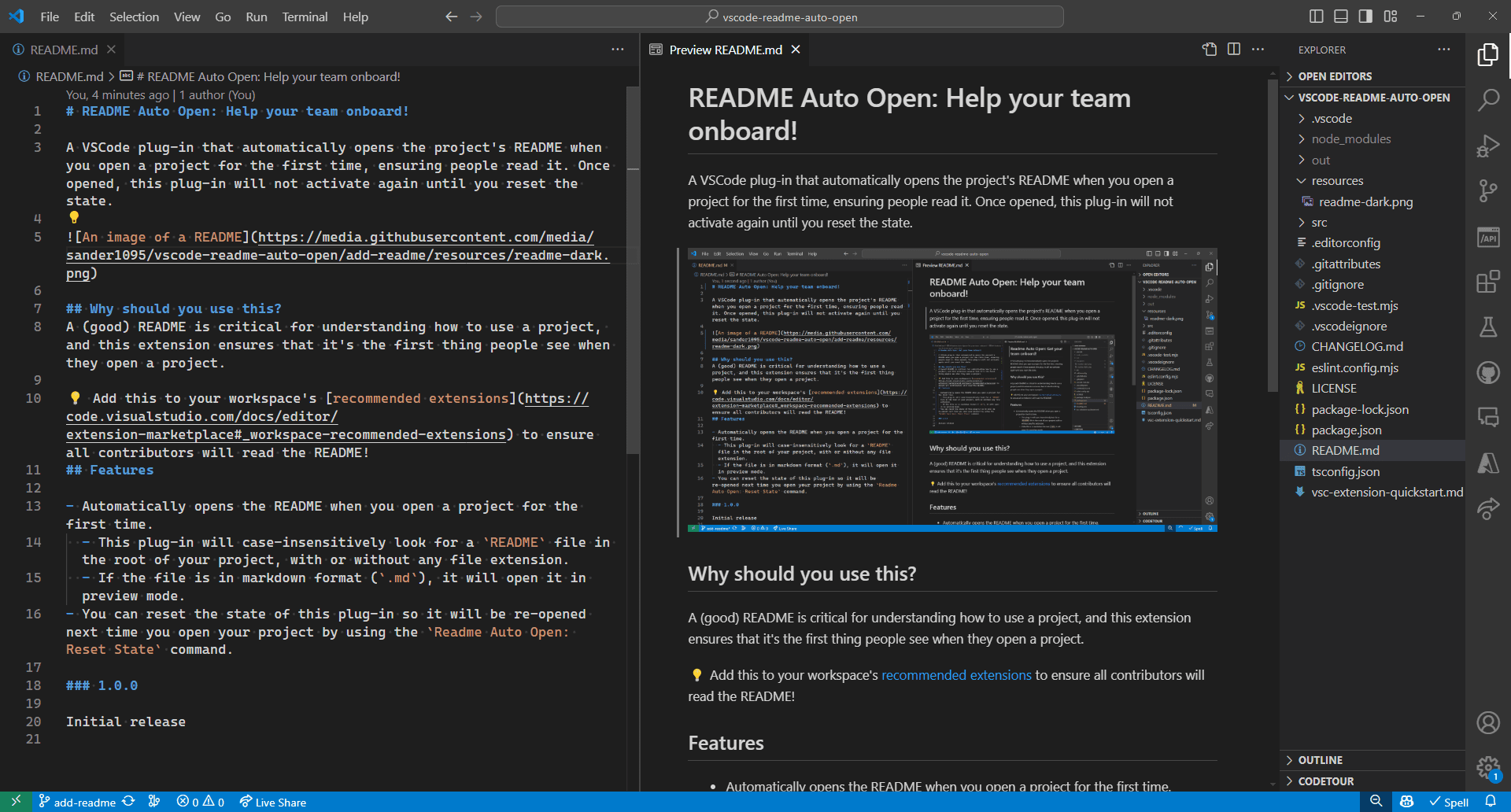A VSCode plug-in that automatically opens the project's README when you open a project for the first time, ensuring people read it. Once opened, this plug-in will not activate again until you reset the state.
A (good) README is critical for understanding how to use a project, and this extension ensures that it's the first thing people see when they open a project.
💡 Add this to your workspace's recommended extensions to ensure all contributors will read the README!
- Automatically opens the README when you open a project for the first time.
- This plug-in will case-insensitively look for a
READMEfile in the root of your project, with or without any file extension. - If the file is in markdown format (
.md), it will open it in preview mode.
- This plug-in will case-insensitively look for a
- You can reset the state of this plug-in so it will be re-opened next time you open your project by using the
Readme Auto Open: Reset Statecommand.