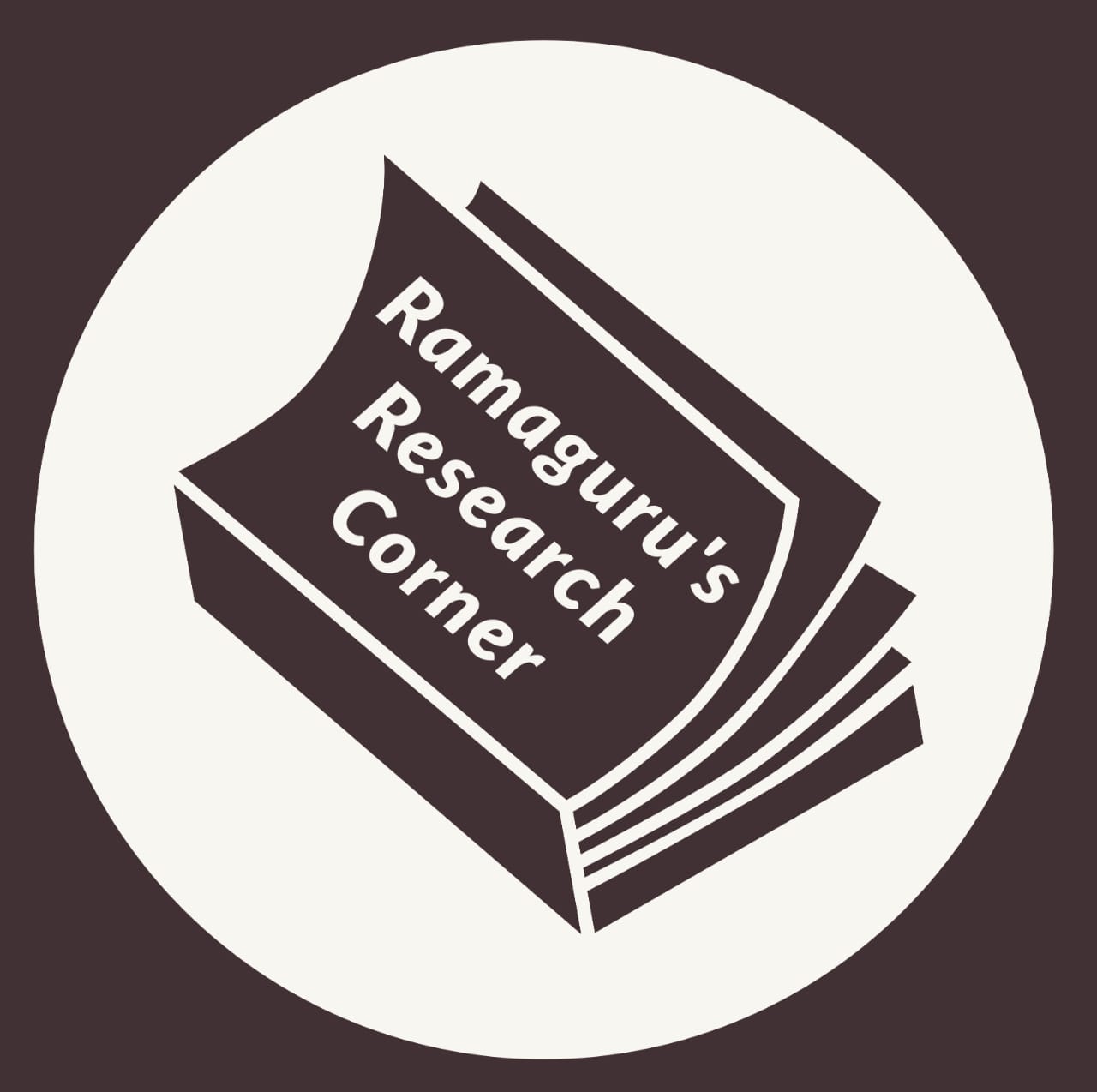-
Download and Install Publish or Perish
-
Open Publish or Perish
- Right Click "My Searches" to see the list of options available
-
Either Google Scholar Search can be selected or Google Scholar Profile can be selected
-
Google Scholar Search, you can search papers by mentioning parameters like title, keywords, author name
-
Example here shows searching for papers/publications with particular title (Automotive Forensics, Vehicle Forensics, Car Forensics)
Click Here to view in full screen
- Google Scholar Profile, you can search a particular profile using their ID and analyze various metrics about them
- You can save these search results in a folder and use them in later time or export them in various formats
Happy Exploration.