-
Notifications
You must be signed in to change notification settings - Fork 4
New issue
Have a question about this project? Sign up for a free GitHub account to open an issue and contact its maintainers and the community.
By clicking “Sign up for GitHub”, you agree to our terms of service and privacy statement. We’ll occasionally send you account related emails.
Already on GitHub? Sign in to your account
Voxelized model is skewed and looks weird :-( pls help #476
Comments
|
What does the original import look like and after voxelisation? How did the final plot get done? |
|
It makes no sense that a online voxelizer on https://drububu.com/miscellaneous/voxelizer does the job correctly, binvox at https://www.patrickmin.com/binvox/ also works great, but this voxelize function creates this weird looking shapes :( And since I would need to run this on 500+ files, online voxelizer is not an option, and binvox does not keep the information about the location of the object in the map |
|
What does a different density do, 0.01 etc? |
|
My mesh is in metric units, that means that density 1 would mean a voxel of size 1m x 1m x 1m, 0.1 means voxel of 10cm x 10cm x 10cm , 0.01 would mean voxel size of 1cm x 1cm x 1cm.... |
|
Yes, so what does it look like at higher res? |
|
Really similar from what I've tried... It's better with higher resolution, but I need the resolution to be at the 10x10x10cm, since the map itself is otherwise greater than 10GB. Also as you can see on the screenshot from https://drububu.com/miscellaneous/voxelizer the resolution is sufficient for the model. (the length of the longest side model is approx 23m and the longest side is split into 189 voxels which is more or less 12x12x12cm) |
|
If it is the right type PVGeo has a voxelise points function, too. |


Hi there,
I ran into a problem while trying to voxelize some .obj files that I created using meshlab. The goal was to extract some objects from 3D models, voxelize those objects and the maps, label each of the objects by a corresponding class and then put the objects back into the voxelized map. Therefore the result would be a voxelized environment with labeled objects. Everything was going good until I ran into a problem with the voxelize function. Everytime I voxelize any format (.obj, .stl, .ply) I always recieve model that is slightly skewed. I am setting the check_surface to False since my map and objects all contain holes etc.
Please help :-(
My super simple code:
surface = pv.read("file.obj")
surface
voxels = pv.voxelize(surface, density=0.1,check_surface=False)
voxels
voxels.save("file.vtk")
.obj file visualization
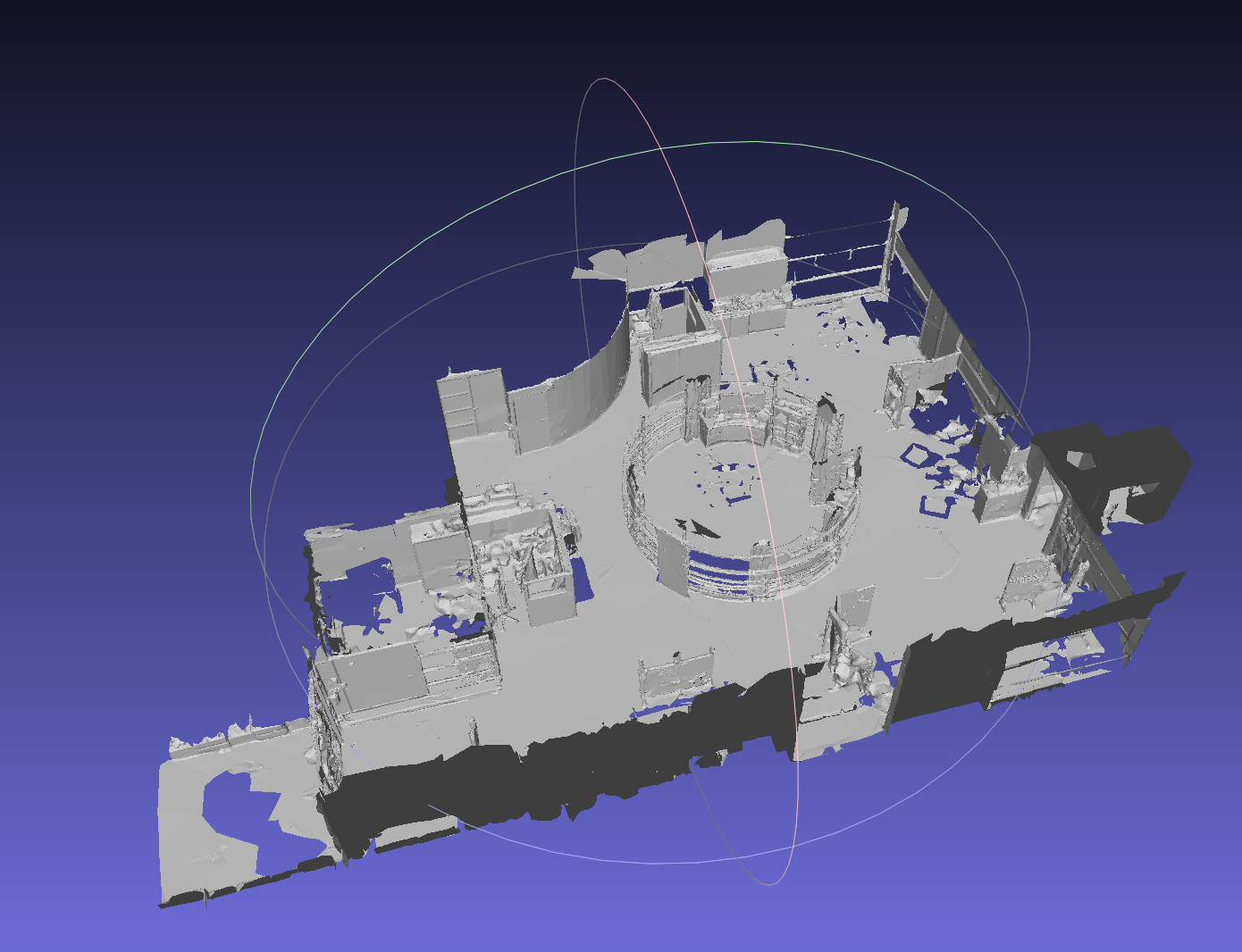
voxelization using online voxelizer (my desired result)
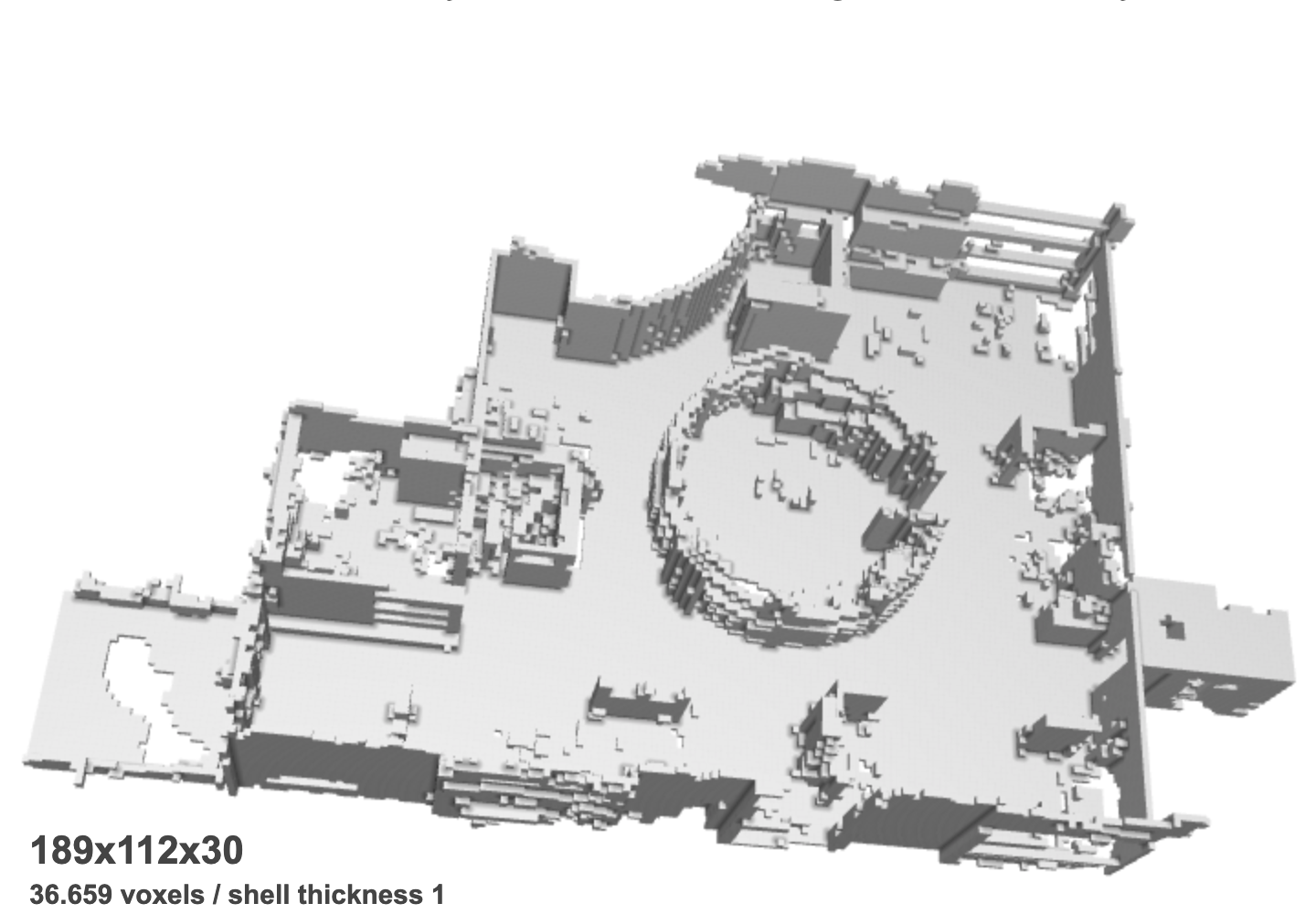
voxelization using pyvista.voxelize()
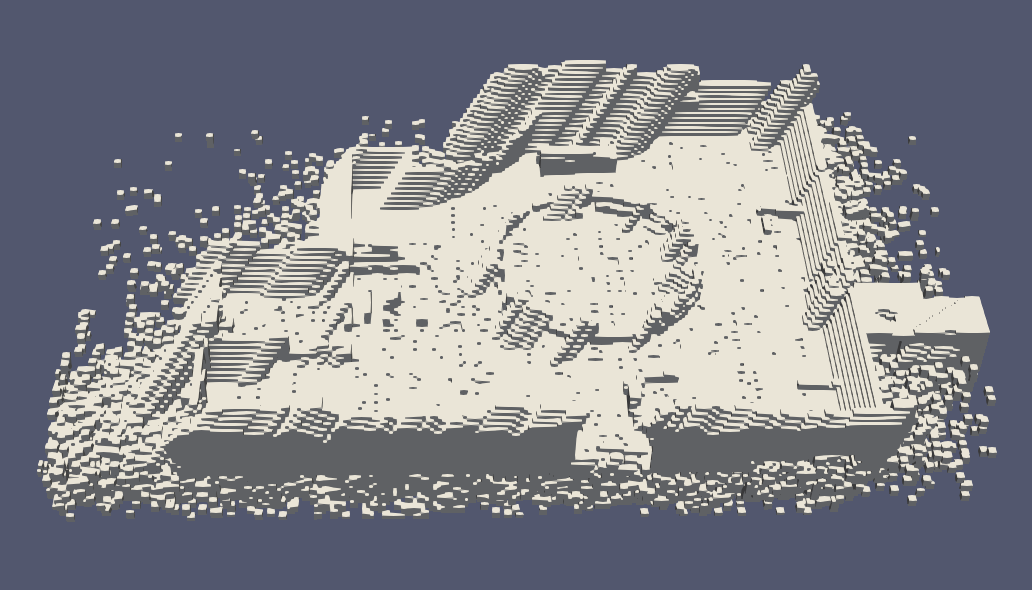
The text was updated successfully, but these errors were encountered: