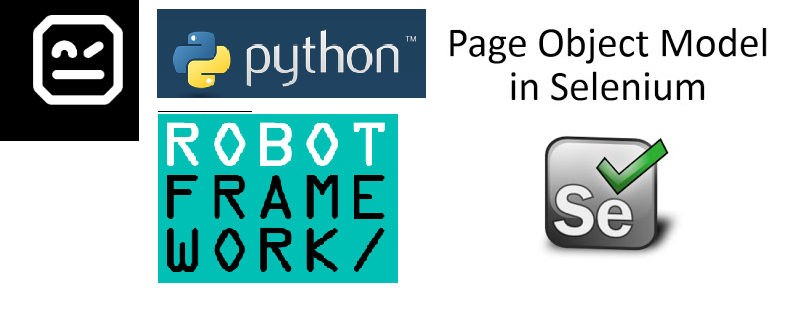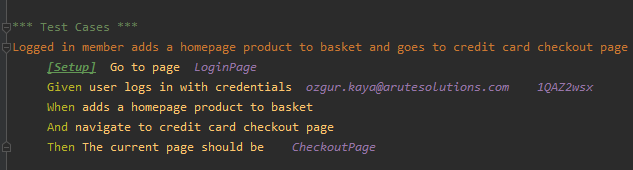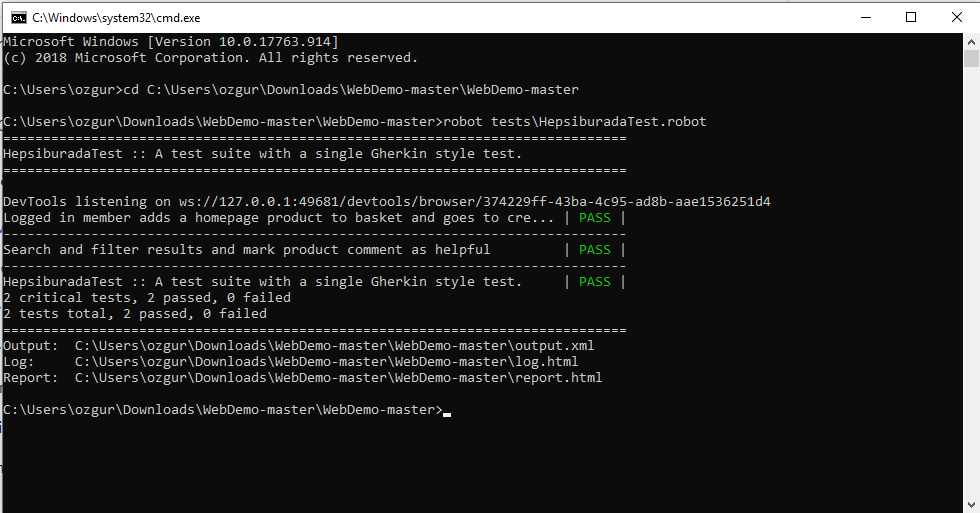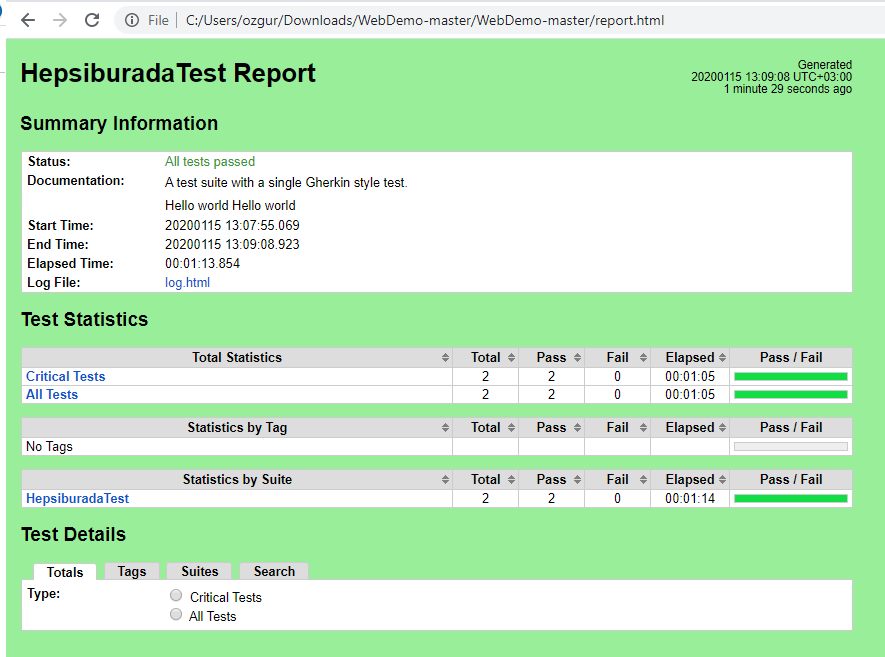Robot Framework 3.1.2 (Python 3.8.1 on win32)
Python 3.8.1
SeleniumLibrary 4.1.0
Python 3 -> https://www.python.org/downloads/
pip install robotframework
pip install --upgrade robotframework-pageobjectlibrary
pip install --upgrade robotframework-seleniumlibrary
pip install webdrivermanager
webdrivermanager firefox chrome --linkpath /usr/local/bin
pip install -r requirements.txt
robot tests\HepsiburadaTest.robot
robot --variable BROWSER:Chrome tests\HepsiburadaTest.robot
robot --variable BROWSER:Firefox tests\HepsiburadaTest.robot
Open (File-> project Structure -> Project Settings -> Project)
Select (Project SDK-> New -> Python SDK)
Select (Add Python Interpreter->System Interpreter-> OK/Apply)
Add the following lines to your PATH env. variable. You need to edit the username and version fields. Otherwise you should get the following errors.
WebDriverException: Message: 'geckodriver' executable needs to be in PATH.
WebDriverException: Message: 'chromedriver' executable needs to be in PATH.
C:\Users\YOUR_USER_NAME\AppData\Local\Programs\Python\Python38
C:\Users\YOUR_USER_NAME\AppData\Local\Programs\Python\Python38\Scripts
C:\Users\YOUR_USER_NAME\AppData\Local\salabs_\WebDriverManager\gecko\v0.26.0\geckodriver-v0.26.0-win64
C:\Users\YOUR_USER_NAME\AppData\Local\salabs_\WebDriverManager\chrome\79.0.3945.36\chromedriver_win32\