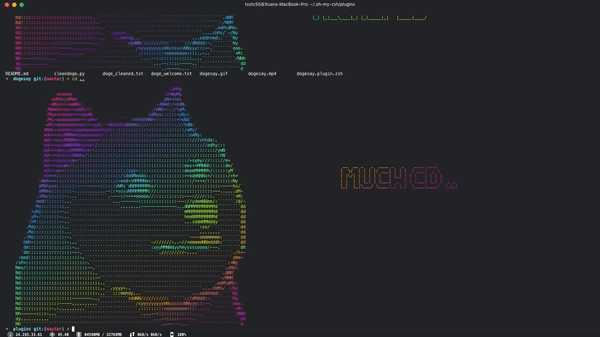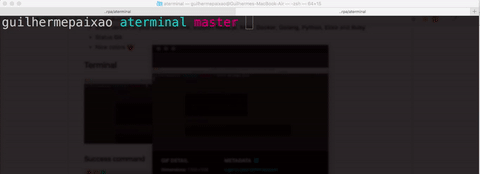This wiki is automatically published from ohmyzsh/wiki. To edit this page, go to ohmyzsh/wiki, make your changes and submit a Pull Request.
Unlike themes, there are no restrictions for integrating your plugin into the zsh bundle. However, the purpose of creating this page is to address a common concern: uncertainty about whether your plugin might inadvertently cause harm, potentially disrupting the system or its functionalities.
Installation: Clear instructions are crucial and should adhere to these guidelines.
-
Give tab-completions to
z. -
tofuutils tenv plugin providing autocompletions
-
Integrate ChatGPT to your terminal so that you can predict your next command based on command history. Ask to generate complexe commands. Or Fix a previous failed command.
-
Get a doge to repeat every command you put in! See it in action:
-
If you found yourself constantly typing
git statusafter bunch of commands likegit commitand you want to avoid that, then this plugin is for you. This plugin is a nice addition to git_prompt_status. -
This plugin visually formats the current git branch name or commit hash, considering customizable variables like hiding status, maximum branch length, prefix, and suffix trimming, with an option to display git status. For example;
abc-custom-feature-xyz-12345678 --> custom-fe...12345678 user123/repo-9876/fix-bug-in-feature --> 9876/fix...-feature -
A small, tidy, lightweight notes app that creates a daily text file and timestamps every line of added text
-
An alternative to the default ohmyzsh git plugin.
g a . // git add . g b other-branch // git branch other-branch g b which // git branch --show-current (note this assumes git version >= 2.22) g c -m "made some changes" // git commit -m "made some changes" g co master // git checkout master g d // git diff g f // git fetch g i // git init g m hotfix // git merge hotfix g pll // git pull g psh // git push g r // git reset g rsto // git restore g s // git status // autocompletions $ g co <TAB><TAB> HEAD master second-branch ORIG_HEAD
-
GPG encrypted, Internet synchronized Zsh history using Git.
-
This plugin show platforms version.
-
Yet another ohmyzsh plugin to quick jump between cmdline directories with an intuitive design. Add path to bookmarks, return an ordered number and use the numbers to switch between dirs finally.
-
A small, tidy, lightweight notes app that creates a daily text file and timestamps every line of added text
-
Add
node_modules/.bindirectories to your$PATH.
-
Synchronize your tmux window names with active ssh sessions. This plugin dynamically updates the tmux window name to reflect the remote hosts of active ssh sessions in the same window. It also restores the original window name when all ssh sessions are closed.

-
Bring Oh My Zsh wherever you go through the SSH. This allows you to bring Zsh with Oh My Zsh framework to the remote host without any installations, root access or affection on the host.
-
I'm a template... when adding a new plugin, please follow my structure or copypasta me. Organise your addition into the existing sub-headings alphabetically (or make a new one). If you're unsure, just add it below and someone will organise it for you. :)