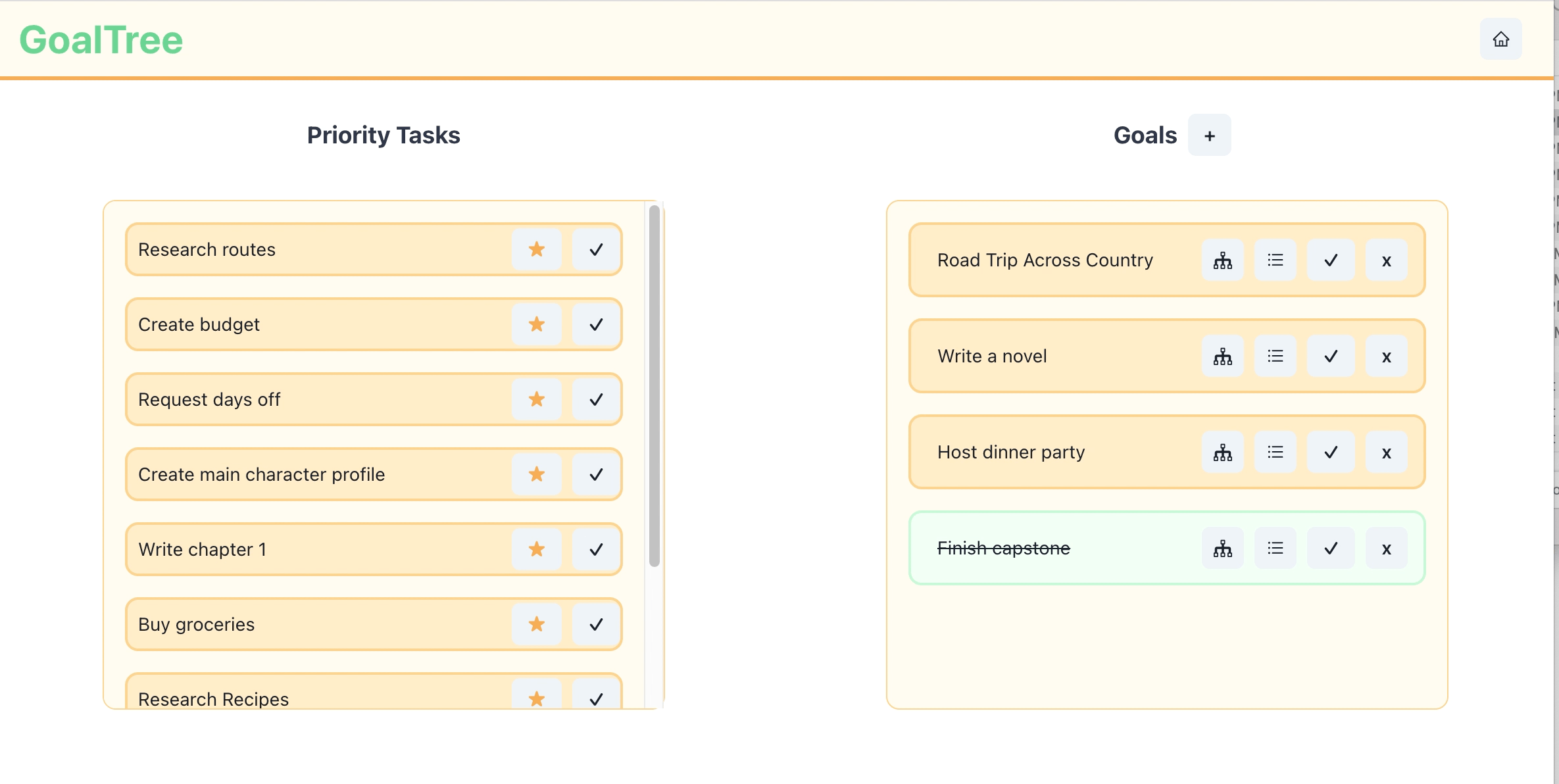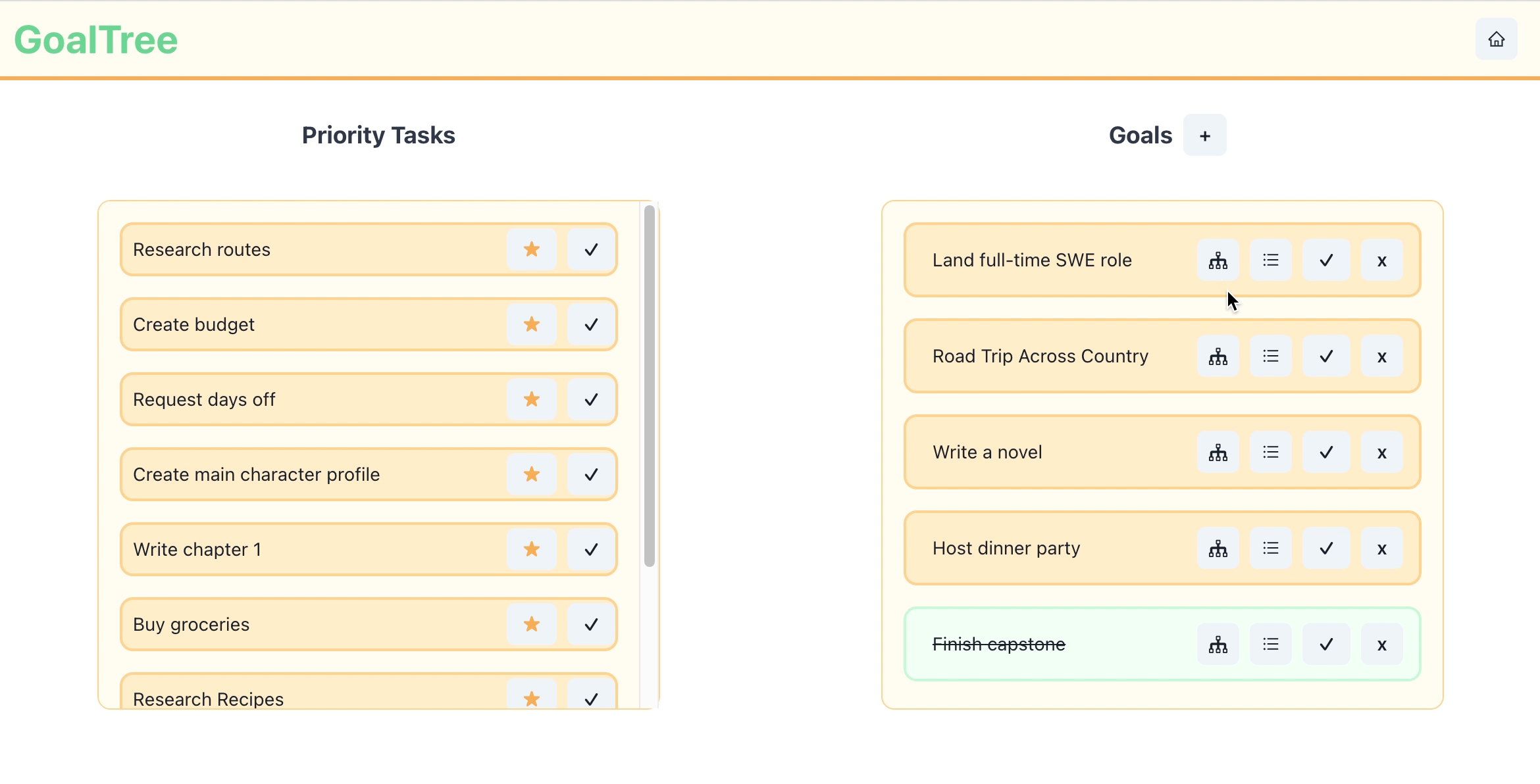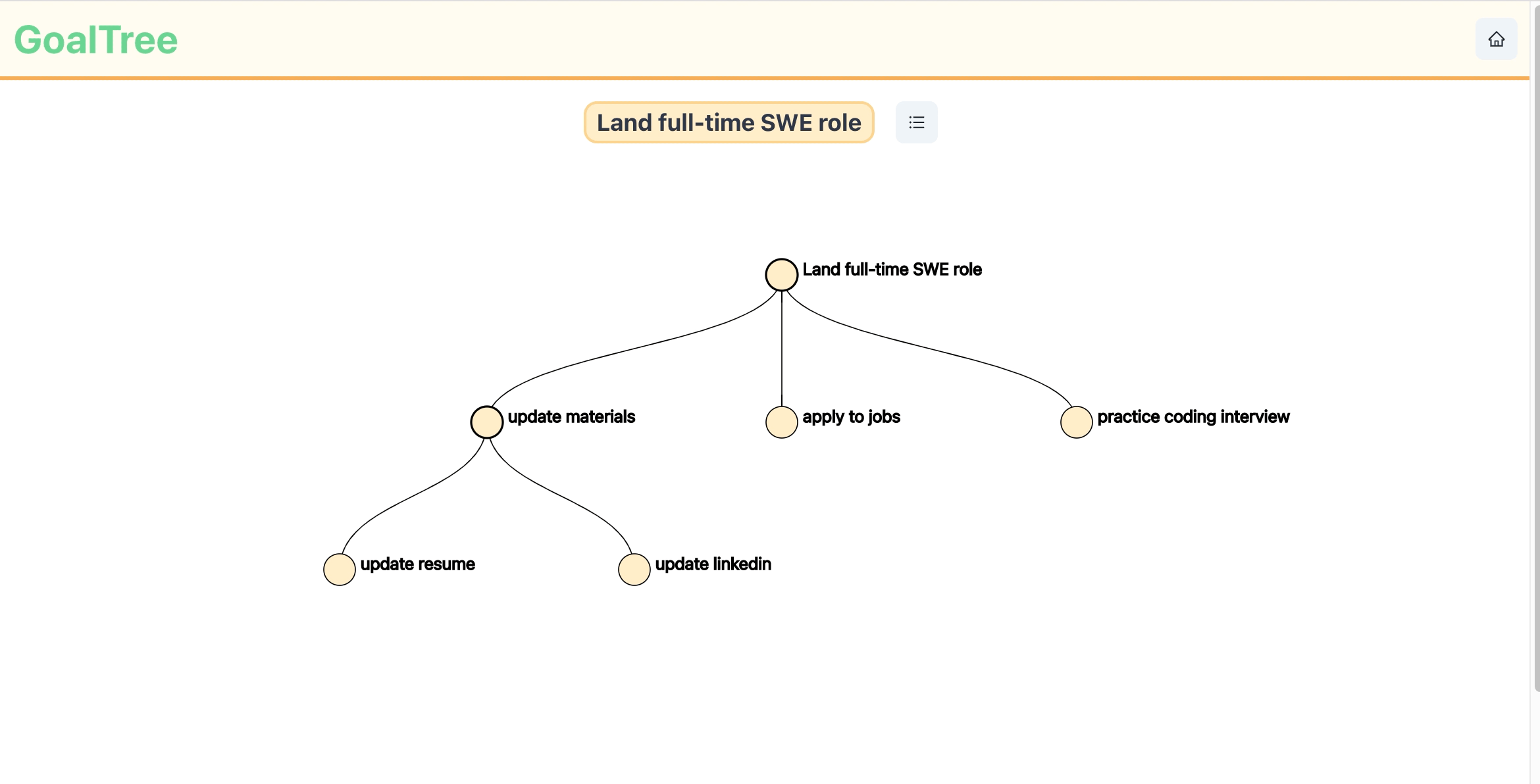Popular to-do list apps help users manage tasks but don't assist with creating comprehensive task lists for particular goals. In other words, task management is removed from big-picture planning.
I created GoalTree to bridge this gap.
- Users can build a tree from a goal by continuously dividing the goal into subgoals
- Users can generate to-do a list for a goal, which aggregates all the leaf nodes of the corresponding tree
- Users can easily toggle between tree view and list view; edits made on either view will be reflected on the other
- Frontend: Javascript, React, D3.js, HTML, CSS, Chakra UI
- Backend: Python, Flask, SQL, PostgreSQL, SQLAlchemy (visit backend repo here)
- Deployed to Heroku: Try out the app here!
- Displays all of a user's goals as well as their priority tasks
- Users can create, delete and update goals and check off tasks from their priority list
- Goal color reflects the completion status
- Users navigate to the tree and list views of a goal by clicking on the corresponding button
- Users can build a goal tree for a goal by adding subgoals, as well as delete and update existing nodes
- Users can update the completion status of a subgoal and see how the update affects the entire tree (this is the feature I'm most proud of! I implemented it using two recursive functions on the backend to update up and down the tree, starting from the updated node)
- User can toggle back and forth between tree and list view (generated by aggregating leaf nodes of a goal tree)
- Users can update the completion status of tasks; all changes made in list view are reflected in tree view and vice versa
- Users can also star a task to add it to their list of priority tasks
To run this project on your local computer, follow the instructions below.
Start by cloning the backend repo.
git clone https://github.com/justinakliu/goal-tree-back-end.git
Create and activate a virtual environment inside your directory
python3 -m venv venv
source venv/bin/activate
Install the dependencies:
pip install -r requirements.txt
Create a database for the application and a .env file. In the .env file, create an environment variable called SQLALCHEMY_DATABASE_URI to hold the path to your database. Your .env file might look like:
SQLALCHEMY_DATABASE_URI=postgresql+psycopg2://postgres:postgres@localhost:5432/goal_tree_database
To finish setting up your local database, run:
flask db upgrade
And finally, to run the backend app:
flask run
Clone the frontend repo in a separate directory.
git clone https://github.com/justinakliu/goal-tree-front-end.git
Install the dependencies:
npm install
Run the app:
npm run dev
You can now access GoalTree at 'localhost:3000/'!