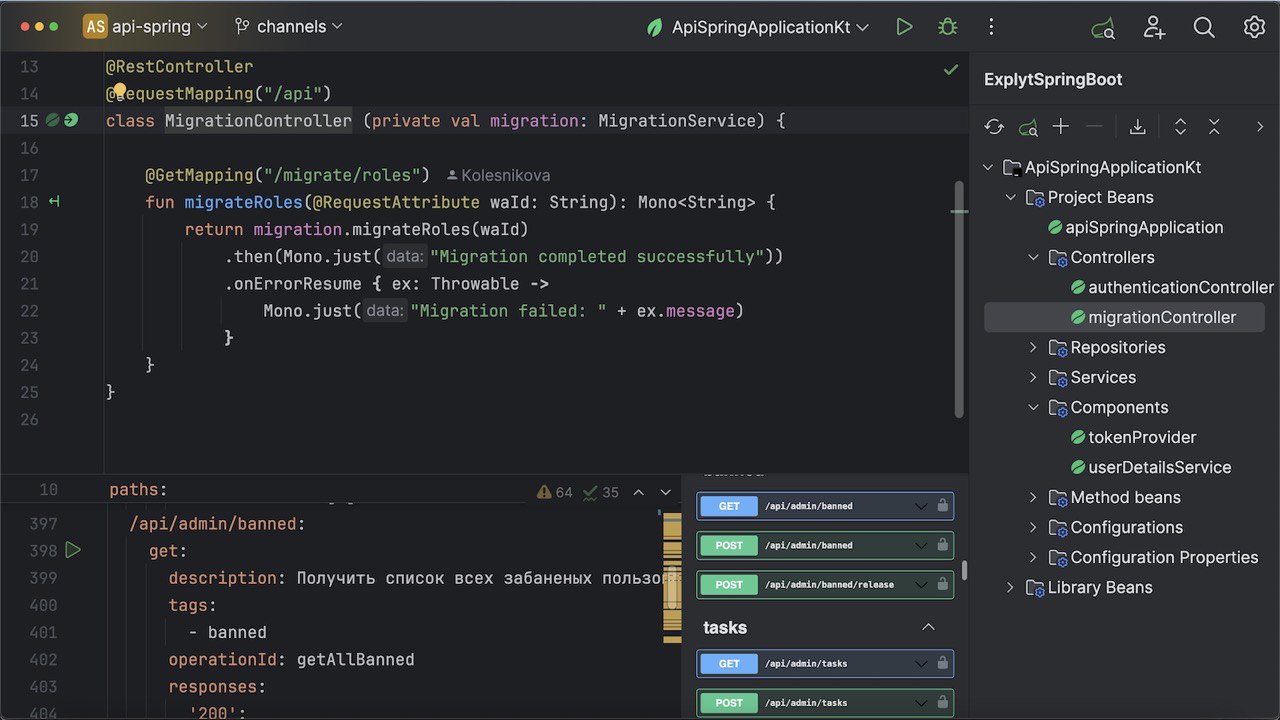The Explyt Spring Plugin enhances your IntelliJ IDEA Community experience, making Spring development in Java, Kotlin, and Scala more productive and enjoyable. It accelerates the development of Spring and Spring Boot applications by providing advanced tools for navigation, code generation, and configuration.
- Accelerate Spring Development: Create Spring projects directly within the IDE using Spring Initializr and intuitive wizards.
- Comprehensive Bean Support: Highlight dependencies and usages of Spring Core Beans throughout your code.
- Code Quality Inspections: Over 50 inspections to detect errors, potential issues, and typos, helping you follow best practices.
- Smart Autocompletions and Navigation: Includes URL navigation, JSON Path navigation, and OpenAPI/Swagger integrations.
- Advanced Configurations: Provides templates for Spring AOP, security configurations, and more.
- Real-Time Application Insights: Track active beans, controllers, and endpoints.
- Syntax Support: Supports JPQL and OpenAPI.
- Spring Framework (Core Beans, Profiles, Scheduling, Async, Cache, Events, Resources)
- Spring Boot (Auto-detect run configurations, Configuration Properties, Auto-Configurations, Starters, Tests)
- Spring Data (JPQL language injection, repository support)
- Spring Web (Controllers, OpenAPI, MockMvc)
- Spring AOP (Including AspectJ support)
- Spring Security (Detects
UserDetailsService, configuration support) - Spring Integration (
nullChannel,errorChannel,integrationFlowContext)
To use the plugin in IntelliJ IDEA Ultimate, please disable the built-in Spring plugin to avoid conflicts. Supports Spring 6 and higher.
Our source code is available on GitHub. If you're interested, you're welcome to contribute!
The plugin is completely FREE for both non-commercial and commercial use. Please read our End User License Agreement (EULA) before use.
Feel free to share your feedback or report issues on GitHub.
Thank you for choosing Explyt Spring Plugin! We continuously strive to improve and appreciate your support.