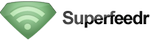Feedbag is Ruby's favorite auto-discovery tool/library!
>> require "feedbag"
=> true
>> Feedbag.find "damog.net/blog"
=> ["http://damog.net/blog/atom.xml"]
>> Feedbag.feed? "perl.org"
=> false
>> Feedbag.feed?("https://m.signalvnoise.com/feed")
=> true$ gem install feedbag
Or just grab feedbag.rb and use it on your own project:
$ wget https://raw.githubusercontent.com/damog/feedbag/master/lib/feedbag.rb
You can also use the command line tool for quick queries, if you install the gem:
» feedbag https://www.ruby-lang.org/en/
== https://www.ruby-lang.org/en/:
- https://www.ruby-lang.org/en/feeds/news.rss
Feedbag will find all RSS feed types. Here's an example of finding ATOM and JSON Feed
> Feedbag.find('https://daringfireball.net')
=> ["https://daringfireball.net/feeds/main", "https://daringfireball.net/feeds/json", "https://daringfireball.net/linked/2021/02/17/bookfeed"]Feedbag defaults to a User-Agent string of Feedbag/1.10.2, however you can override this
0> Feedbag.find('https://kottke.org', 'User-Agent' => "My Personal Agent/1.0.1")
=> ["http://feeds.kottke.org/main", "http://feeds.kottke.org/json"]The other options passed to find, will be passed to OpenURI. For example:
Feedbag.find("https://kottke.org", 'User-Agent' => "My Personal Agent/1.0.1", open_timeout: 1000)You can find the other options to OpenURI here.
- Because it only uses Nokogiri as dependency.
- Because it follows modern feed filename conventions (like those ones used by WordPress blogs, or Blogger, etc).
- Because it's a single file you can embed easily in your application.
- Because it's faster than anything else.
David Moreno <[email protected]>.
Superfeedr has kindly financially supported the development of Feedbag.
This is and will always be free software. See COPYING for more information.