-
Notifications
You must be signed in to change notification settings - Fork 4
LanguageServerRobot Monitoring application
The TypeCobol.LanguageServer.Robot.Monitor is a WPF Graphical User Interface application, that is used to monitor TypeCobol.LanguageServerRobot application (LSR).
The application can be executed as a standalone application, for instance for replaying scripts, or displaying script. But its is intended to be launched by the LSR application itself using the -m or --monitoring option See: LanguageServerRobot User guide.
The Graphical User Interface of the monitor looks like this and its composed with the following parts:
- A menu bar
- A session, documents and scenarios(scripts) explorer.
- A Scenario attributes visualizer panel.
- An output view which displays all session messages exchanged betwwen the client and the server "via" LSR.
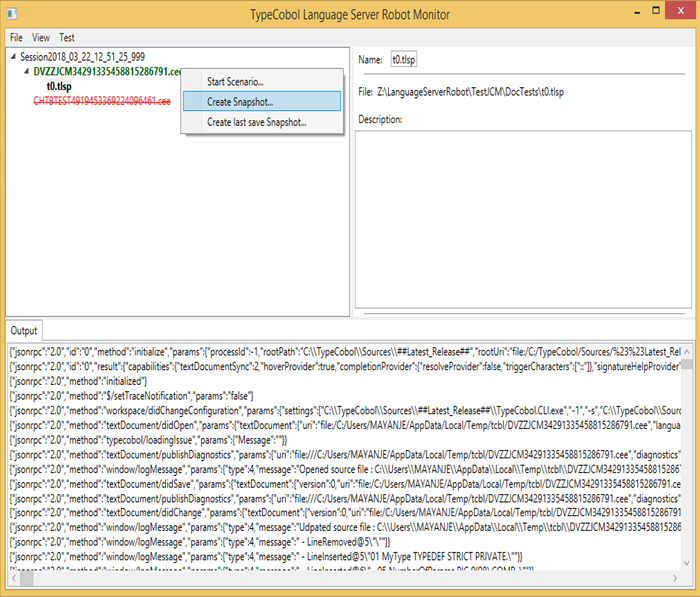
The menu bar provides the following menus:
- The File menu
- The View menu
- The Test Menu
Following paragraphs will describe all menus.
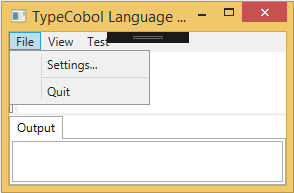
The File menu provides the following commands.
| Command | Description |
|---|---|
| Setting... | Opens the preferences setting dialog box |
| Quit | Quit the application |
The command displays the preferences setting dialog box.
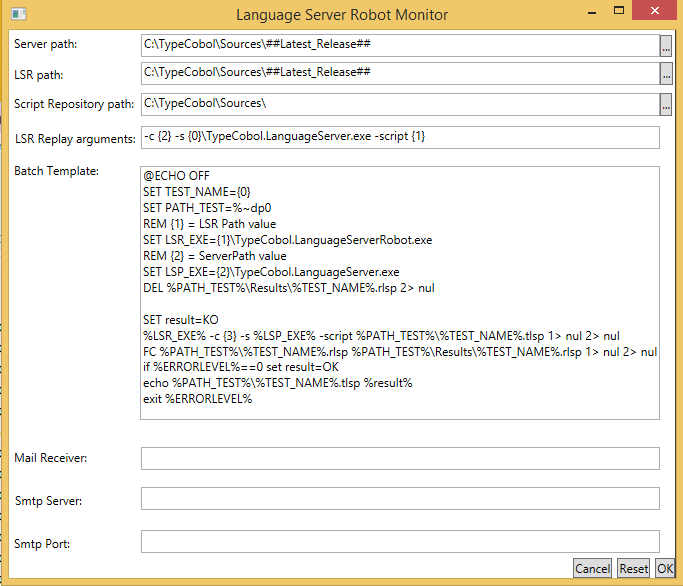
The Preferences setting dialog has the following properties:
| Property | Description |
|---|---|
| Server Path | This property value is the location directory where the server application is installed on your machine. |
| LSR path | This property value is the location directory where the TypeCobol.LanguageServerRobot.exe is installed on your machine |
| Script Repository path | This propery value is the directory where session and script files are stored. |
| LSR Replay arguments | This property value is the Template arguments passed to the TYPECOBOL.LanguageServer.exe application. So : {0} will be set to the "Server Path" property value. {1} will be given the file path value of the script to be replayed. {2} will be given the server specific options value. |
| Batch Template | This property is the Template for the command batch generated in order to replay a created script by using a dos command line. |