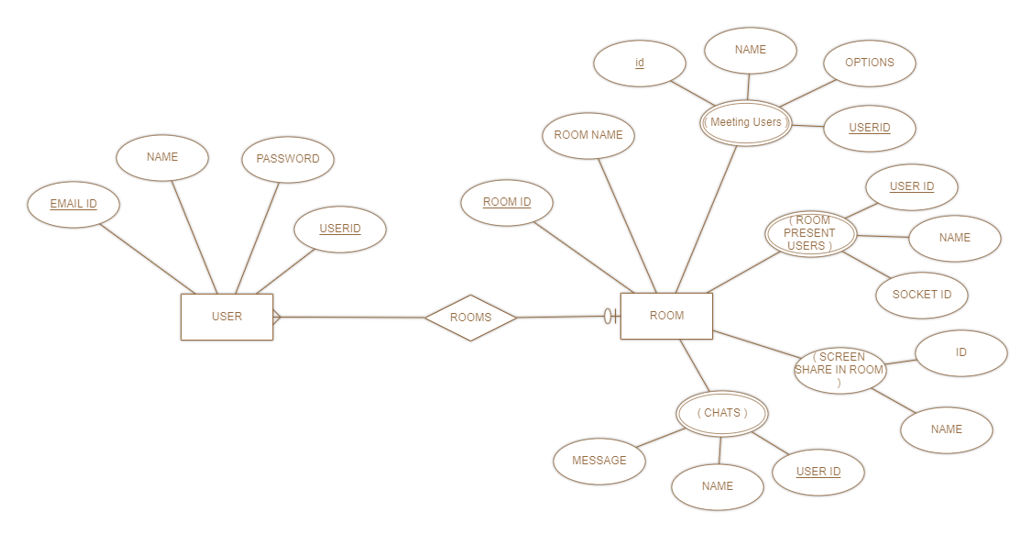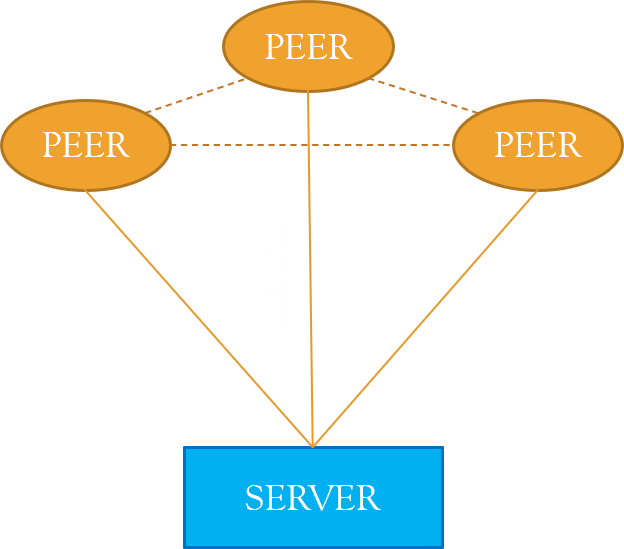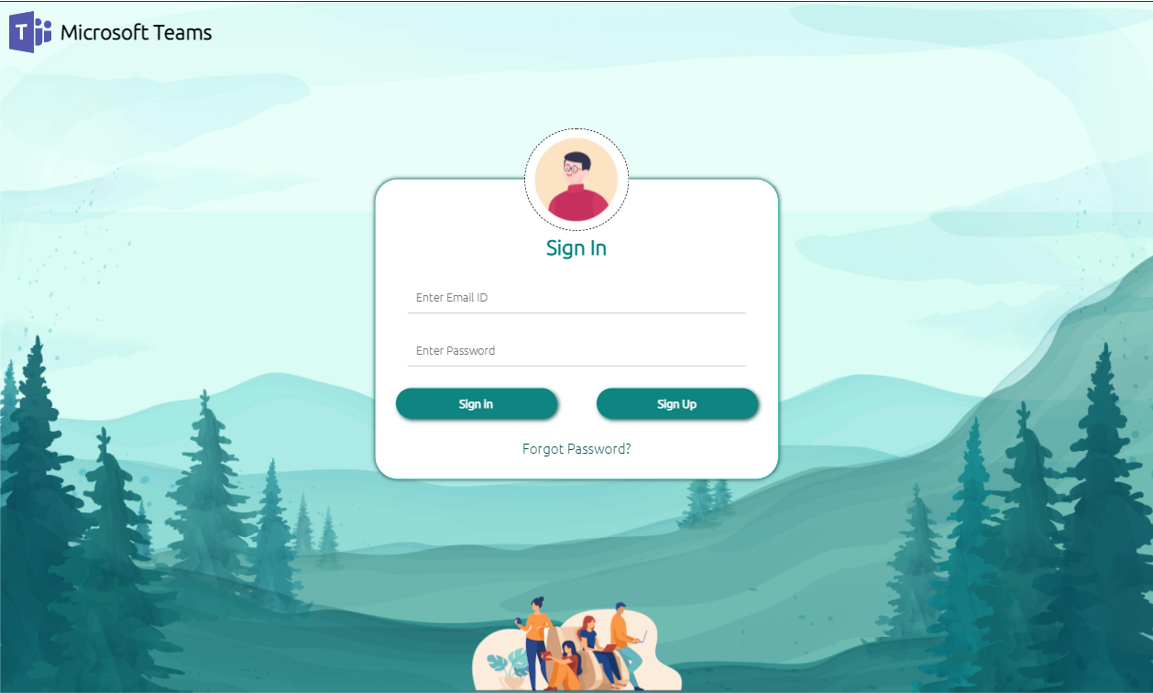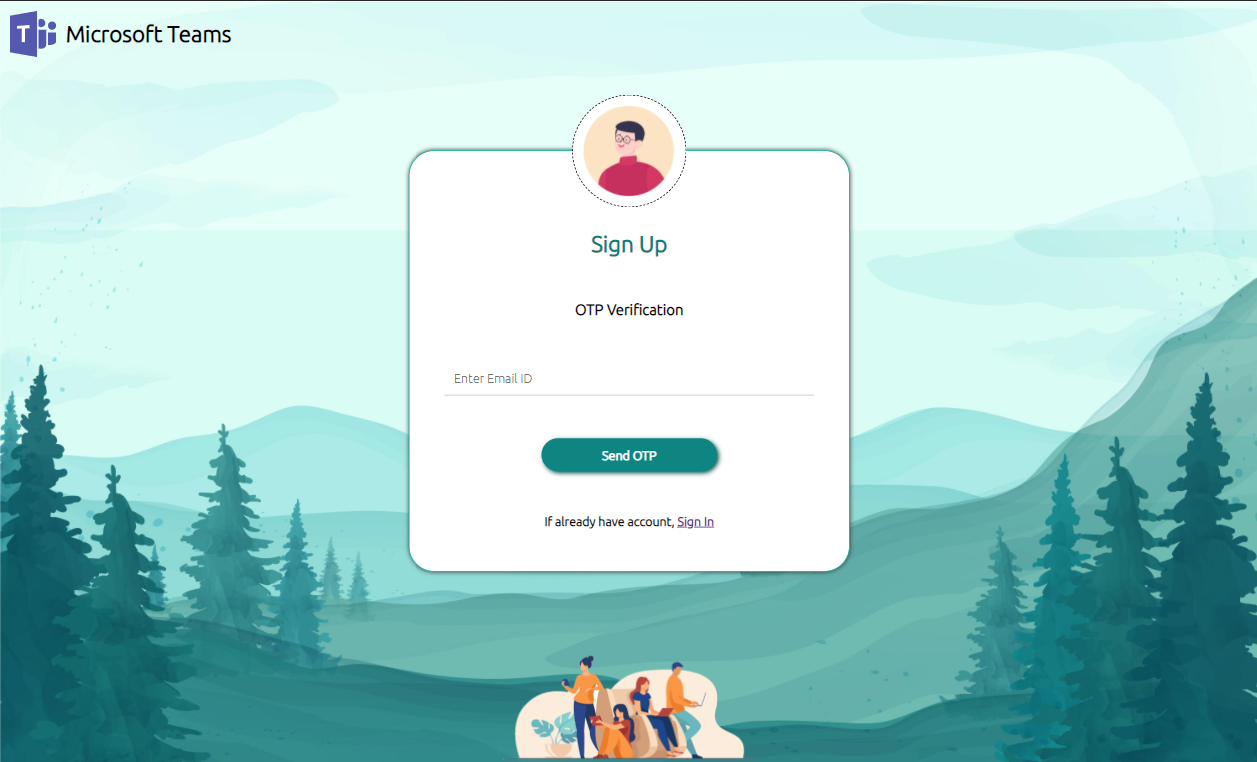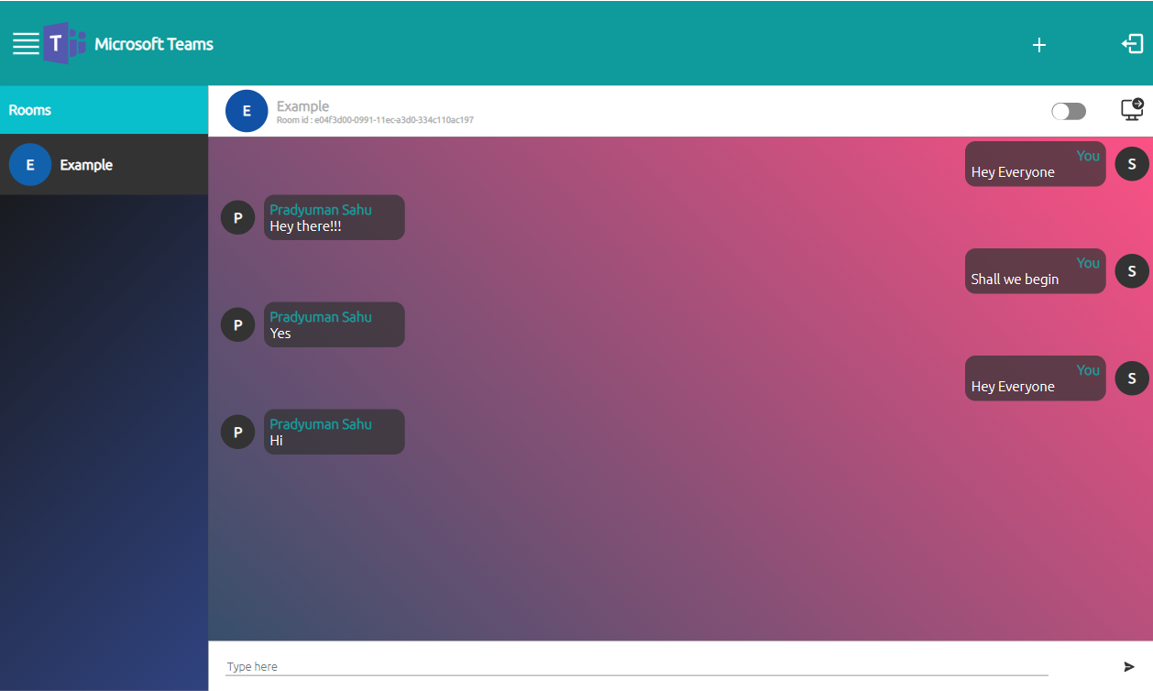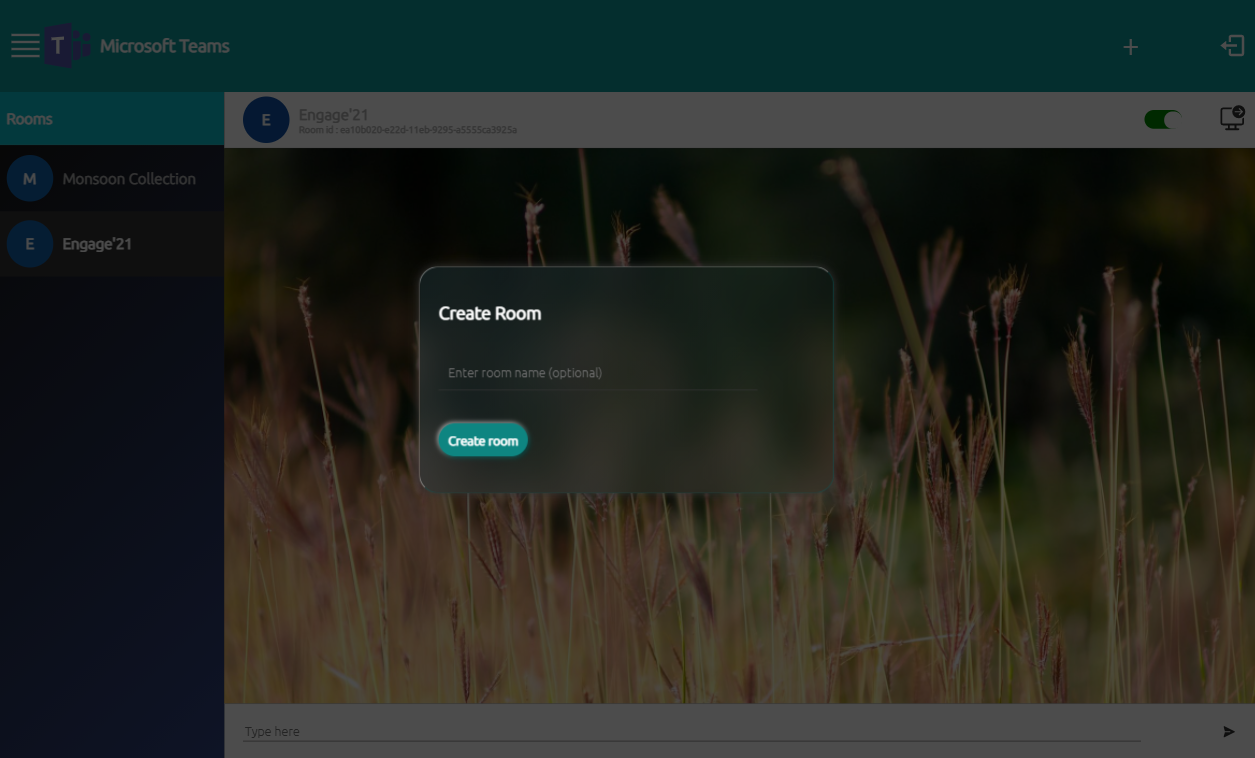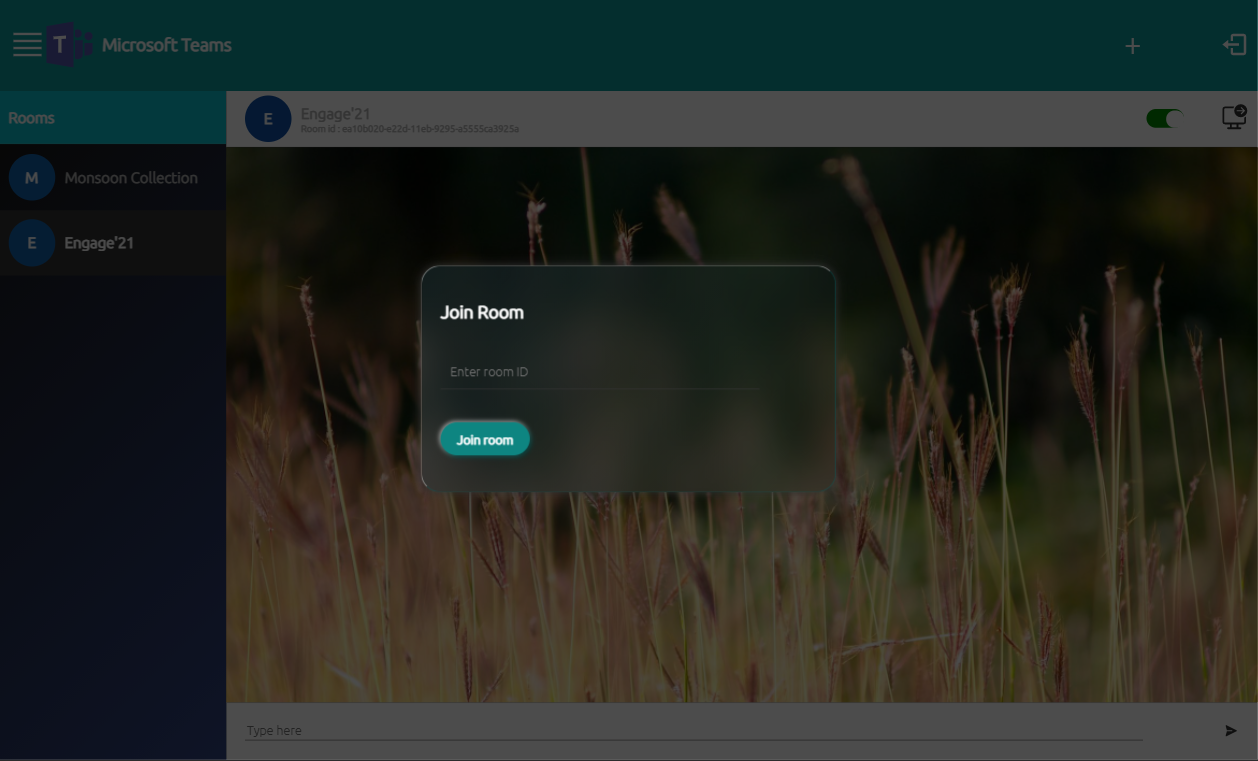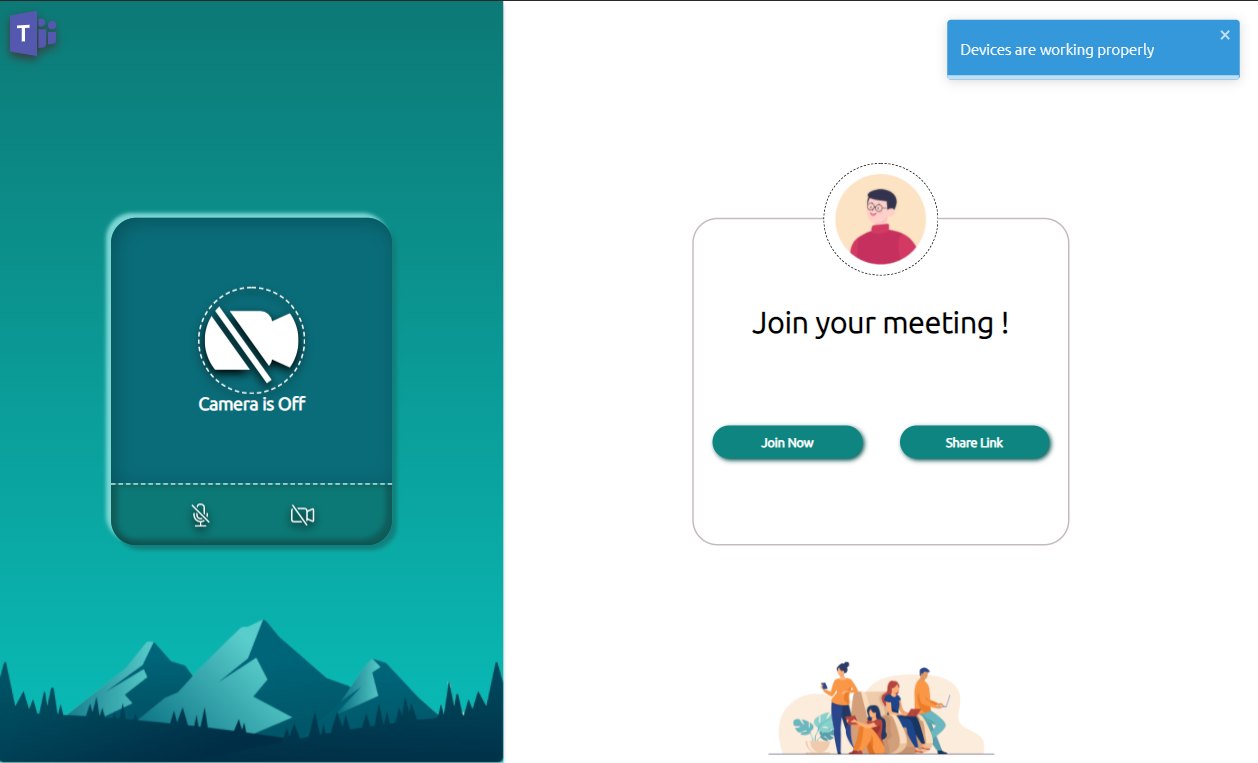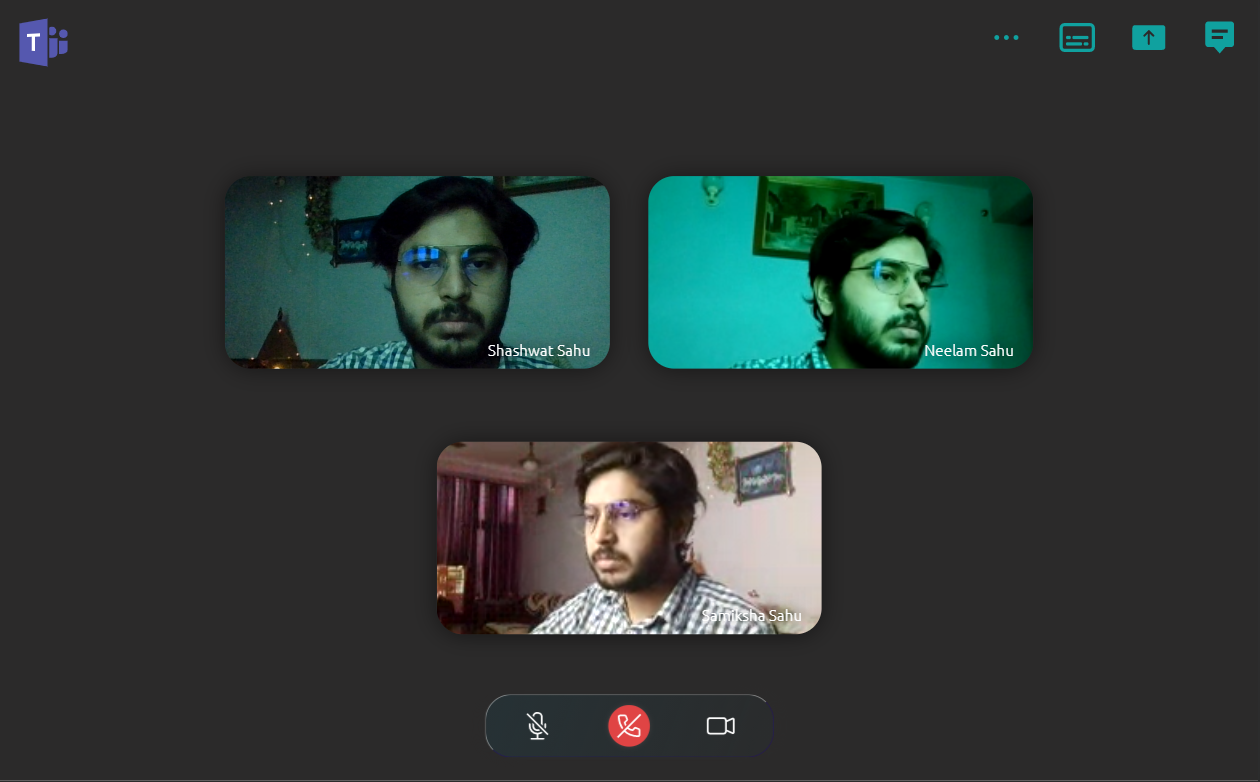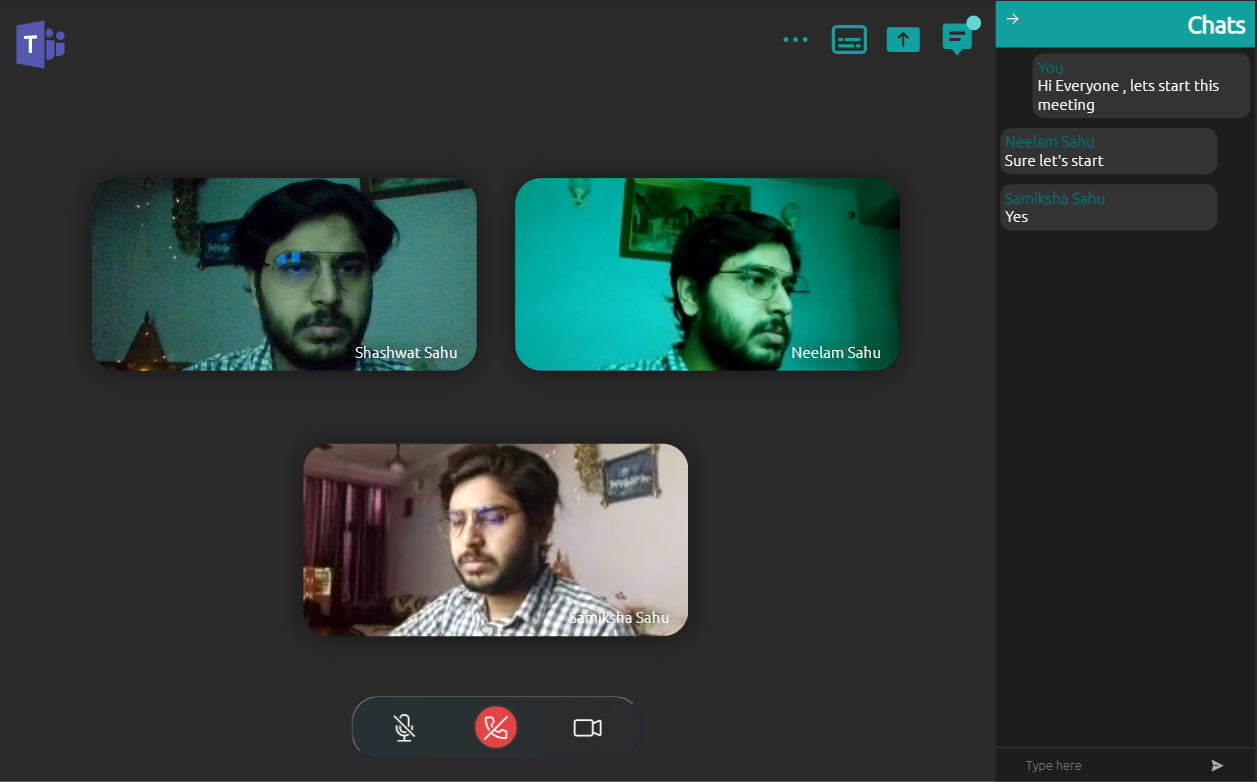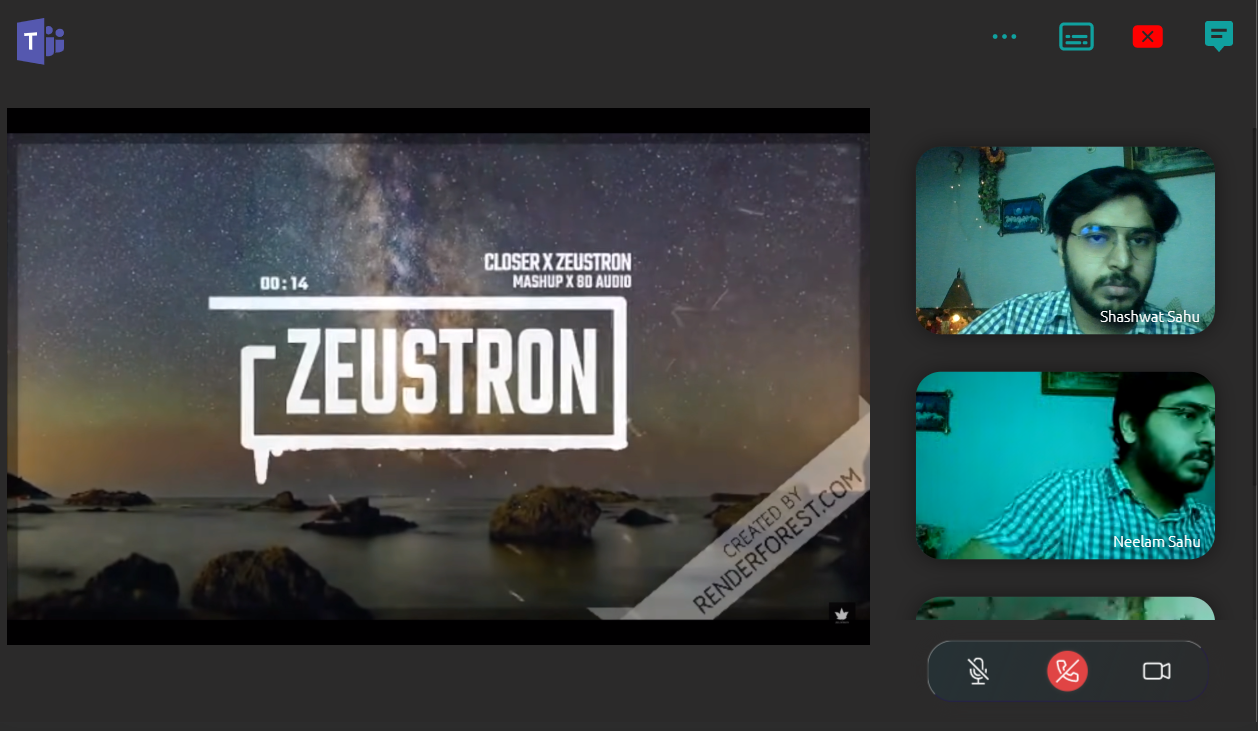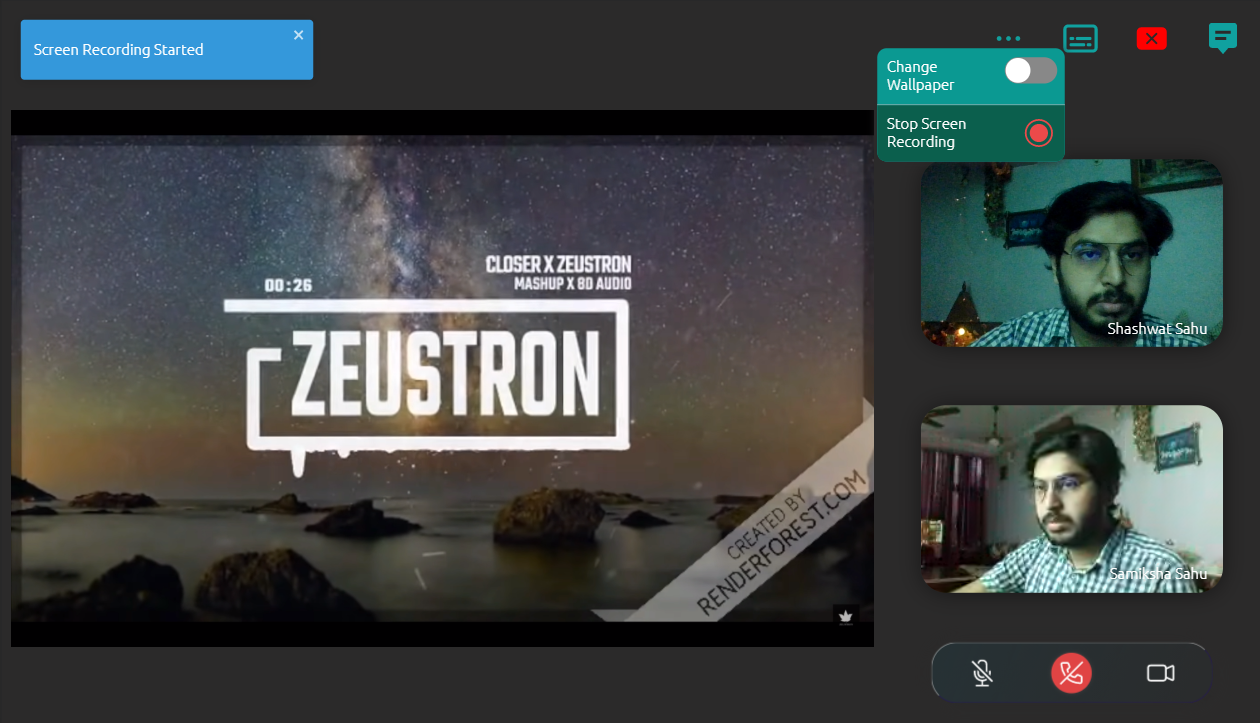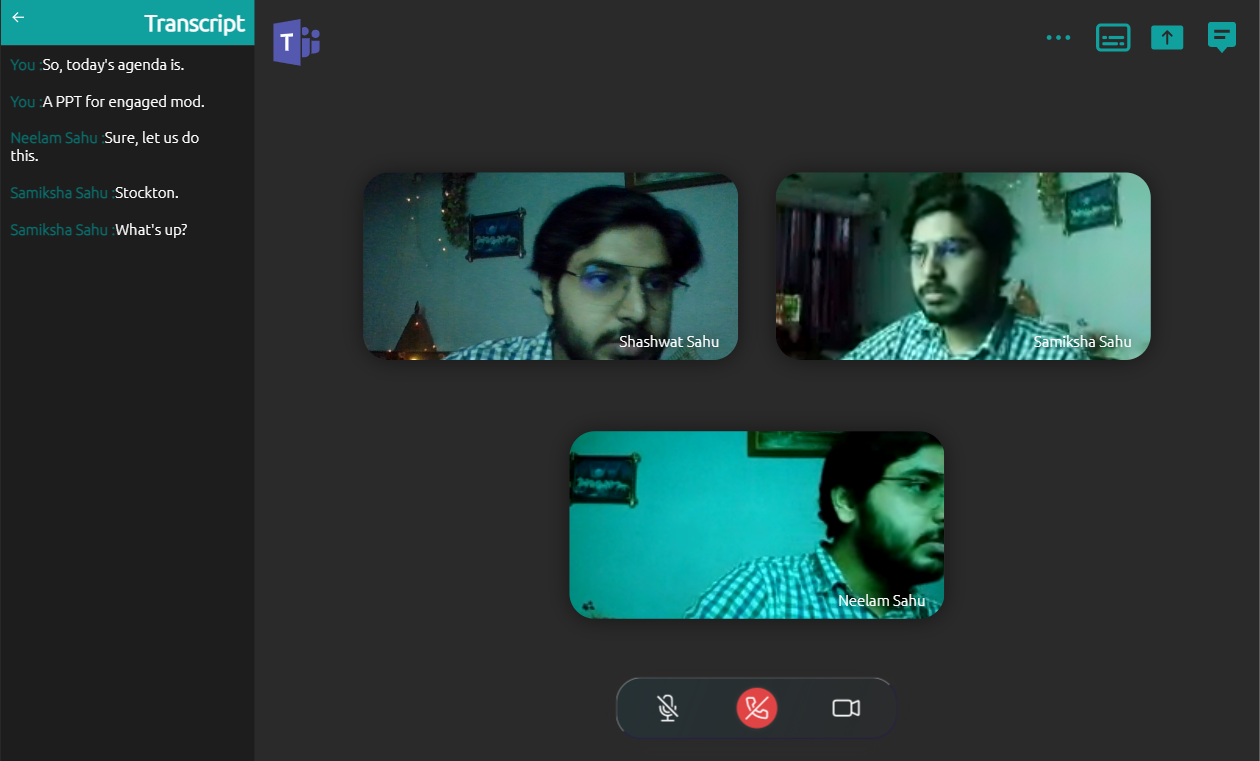Hey Code geek, welcome to my project 'Microsoft Teams Clone'. It was under the challenge of Engage Mentorship program 2021 by Microsoft. Its been a great journey and quite insightful too.
Challenge was basically about connecting two people on teams via video calling. On above of that I incorporated following features:
- Join or Create Room
- Group Video Calling
- Meeting Chat (inside meeting)
- Teams Chat (outside meeting)
- Screen Share
- Screen Recording
- Transcript
- Authorization
Website Link: teams-clone-shashwat
Youtube Link:: teams-clone-shashwat-youtube
Thanks to symbl.ai for transcript API
The Development was a series of continuous Integration and continuous Deployment. Each functionality was divided in weeks under SCRUM. Each sprint’s goal was to build the most important features first and come out with a potentially deliverable product. Testing was done on Selenium IDE. Also even adapt feature which is taken as customer needs, was added in subsequent sprint.
Priorty Level:
- 1: Lowest Priority
- 2: Low Priority
- 3: Medium Priority
- 4: High Priority
- 5: Highest Priority
| Type | Week | Description | Priority level | Status |
|---|---|---|---|---|
| Setup | Week 1 | Front End : React Backend: Nodejs DBMS: MongoDB |
4 | Completed |
| Feature | Week 1 | Video Calling between two people | 5 | Completed |
| Bug 01 | Week 1 | Peer Connections disrupted | 5 | Resolved |
| Feature | Week 1 | Video Calling between group of people | 4 | Pending |
| Bug 02 | Week 1 | Peers not destroying in group video calling | 5 | Pending |
| Feature | Week 2 | Meeting Chat | 3 | Completed |
| Bug 02 | Week 2 | Peers not destroying in group video calling | 5 | Resolved |
| Feature | Week 2 | Video Calling between group of people | 4 | Completed |
| Feature | Week 2 | Screen Sharing | 3 | Completed |
| Feature | Week 2 | Meeting Chat | 3 | Completed |
| Bug 03 | Week 2 | Scren Sharing not enabled for other people | 5 | Resolved |
| Feature | Week 3 | Screen Recording | 3 | Completed |
| Feature | Week 3 | Transcript Added (Socket implementation remaining) | 2 | Pending |
| Feature | Week 4 | Chat outside meeting (Adapt feature) | 5 | Completed |
| Feature | Week 4 | Authorization | 3 | Completed |
| Feature | Week 4 | Transcript Added (Socket implementation) | 2 | Completed |
| Procedure | Week 4 | Testing Phase (on selenium IDE) | 3 | Completed |
| Procedure | Week 4 | Code cleaning | 2 | Completed |
- Gain Mongo access link from from Mongo DB and paste in .env as MONGO_URI
- Gain App id and access token from symbl.ai and paste in .env as 'appid' and 'accessToken'
Install modules mentioned in package.json
Runs the app in the development mode.
Open http://localhost:3000 to view it in the browser.
The page will reload if you make edits.
You will also see any lint errors in the console.
Builds the app for production to the build folder.
It correctly bundles React in production mode and optimizes the build for the best performance.
The build is minified and the filenames include the hashes.
Your app is ready to be deployed!
See the section about deployment for more information.
Note: this is a one-way operation. Once you eject, you can’t go back!
If you aren’t satisfied with the build tool and configuration choices, you can eject at any time. This command will remove the single build dependency from your project.
Instead, it will copy all the configuration files and the transitive dependencies (webpack, Babel, ESLint, etc) right into your project so you have full control over them. All of the commands except eject will still work, but they will point to the copied scripts so you can tweak them. At this point you’re on your own.
You don’t have to ever use eject. The curated feature set is suitable for small and middle deployments, and you shouldn’t feel obligated to use this feature. However we understand that this tool wouldn’t be useful if you couldn’t customize it when you are ready for it.
Install modules mentioned in package.json
Runs the app in the development mode.
Open http://localhost:8000 to run server.
You will also see any errors or information in the console.