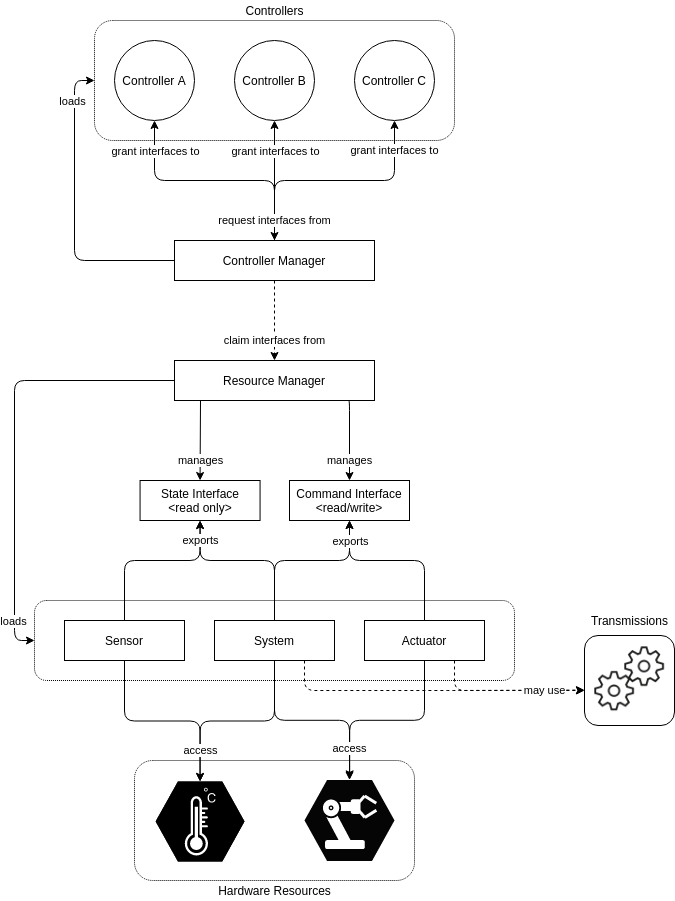- Intro, use with Gazebo: https://www.youtube.com/watch?v=4QKsDf1c4hc
- Hardware after Simulation: https://www.youtube.com/watch?v=4VVrTCnxvSw
- Command Velocity
Consists of three main components:
- Diff Drive Controller
- Controller Manager (connects the controllers and hardware-abstraction sides of the ros2_control framewor)
- Hardware Interface (are used by ROS control in conjunction with one of the available ROS controllers to send (hardware_interface::RobotHW::write) commands to the hardware and receive (hardware_interface::RobotHW::read) states from the robot's resources (joints, sensors, actuators))
Diagram:
- Diff Drive controller converts command velocities into req. motor velocities
- Hardware interface converts abstract wheel velocity into motor hardware commands
- Controller manager links these two together
- Joint state broadcaster uses encoder position state from hardware interface to publish to /joint_states to the robot state publisher (update wheel positions)
- Resource manager is just the bridge between the controller manager and the hardware interface.
- We want to use our own hardware interface (can use a common one)
- Install packages
sudo apt install ros-humble-ros2-control ros-humble-ros2-controllers ros-humble-gazebo-ros2-control
- We need to have two different plugins, one for the real robot and another for gazebo
- Start the simulation with
ros2 launch urc_gazebo simulation.launch.py - (Optional) Check the available hardware interfaces with
ros2 control list_hardware_interfaces(will allow you to see the fake hardware interfaces provided by ROS2 Control to be used on the simulation rover) - Start the controller manager for diff_cont:
ros2 run controller_manager spawner diff_contto connect between the fake simulation hardware and the controls (keyboard and controller) - Start the controller manager for joint_broad:
ros2 run controller_manager spawner joint_broad(doing the same for the joint broadcaster instead of the diff drive controller) - Start the teleop_twist_keyboard node and remap topics:
ros2 run teleop_twist_keyboard teleop_twist_keyboard --ros-args -r /cmd_vel:=/diff_cont/cmd_vel_unstamped(should allow you to publish twist messages - angle and velocity - to diff_cont/cmd_vel_unstamped). - (Optional) If you want to confirm that messages are being correctly published to
/diff_cont/cmd_vel_unstamped, then runros2 topic echo /diff_cont/cmd_vel_unstamped - Press keys on the keyboard WITHIN the terminal that you started
teleop_twist_keyboardin order to control the rover in Gazebo
- Use the same set of instructions, until and including step 4.
- Run
sudo modprobe xpadfor controller setup. - Run
ros2 launch teleop_twist_joy teleop-launch.py joy_config:='xbox'to get the controller listener running. - Then, run
ros2 launch urc_platform joystick.launch.pyto convert /joy messages to /diff_cont/cmd_vel_unstamped - Use the left joystick to move the rover